![Salesloft Our Full Review [ + 7 Alternatives ]](https://useartemis.ghost.io/content/images/2024/08/Violet-Playful-Kids-YouTube-Banner---2024-08-01T094927.449.png)
Phantom Buster: Our Full Review [+5 Alternatives]

Are you looking for an automation tool to optimize your prospecting, marketing actions, and growth hacking strategies on social media? You have probably heard about Phantom Buster, but is it still a mystery to you in terms of features and usage?
You are exactly where you need to be! This article is designed to familiarize you with Phantom Buster, a powerful data extraction and automation platform. It aims to make it easier to generate qualified leads on various platforms, including LinkedIn, Sales Navigator, Facebook, Instagram, and more.
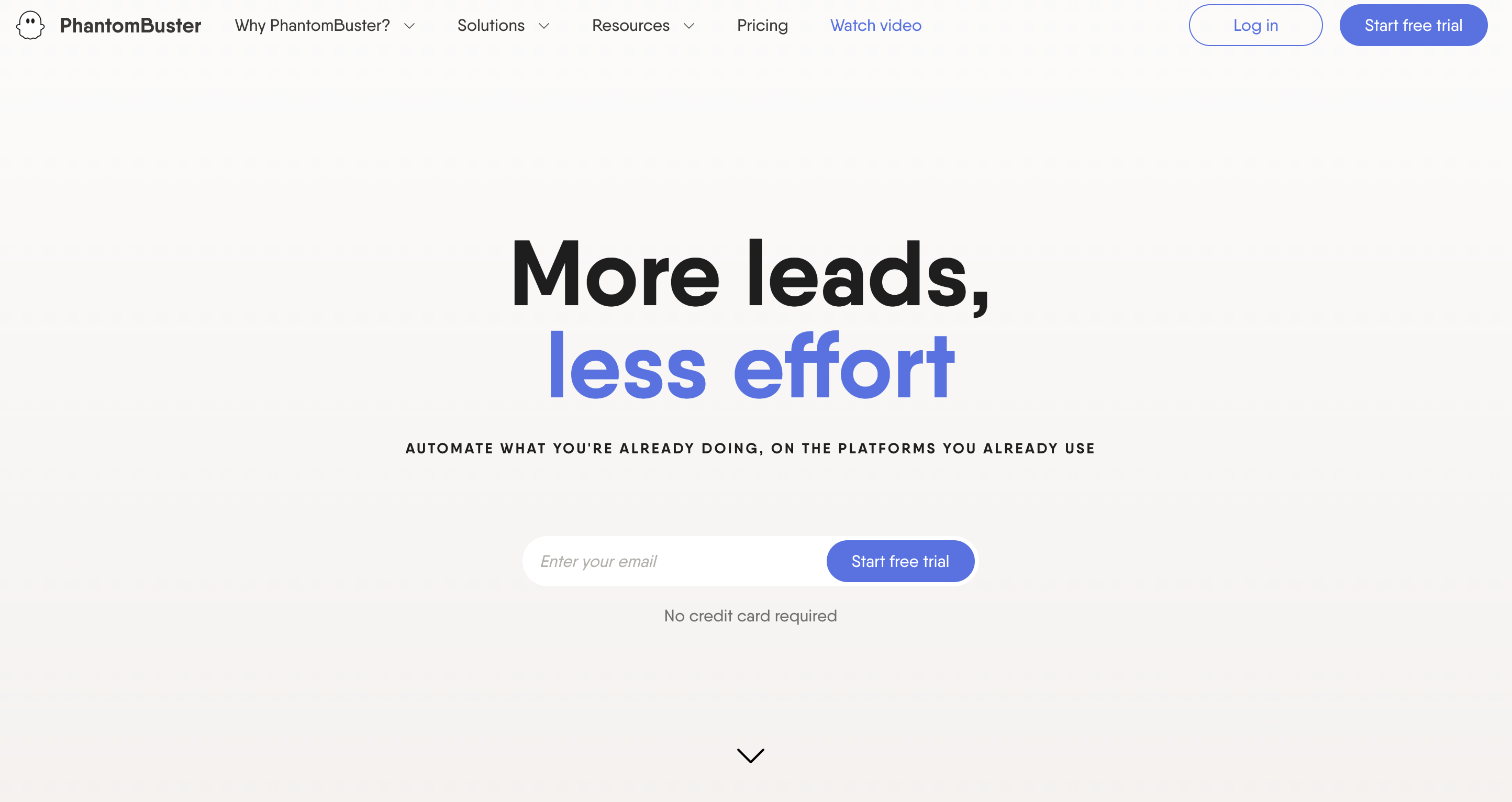
Phantom Buster stands out as a cutting-edge solution, offering you over 100 automations, called Phantoms, ready to be deployed for targeted missions on social networks.
These operations include scraping LinkedIn profiles, sending personalized invitations, exporting data to Google Sheets, and proposing event invitations. Phantom Buster thus promises to make your life considerably easier while saving your precious time. However, does Phantom Buster live up to its promises?
What are its advantages and possible disadvantages? Are there other alternative options to Phantom Buster? We will explore Phantom Buster in detail in this comprehensive review and suggest 5 other tools that could boost your growth.
Phantom Buster: Presentation and Key Features
What is Phantom Buster?
Phantom Buster is a automation and data extraction tool that helps generate qualified leads on various platforms, such as LinkedIn, Sales Navigator, Facebook, Instagram, and more. Operating from the cloud, Phantom Buster uses predefined automations, called Phantoms, to perform targeted tasks on social networks.
This tool makes prospecting easier by allowing you to scrape profiles, send personalized messages, export data to Google Sheets, or invite members to an event, saving you valuable time.
The main strengths of Phantom Buster
Phantom Buster provides you with over 100 Phantoms and Flows, covering all your needs for prospecting, marketing, and growth hacking. Among its major strengths, find:
- The ability to source qualified leads from anywhere on the web, accessing all available data, including emails and phone numbers.
- The option to personalize your outreach campaigns on a large scale by creating follow-up sequences on social media to capture your prospects' attention and convert them into customers.
- The capability to integrate your favorite tools, like Google Sheets, Zapier, HubSpot, Mailchimp, to sync your data and automate your workflows.
- Ease of use without the need to code, thanks to an intuitive interface and detailed tutorials. You also have the option to customize your Phantoms with JavaScript code for specific needs.
How to use Phantom Buster: a step-by-step approach
To get started with Phantom Buster, sign up on the website and choose the plan that best meets your requirements. Enjoy a 14-day free trial with no credit card needed.
Next, follow these steps to start your first automations:
- Choose the right Phantom or Flow for your goal from over 100 available options. For example, to scrape LinkedIn profiles, select the Phantom LinkedIn Profile Scraper.
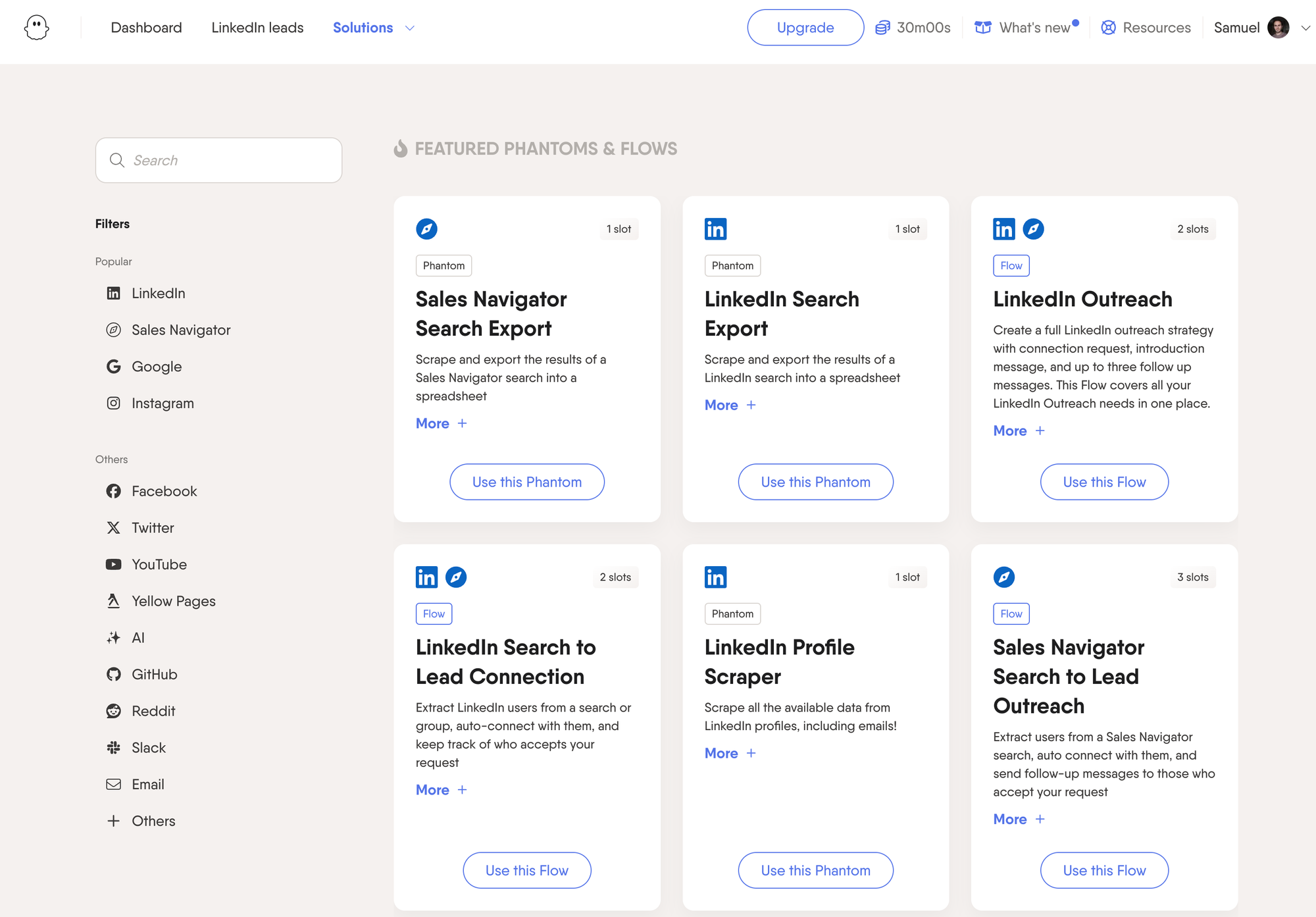
- Set up the parameters for your Phantom or Flow by providing the required information such as the URL of the page to scrape, the expected number of results, the frequency of execution, etc.
- Launch your Phantom or Flow, and wait for it to finish. Track the progress from the dashboard and check the logs for details on every action.
- Get the results in CSV or JSON format, downloadable or exportable to Google Sheets or other tools. The results can also be received by email or webhook.
Our Experience with Phantom Buster
Installation and Setup
We explored Phantom Buster during a 14-day free trial, without even needing to provide a credit card. This period allowed us to easily navigate through the dashboard to select and configure the Phantoms and Flows according to our needs.
The setup is simple and intuitive. You just need to specify some parameters like the URL of the page to scrape, the number of desired results, the execution frequency, and more. We also connected our Google Sheets account to simplify the export of the collected data.
Task Automation: Tested Case Studies
We tested multiple Phantoms and Flows from Phantom Buster to boost our prospecting, marketing, and growth hacking strategies on social media. Here is an overview of the case studies:
- LinkedIn Profile Scraper: This Phantom helped us scrape over 500 LinkedIn profiles using a keyword search, gathering detailed data like emails and phone numbers.
- LinkedIn Auto Connect: We sent personalized invitations to a list of prospects, tailoring the invitation message based on each prospect's first name, last name, job title, and company. A delay between each send was respected to stay within LinkedIn's limits.
- The Flow LinkedIn Search Export + LinkedIn Message Sender allowed us to launch a follow-up campaign on LinkedIn, extracting and contacting profiles based on our search criteria, while tracking responses directly from the dashboard.
Performance and Reliability
We were impressed by the performance and reliability of Phantom Buster. The automations ran smoothly, allowing us to retrieve our data in CSV or JSON formats.
The quality of the collected data met our expectations, with email and phone number verifications. We did not experience any blocks or limitations, a success attributed to following the recommended practices by Phantom Buster.
Support and Community
We greatly appreciated the support and the strong community around Phantom Buster. Between detailed tutorials, blog articles, and webinars, everything is in place to master the tool effectively. The support is accessible and responsive, whether by chat or email.
The community is also a great asset, offering the opportunity to interact with other users through the forum, the Facebook group, or even on Phantom Buster's Slack. There is an active and friendly atmosphere.
Comparison of Prices
Phantom Buster offers various pricing plans, each designed to meet specific user needs. The Starter plan, the most affordable, is available at $69 per month (or $56 per month if you subscribe annually). This plan includes 20 hours of execution monthly, 10,000 AI credits, 10 slots for Phantoms, and 500 email credits.
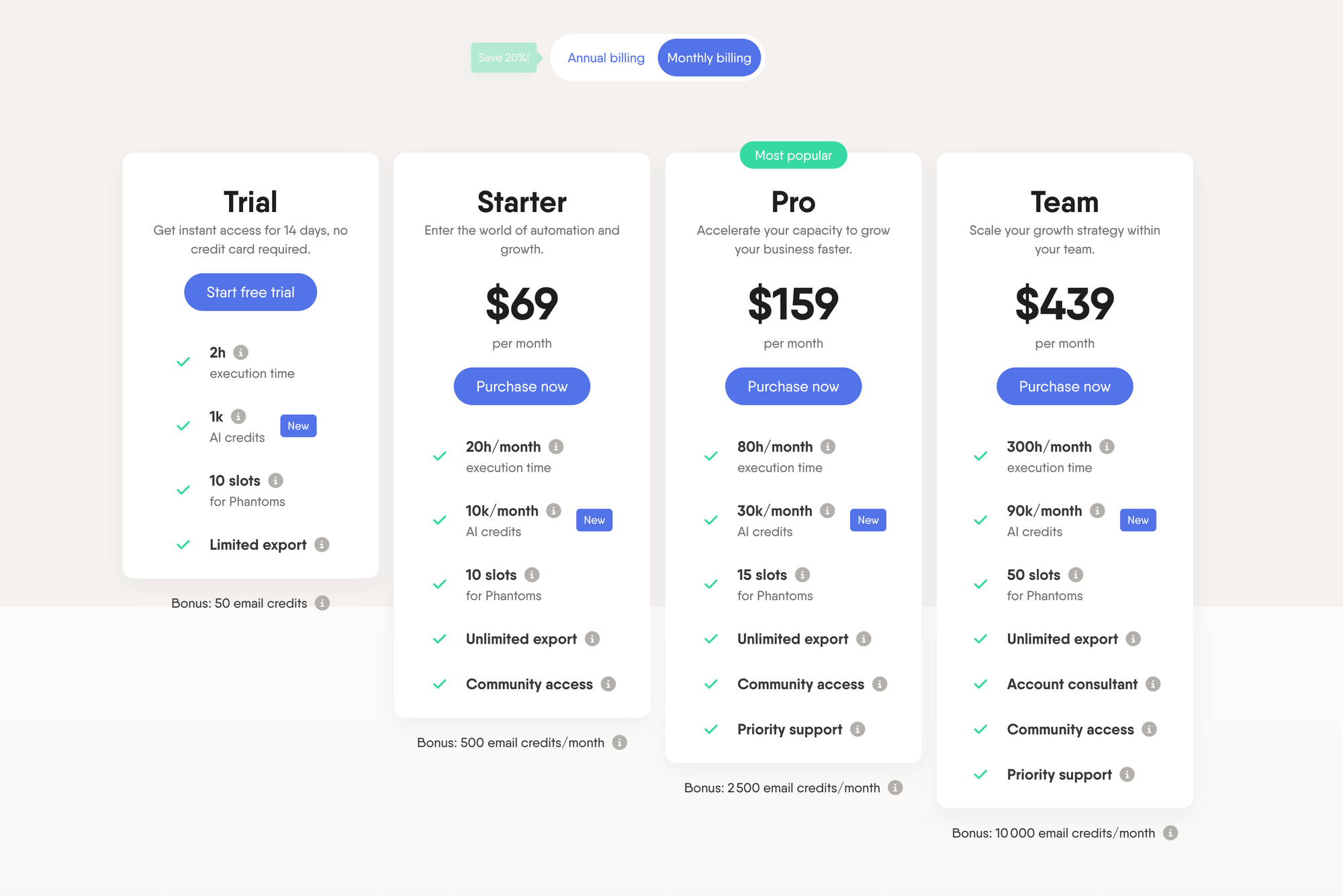
At the other end, the Team plan, designed for larger teams, is priced at $439 per month (or $352 if billed annually), offering 300 execution hours each month, 90,000 AI credits, 50 Phantom slots, and 10,000 email credits.
The Pro plan, at $159 per month (or $128 with the annual subscription option), offers an ideal balance with 80 hours of execution per month, 30,000 AI credits, 15 slots for Phantoms, and 2,500 email credits. The prices charged by Phantom Buster are considered reasonable, given the significant added value they represent for professional activities.
5 Alternatives to Phantom Buster
useArtemis: LinkedIn Automation with AI
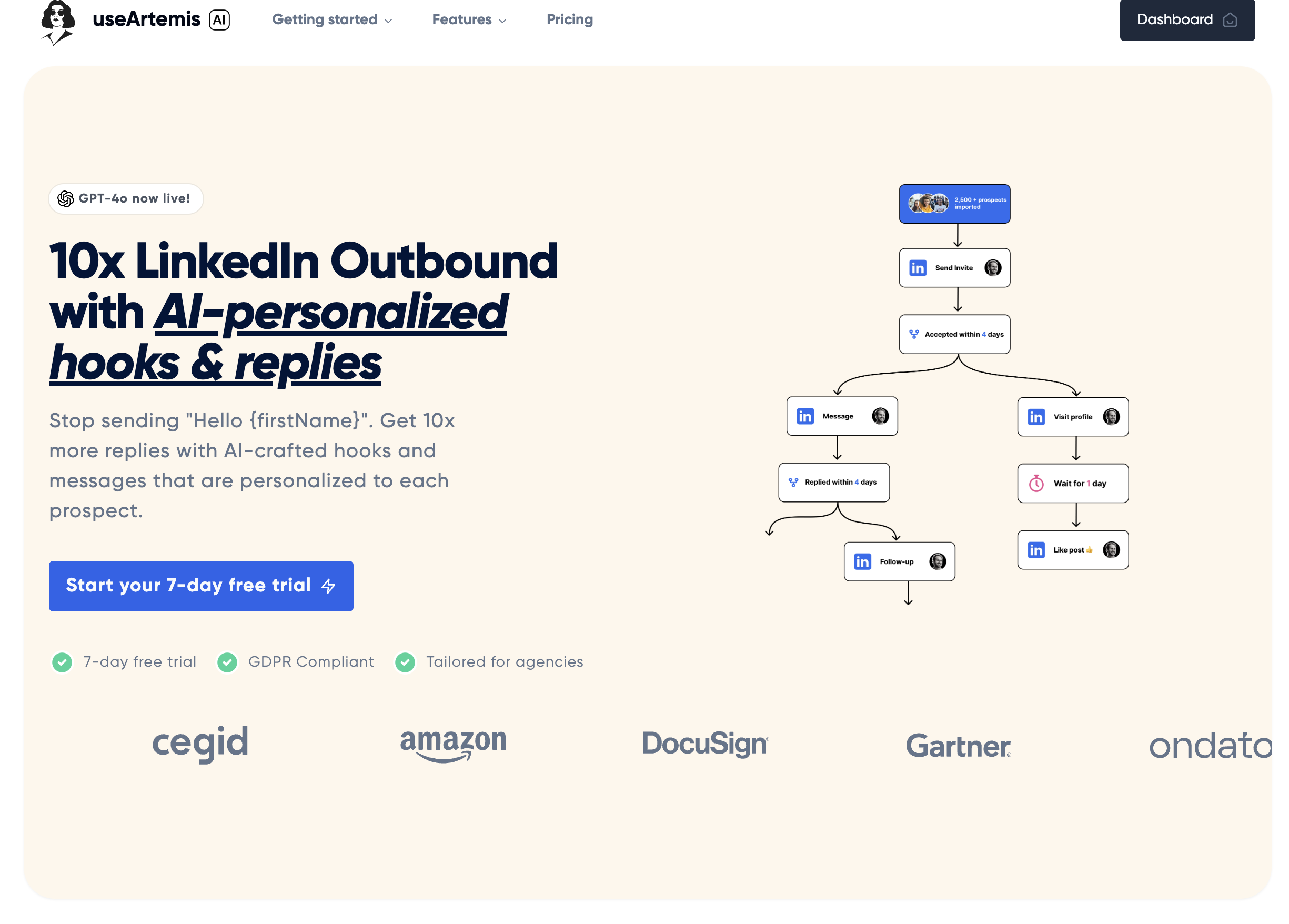
useArtemis is a LinkedIn automation tool that uses AI to personalize your outreach on a large scale.
In addition to automatically sending invitations, responding with AI-generated messages, liking posts, etc., useArtemis also allows you to manage multiple LinkedIn accounts from a single interface thanks to the Inbox feature.
useArtemis also allows scraping LinkedIn and Sales Navigator thanks to a Chrome extension.
Finally, useArtemis allows you to find the emails and phone numbers of your contacts thanks to the cascading enrichment system.
Zapier: The alternative for a wide range of integrations
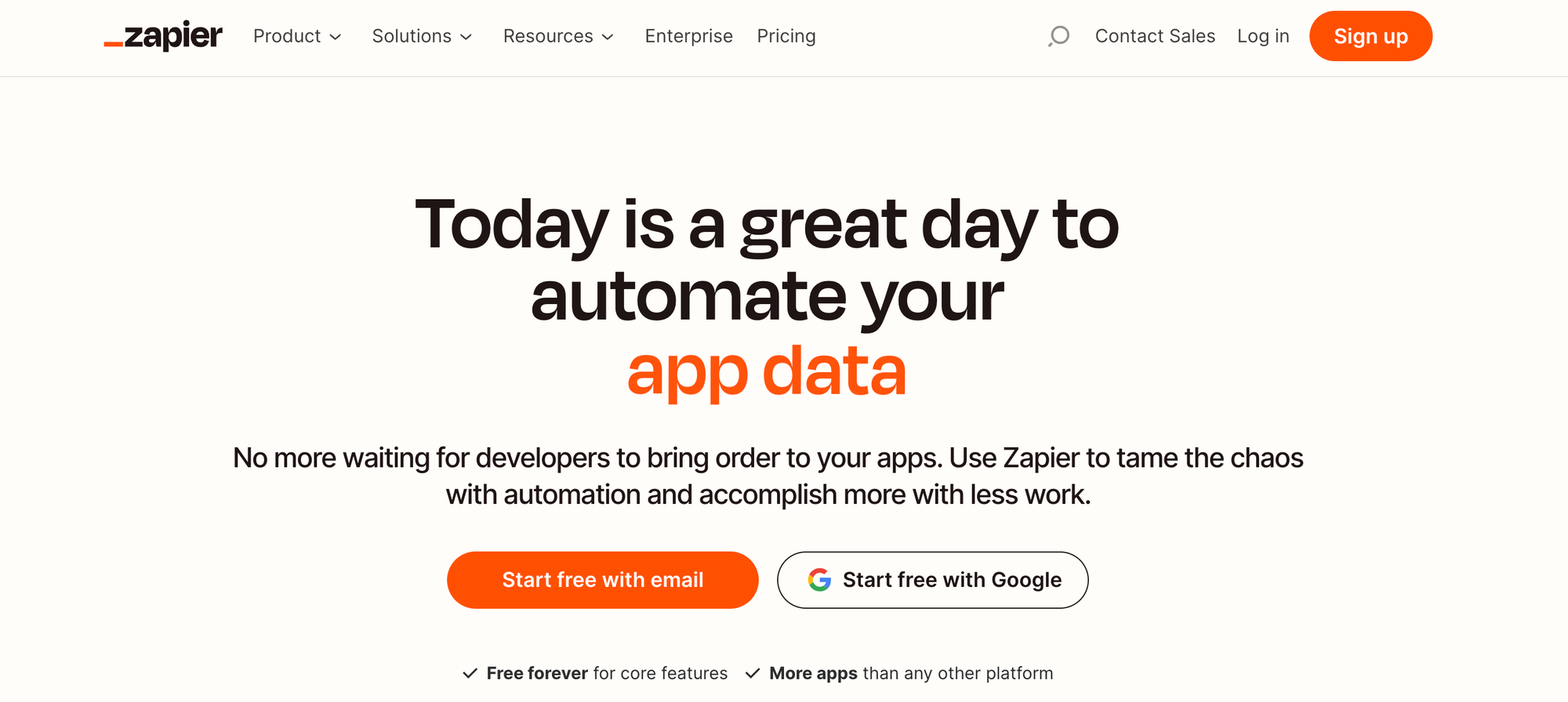
Zapier is an automation tool that lets you connect more than 3000 applications together without needing any coding skills. By doing this, you can easily create workflows, called Zaps, that trigger automatic actions based on predefined triggers.
For example, it is possible to send an email to a new lead, add a row in a Google Sheet, or post an announcement on Slack as soon as a particular event happens in another application. Zapier is an ideal alternative to Phantom Buster for those who want to automate simple and recurring tasks using well-known applications such as Gmail, Trello, Mailchimp, among others.
Integromat (Now called Make): The Flexibility of Scenarios
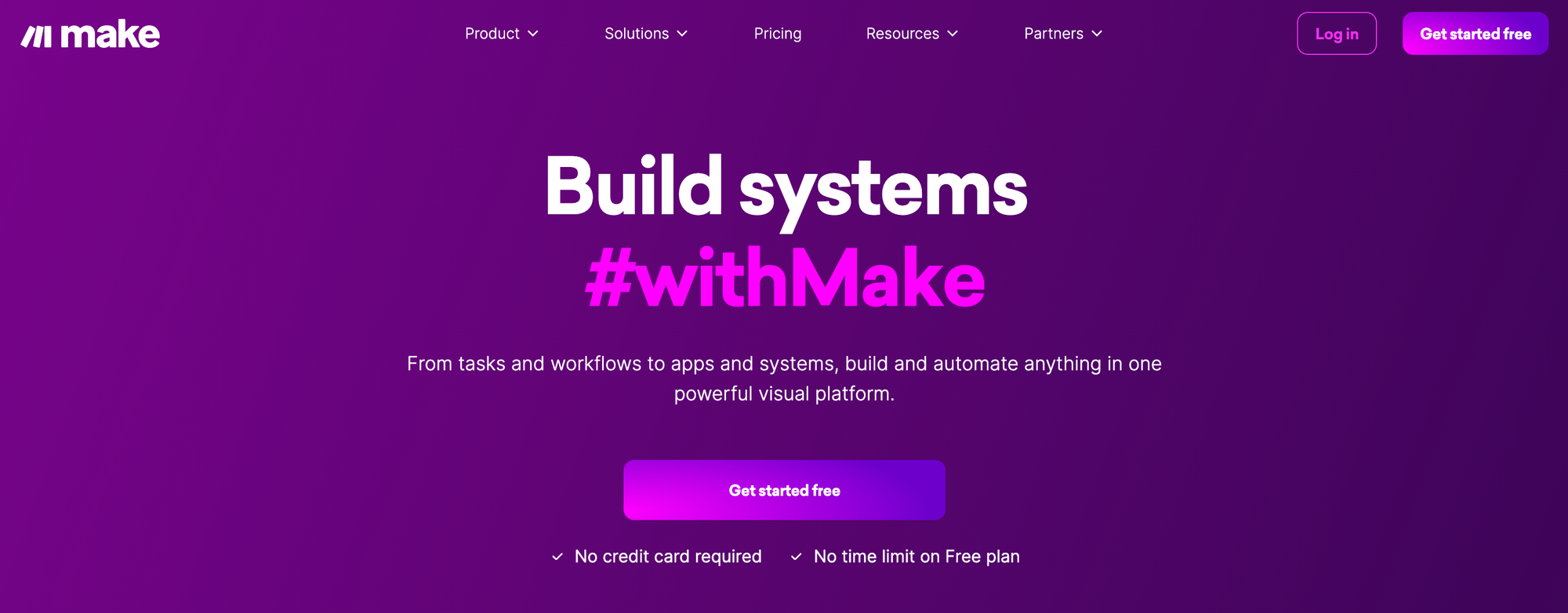
Integromat, now known as Make, offers a powerful automation tool that allows you to create complex and custom scenarios by connecting more than 1,000 applications. Its visual interface makes it easy to build your scenarios, allowing you to incorporate modules, filters, loops, and error management. The software also offers advanced options such as using webhooks, APIs, JSON, and HTML.
Make is an excellent alternative to Phantom Buster if you are looking for more sophisticated and adaptable automation, compatible with various platforms including WordPress, Shopify, Airtable, etc.
Octoparse: For Non-Technical Users
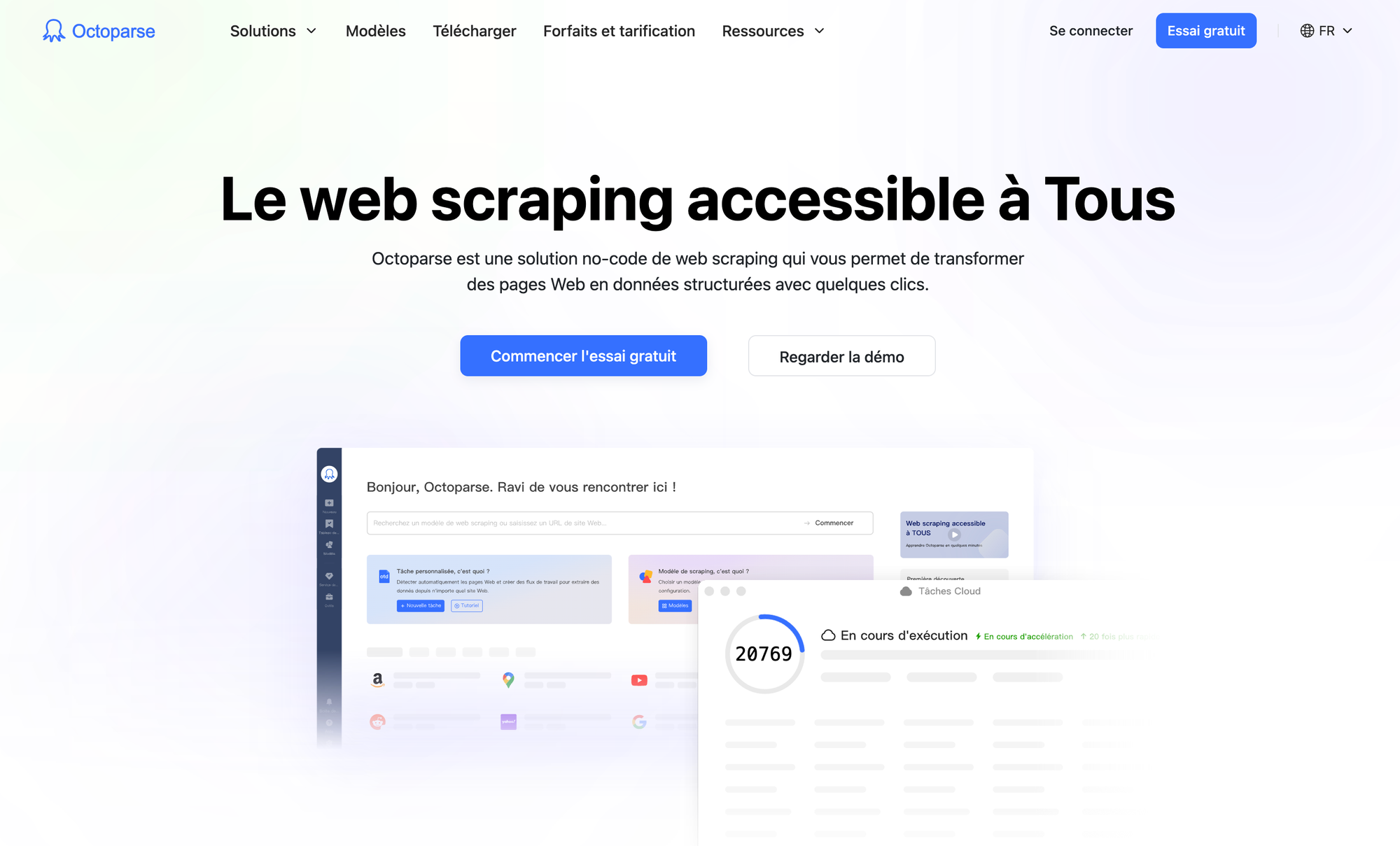
Octoparse is a web scraping tool that is easy to use with a visual interface, allowing data extraction from websites without needing programming skills. You just need to define the elements to extract, set up the navigation rules, and configure the extraction settings according to your needs.
It also offers pre-defined templates that allow extracting data from popular sites like Amazon, Facebook, Twitter, etc. Octoparse stands as a solid alternative to Phantom Buster for users wanting to retrieve web data in an intuitive and accessible way.
ParseHub: A Powerful Alternative for Web Data Acquisition
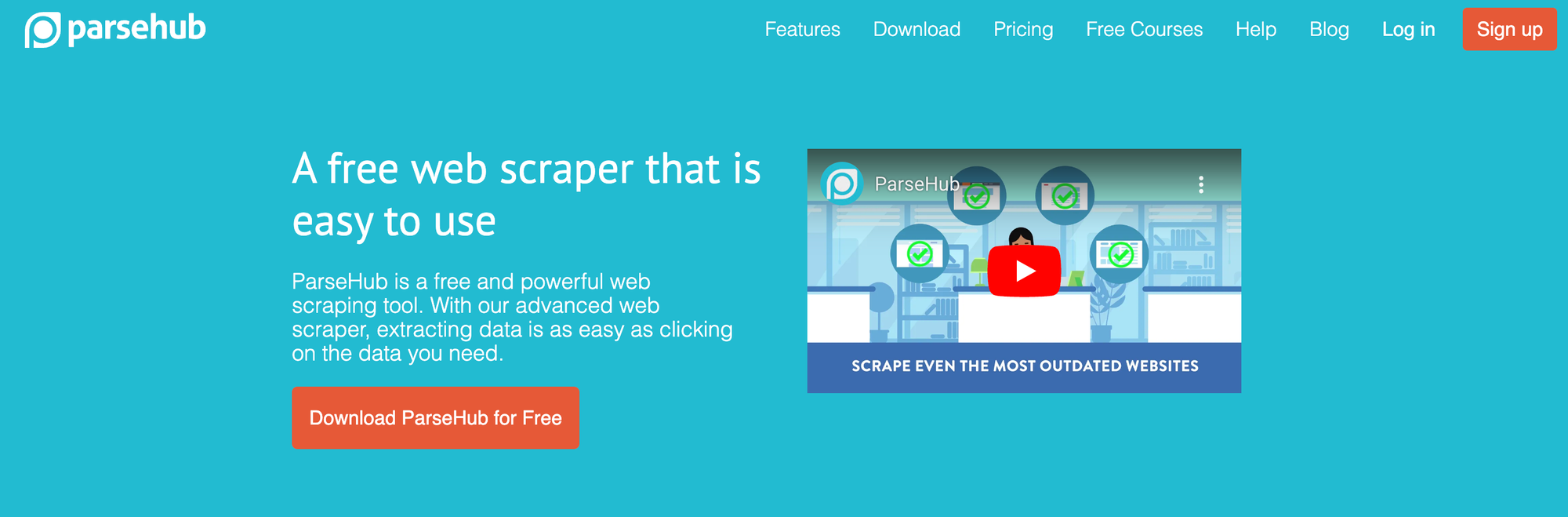
ParseHub is an essential web scraping tool that allows you to extract data from any website. Thanks to its intuitive visual interface, you can create effective scraping projects. Just select the elements to scrape, add specific instructions, and set your selectors to start. ParseHub expands its features with advanced options like dynamic scraping, AJAX scraping, and JavaScript scraping, ensuring a complete and accurate data retrieval. If your goal is to collect web data powerfully and rigorously, with a user-friendly interface guiding you through each step with commands, ParseHub is an impressive alternative to Phantom Buster.
Conclusion
Phantom Buster, a powerful automation and data extraction tool, allows you to extract qualified leads from various platforms like LinkedIn, Sales Navigator, Facebook, Instagram, and more. With over 100 automations, called Phantoms, Phantom Buster makes it easy to perform targeted tasks on social networks.
It makes your daily life easier and helps you save time by aligning its operations with the guidelines and limitations of the targeted platforms. Phantom Buster is a top choice tool for those looking to boost their growth in an innovative, efficient, and safe way.
We encourage you to try Phantom Buster free for 14 days to directly measure its impact. It is also wise to compare it with other automation and web scraping tools like Zapier, Integromat (now Make), useArtemis, Octoparse, or ParseHub, to identify the tool that best fits your needs.
No matter which tool you choose, we wish you great success in your prospecting, marketing, and growth hacking initiatives on social media.
FAQ
What is Phantom Buster and how does it work?
Phantom Buster is a powerful lead generation automation solution that automates over 130 actions on various platforms such as LinkedIn, LinkedIn Sales Navigator, Google Maps, Slack, Facebook, etc. Operating from the cloud through "Phantoms," this solution performs automated tasks for you, allowing you to collect and enrich data, and send personalized campaigns from any website.
What are the advantages and disadvantages of Phantom Buster compared to other automation tools?
Phantom Buster offers unique advantages such as flexibility and creativity to design custom scenarios, an intuitive interface with complete documentation and tutorials, and a wide range of features and integrations. However, its use requires technical skills for creating and managing scenarios, and may be limited by the restrictions of targeted websites and present a variable cost depending on the scenario requirements.
How to Choose the Best Alternative to Phantom Buster Based on Your Needs and Budget?
To find the best alternative to Phantom Buster, it is essential to compare the features, prices, reviews, and integrations of different web scraping tools. Depending on your needs and budget, consider alternatives such as TexAu, Evaboot, Fivetran, Altair Monarch, and Hevo Data, by evaluating their specific advantages and disadvantages.
How to use Phantom Buster safely and follow the rules of the target platforms?
To use Phantom Buster safely, respect the limits of each feature to avoid blocks, customize your messages to prevent rejection, and strictly follow the local regulations as well as the rules of the target platforms.
Stop missing 40% of your pipeline
useArtemis enriches your data with emails, phone numbers, company details, technology and more.

![Reply.io Our Full Review [ + 5 Alternatives ]](https://useartemis.ghost.io/content/images/2024/07/Violet-Playful-Kids-YouTube-Banner---2024-07-01T161808.413.png)
![Kennected: Our Full Review [+7 alternatives]](https://useartemis.ghost.io/content/images/2024/07/Violet-Playful-Kids-YouTube-Banner---2024-07-01T150916.058.png)
![Amplemarket Our Full Review [ + 7 Alternatives ]](https://useartemis.ghost.io/content/images/2024/07/Violet-Playful-Kids-YouTube-Banner---2024-07-01T150057.467.png)