![Salesloft Our Full Review [ + 7 Alternatives ]](https://useartemis.ghost.io/content/images/2024/08/Violet-Playful-Kids-YouTube-Banner---2024-08-01T094927.449.png)
Octopus CRM: Our Full Review [+5 Alternatives]

If you are looking to automate your LinkedIn activity and speed up your lead generation, you may have come across Octopus CRM.
But does this tool really meet your needs? Are there better alternatives to Octopus CRM that you should consider?

In this complete guide, we will explore the capabilities of Octopus CRM, weighing its pros and cons. We will compare it with five other popular LinkedIn automation tools to help you make an informed decision on which one best meets your needs. By the end of this article, you will have a clear understanding of the relevance of Octopus CRM to your goals.
Let's start with the basics, the price!
How much does Octopus CRM cost?
Regarding the price, Octopus CRM is positioned like Dux-Soup, in a low to very low price range. The low price is possible because Octopus CRM is basically just a Chrome extension and does not have any Cloud features.
The "Starter" offer starts at $9.99 per month. The features are indeed very limited, but the offer is still attractive for users with modest needs.
Indeed, the first price of Octopus CRM only allows sending invitations to LinkedIn premium users.

At the time of writing this, the pricing page seems slightly outdated as it states "Bypass weekly invite limit". However, LinkedIn no longer allows users to Bypass the invitation limit like it used to.
To make the most of Octopus CRM, you need to spend at least $21.99 per month to enjoy essential features like the ability to create campaigns.
Each plan comes with a free trial period.
How to Get Started with Octopus CRM?
First of all, it is important to note that Octopus CRM only works if you use Chrome.
Indeed, the application is just a Chrome extension. There is no web-accessible dashboard.
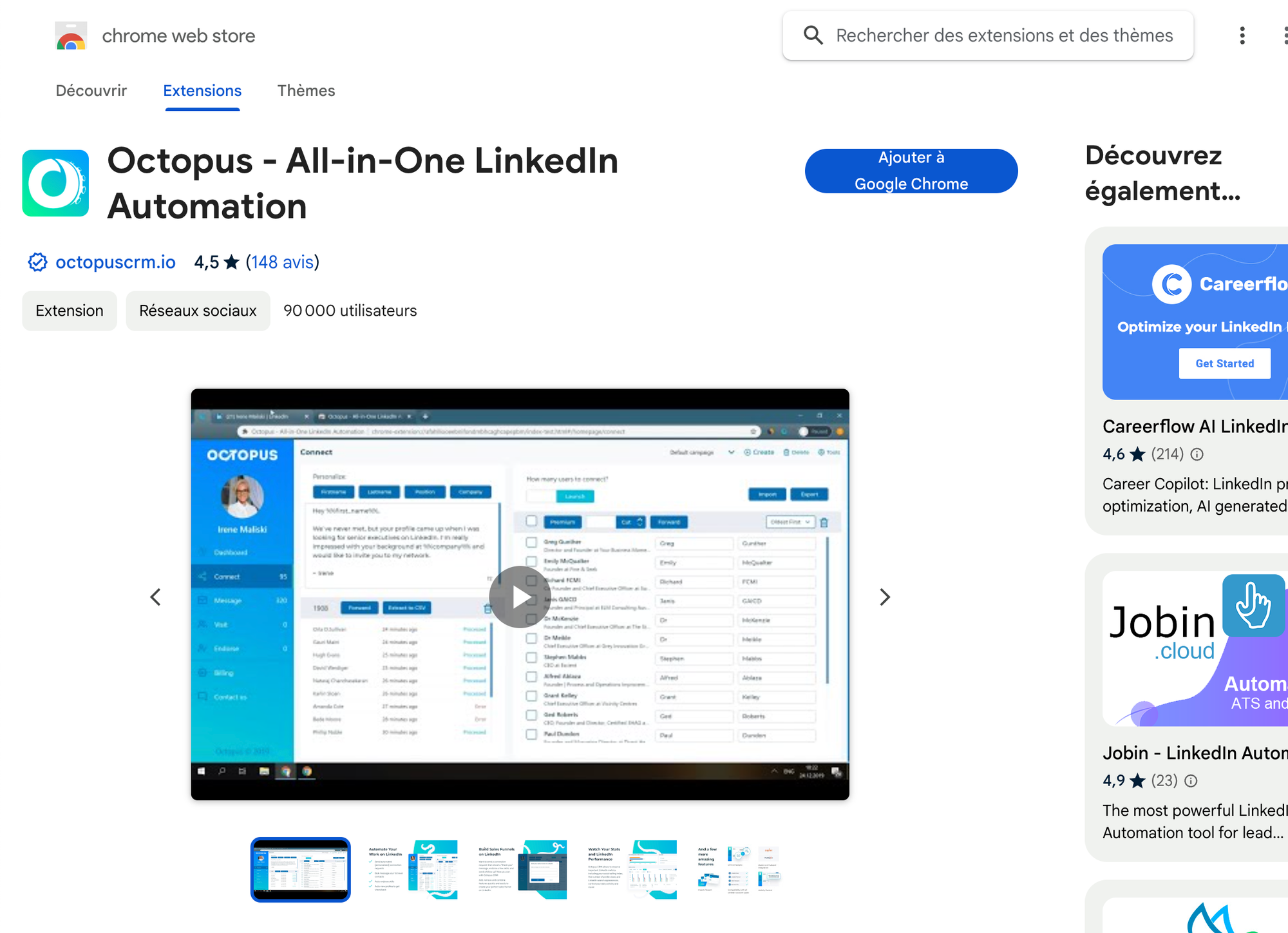
Once the Chrome extension is installed, we find ourselves in a somewhat confusing onboarding sequence.
Indeed, since nothing happens after installing the extension, you need to restart it manually.
You will then see a pop-up asking you to enter your email address.
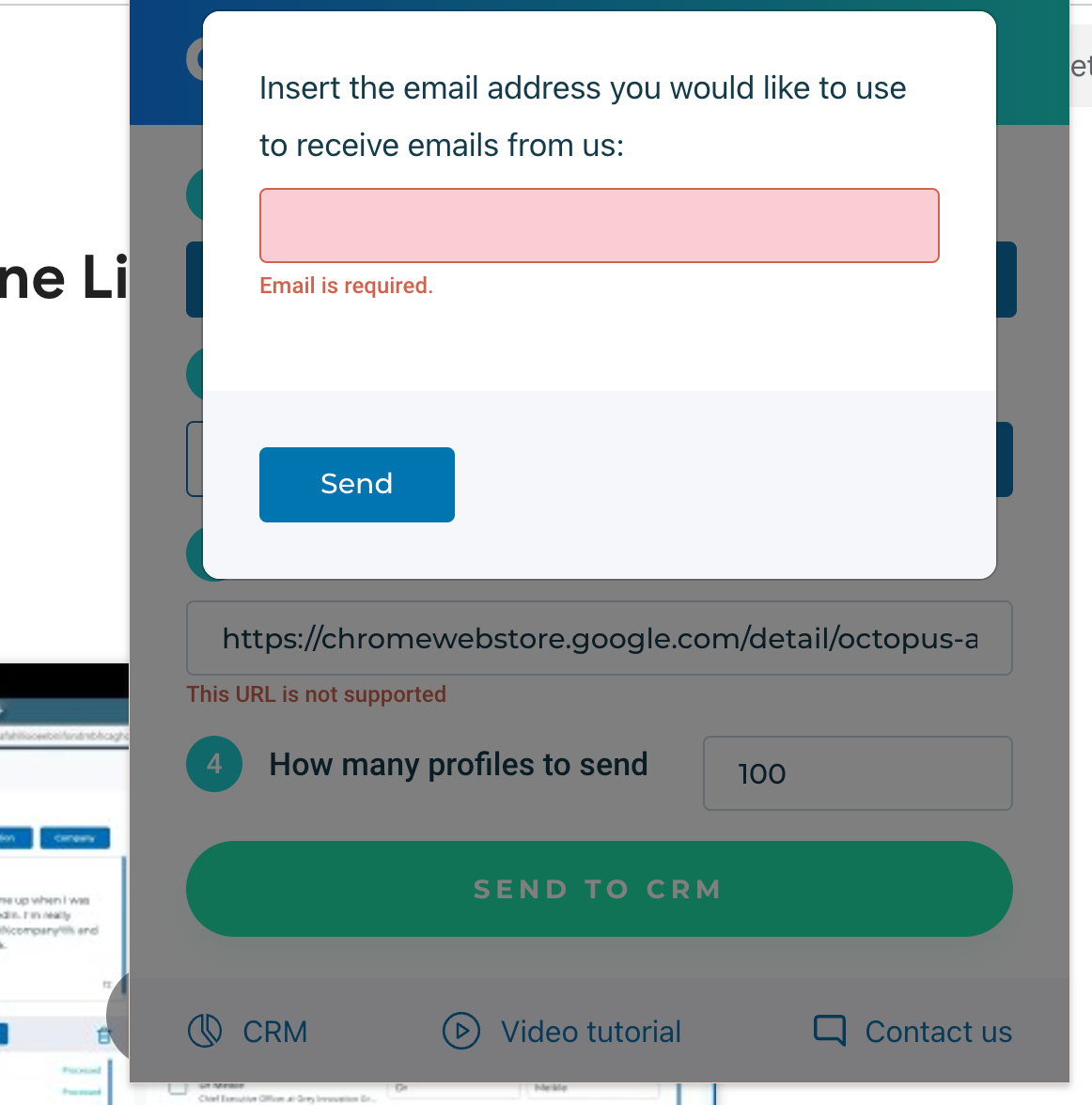
Once you provide your address, you will receive an email to confirm your registration.
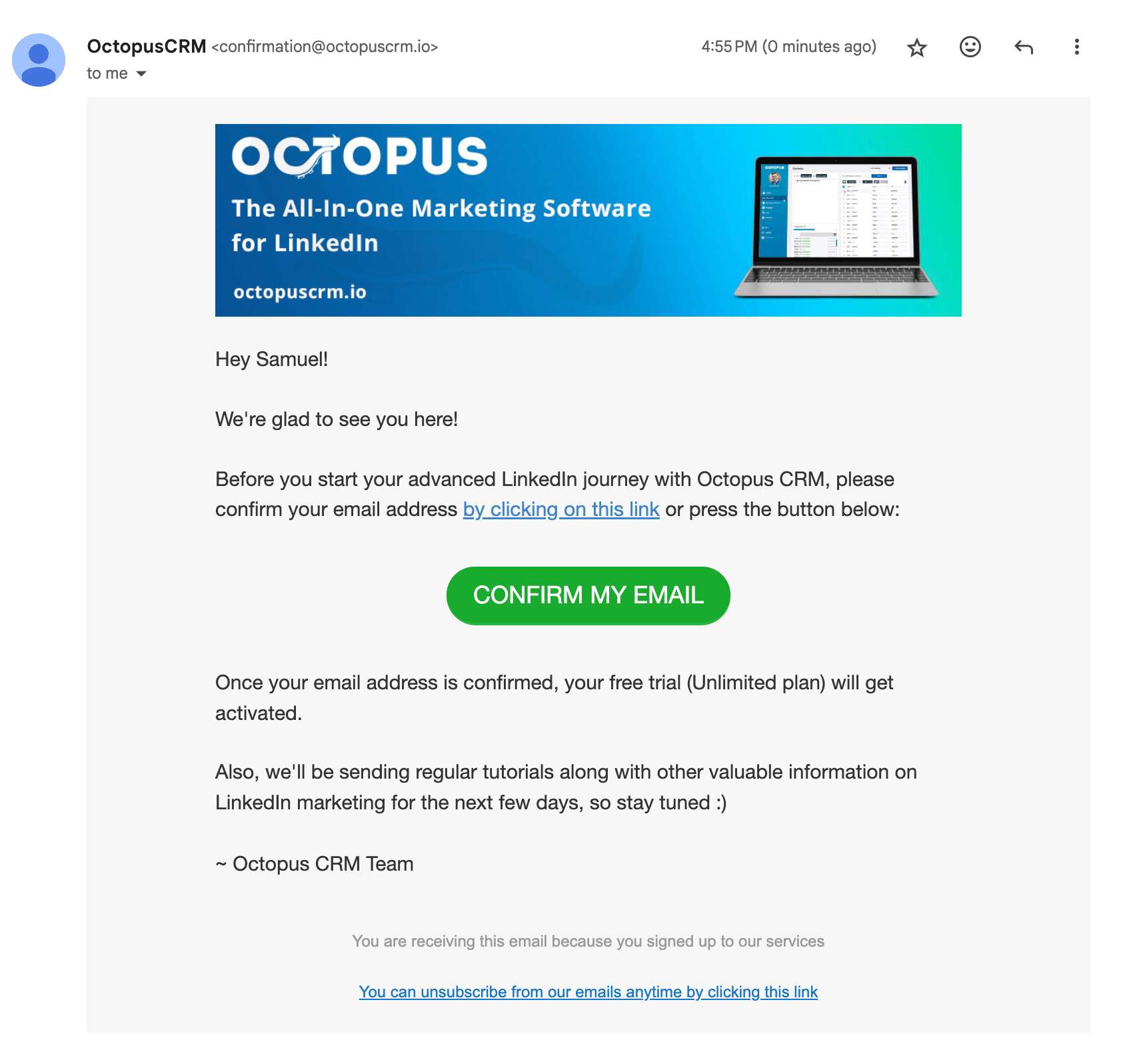
When you click on "Confirm my email," you arrive on a new page that, once again, does not demonstrate an optimized onboarding session for conversion.

Indeed, instead of having access to a dashboard, we are informed that we will receive instructions in 5 to 10 minutes.
After a few minutes, we finally receive a link to a video to learn how to use the tool.
The Octopus CRM Dashboard
To open the Octopus CRM application, you need to launch the Chrome extension and then click on "CRM".
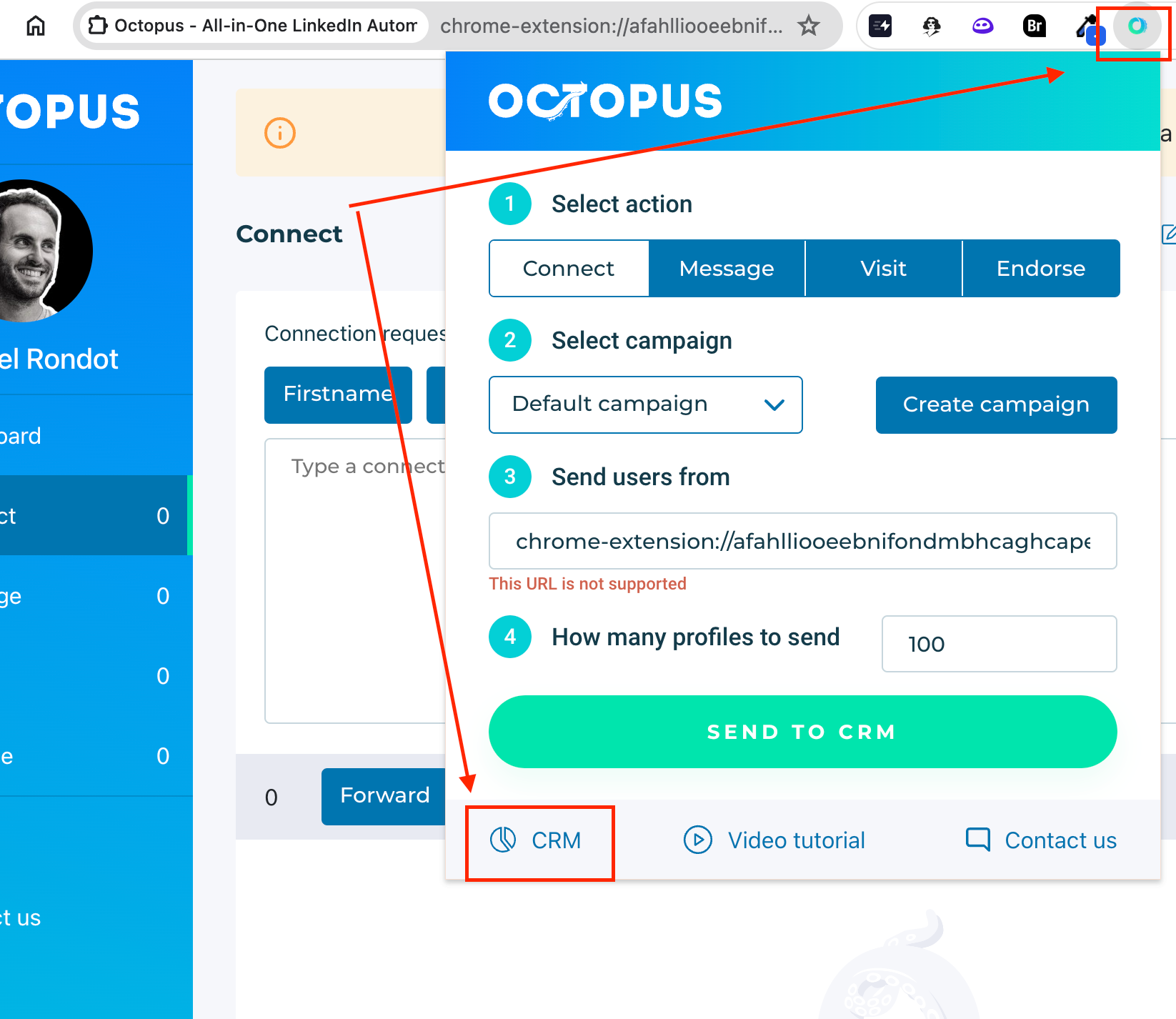
_Note that Octopus CRM cannot work without a Chrome extension. Octopus CRM has no server or cloud features.
Everything happens on your Chrome browser._
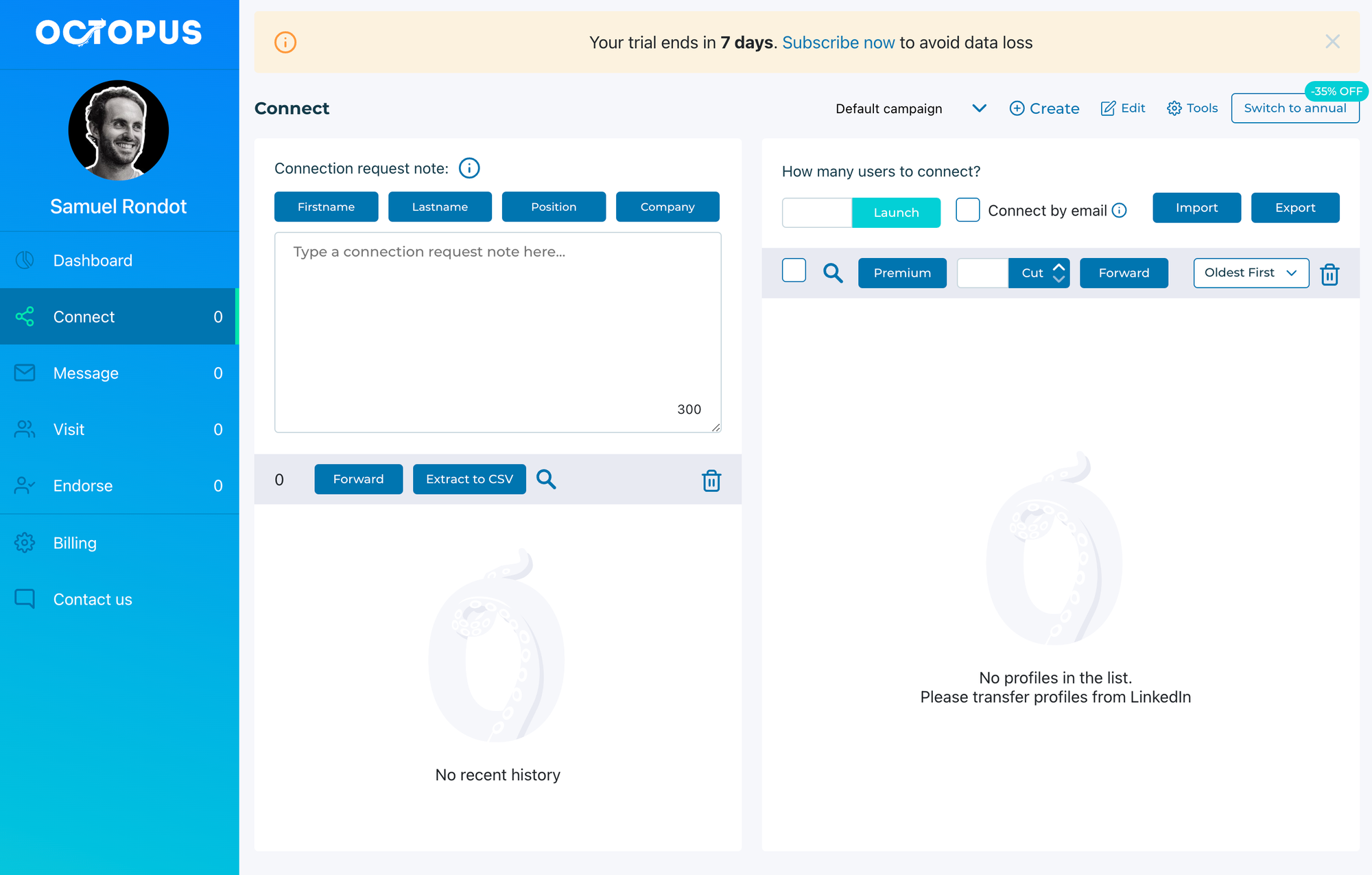
At first glance, the dashboard looks quite clean but once again, not very clear.
You simply don't understand how the tool works if you don't watch the videos.
How to Import Leads to Octopus CRM?
Importing leads to Octopus CRM is primarily done through LinkedIn and the Chrome extension.
To do this, you need to perform a LinkedIn search and then launch the Chrome extension like this.
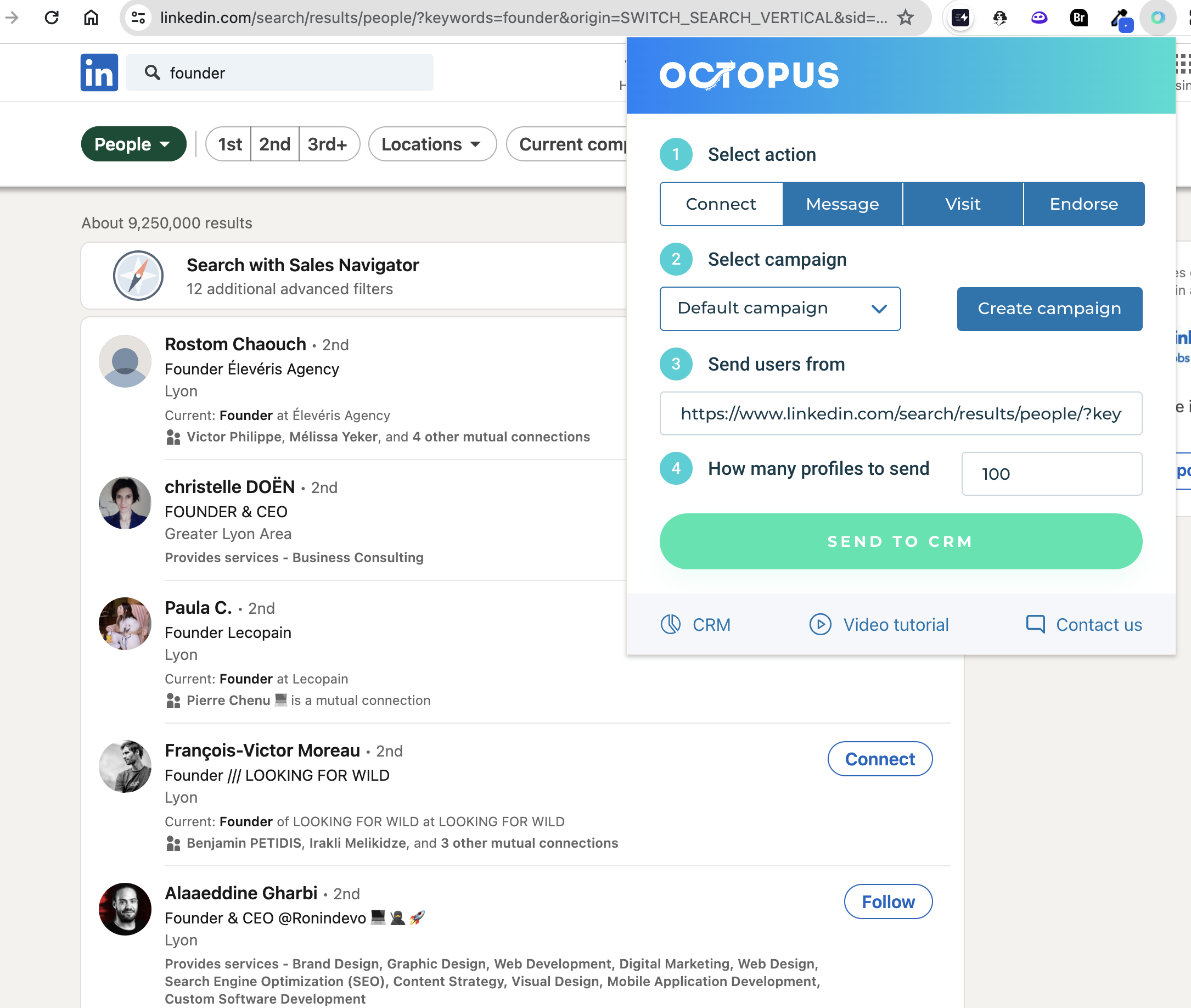
You can choose the type of action you want to perform and in which campaign you want to send your leads, as well as the number of people to import.
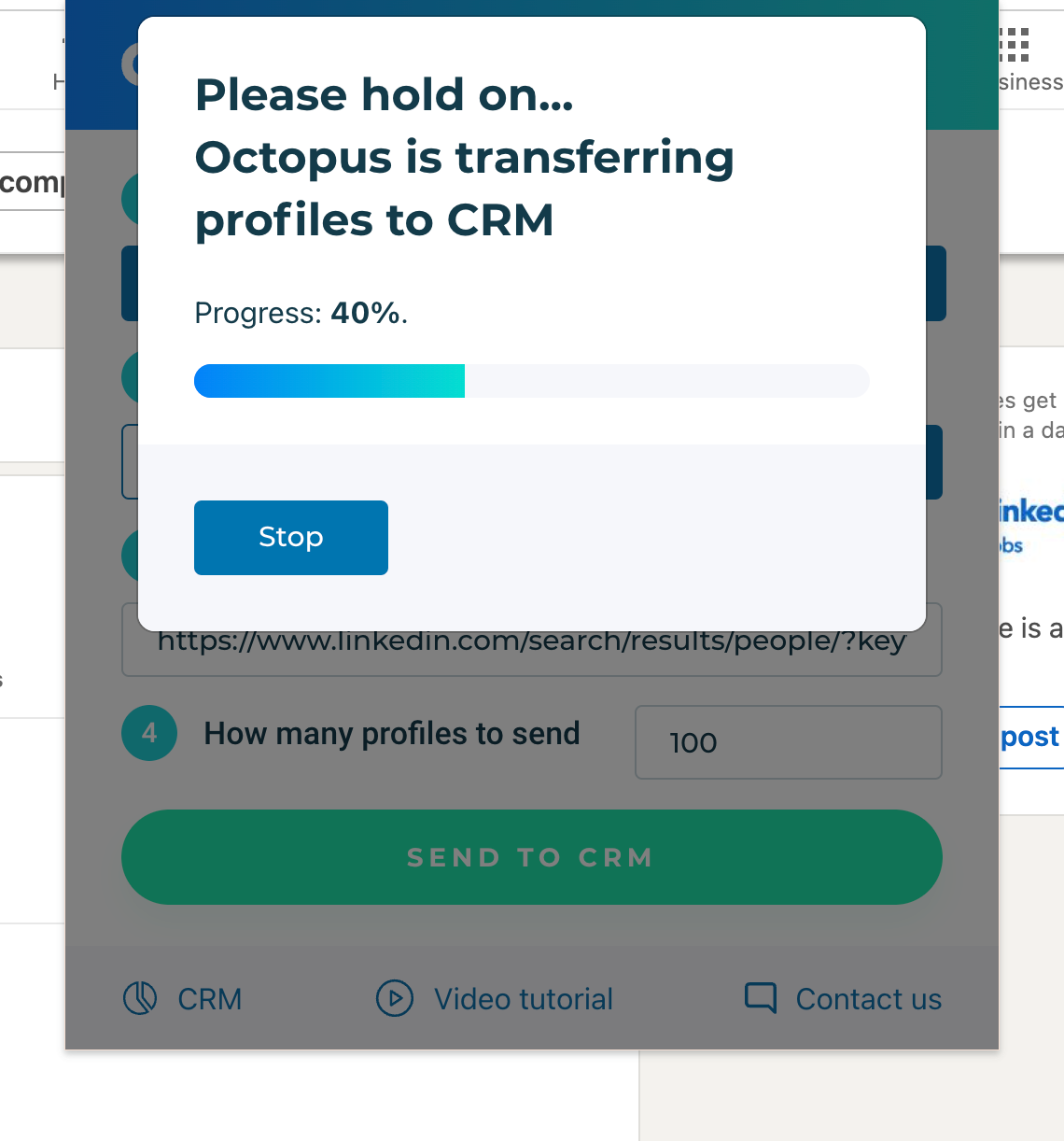
Importing leads is very fast. It takes only a few seconds to import 100 leads.
Once the import is finished, we open the CRM and it shows that the prospects have been successfully imported.
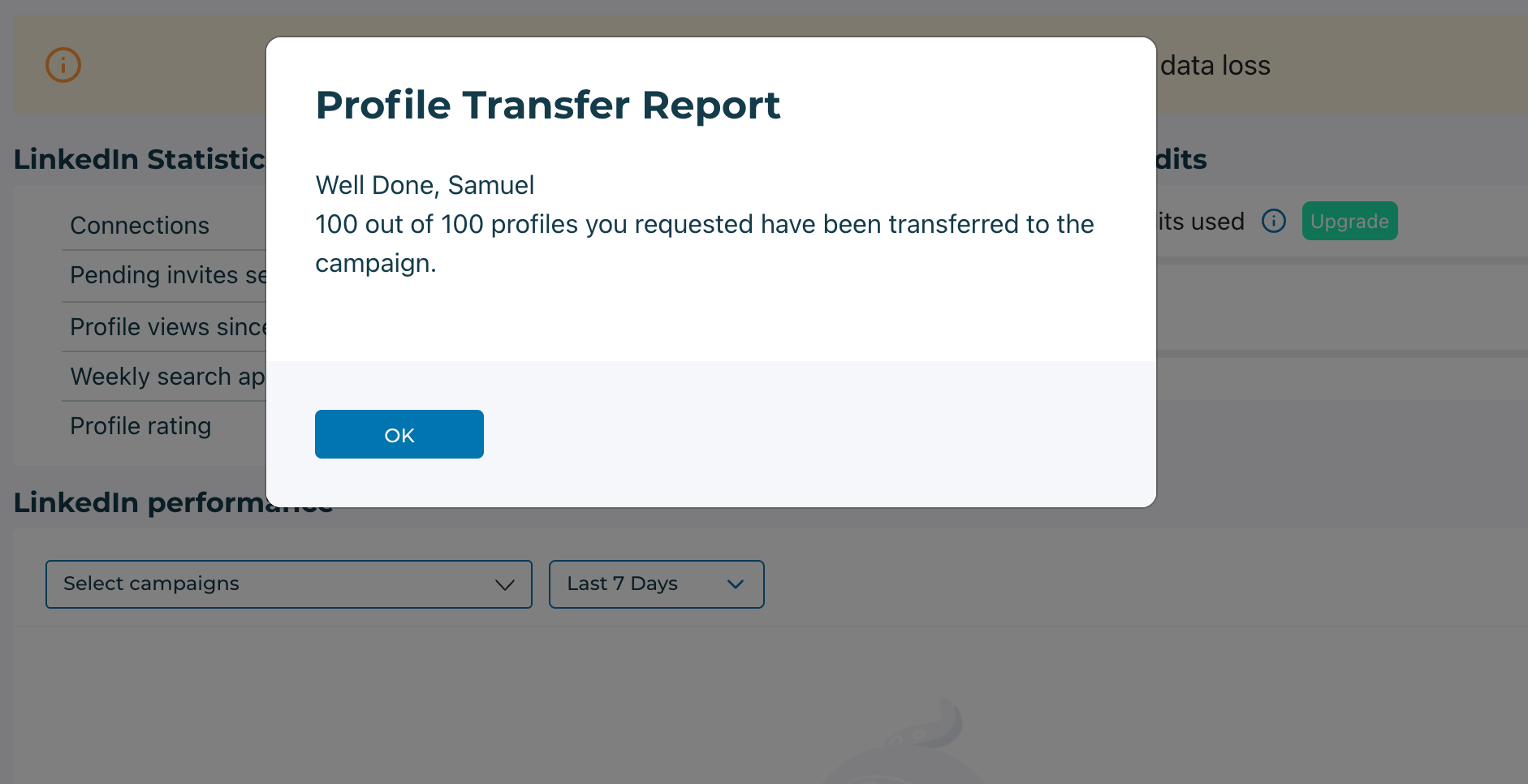
How to start a campaign on Octopus CRM?
In the "Visit" tab, you can find our previously imported prospects.
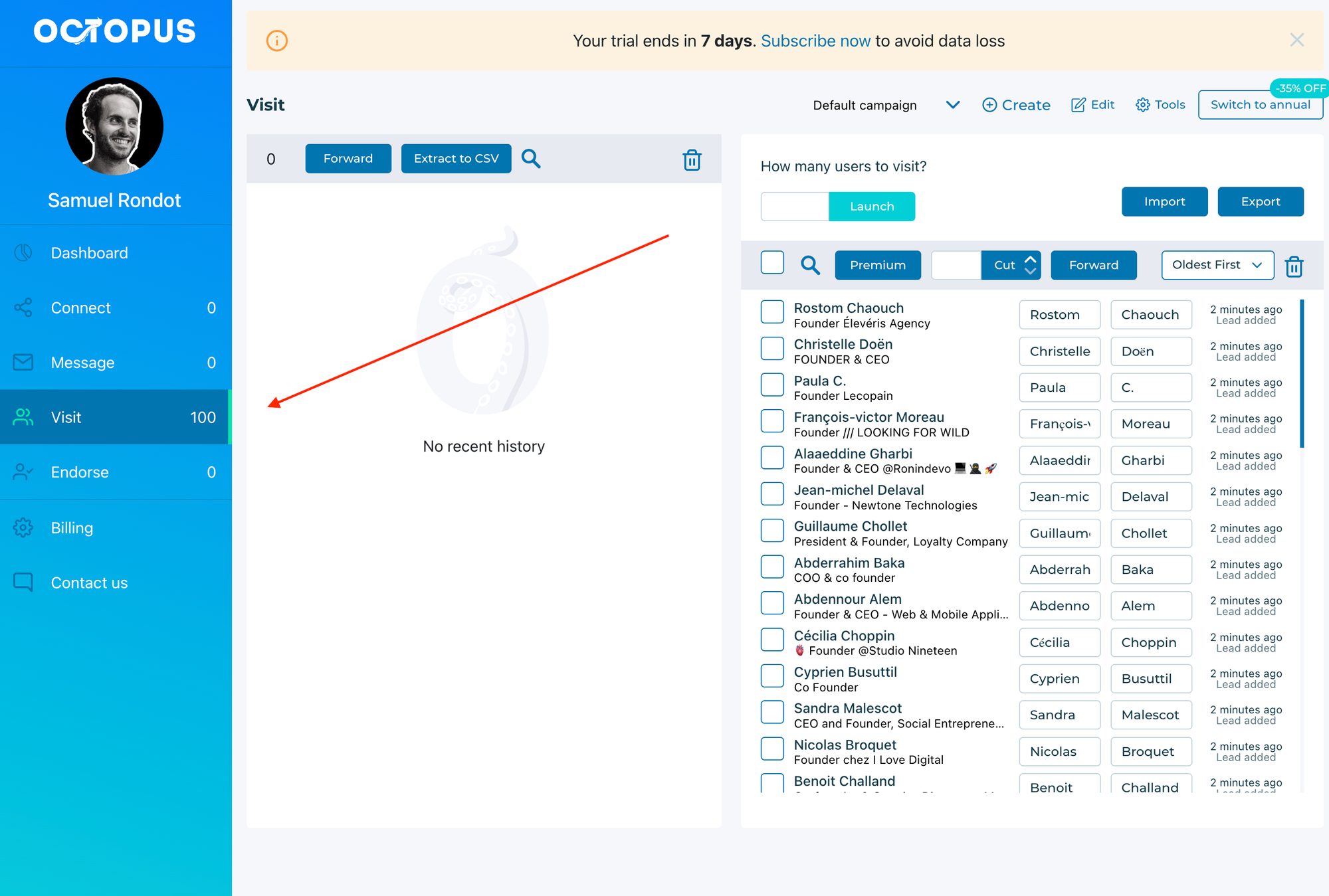
At this point, it is hard to tell if a campaign is running. There is no "Start Campaign" or "Pause" button that could show us how to start or stop a campaign.
After a few moments of investigation, we discover that it is actually necessary to enter the number of profiles you want to visit and then click on "Launch".
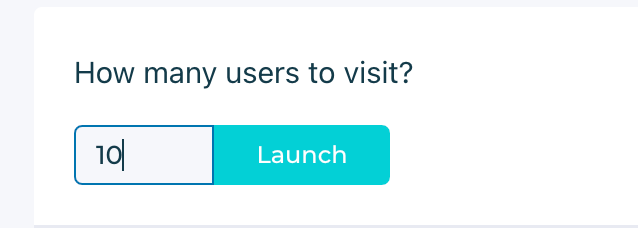
Unfortunately, the experience was a failure. We find ourselves disconnected from the Chrome extension even though we are still logged into LinkedIn.
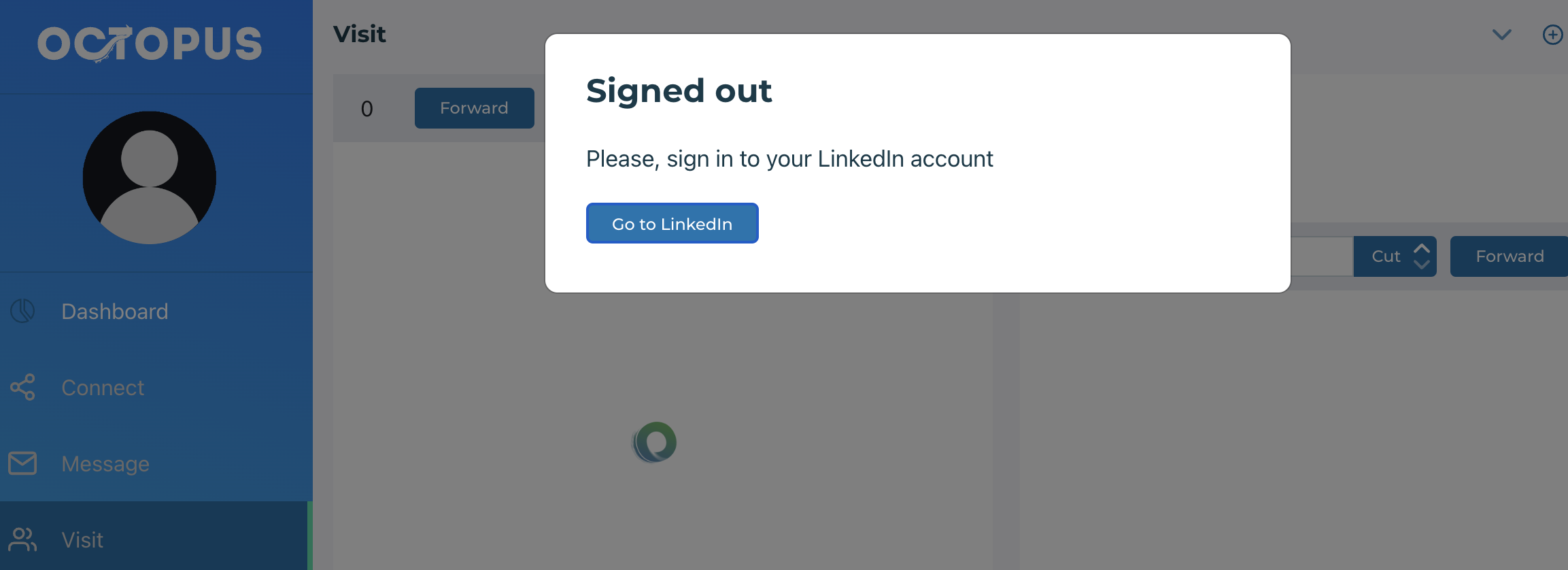
When returning to LinkedIn and restarting the Chrome extension, the problem persists.
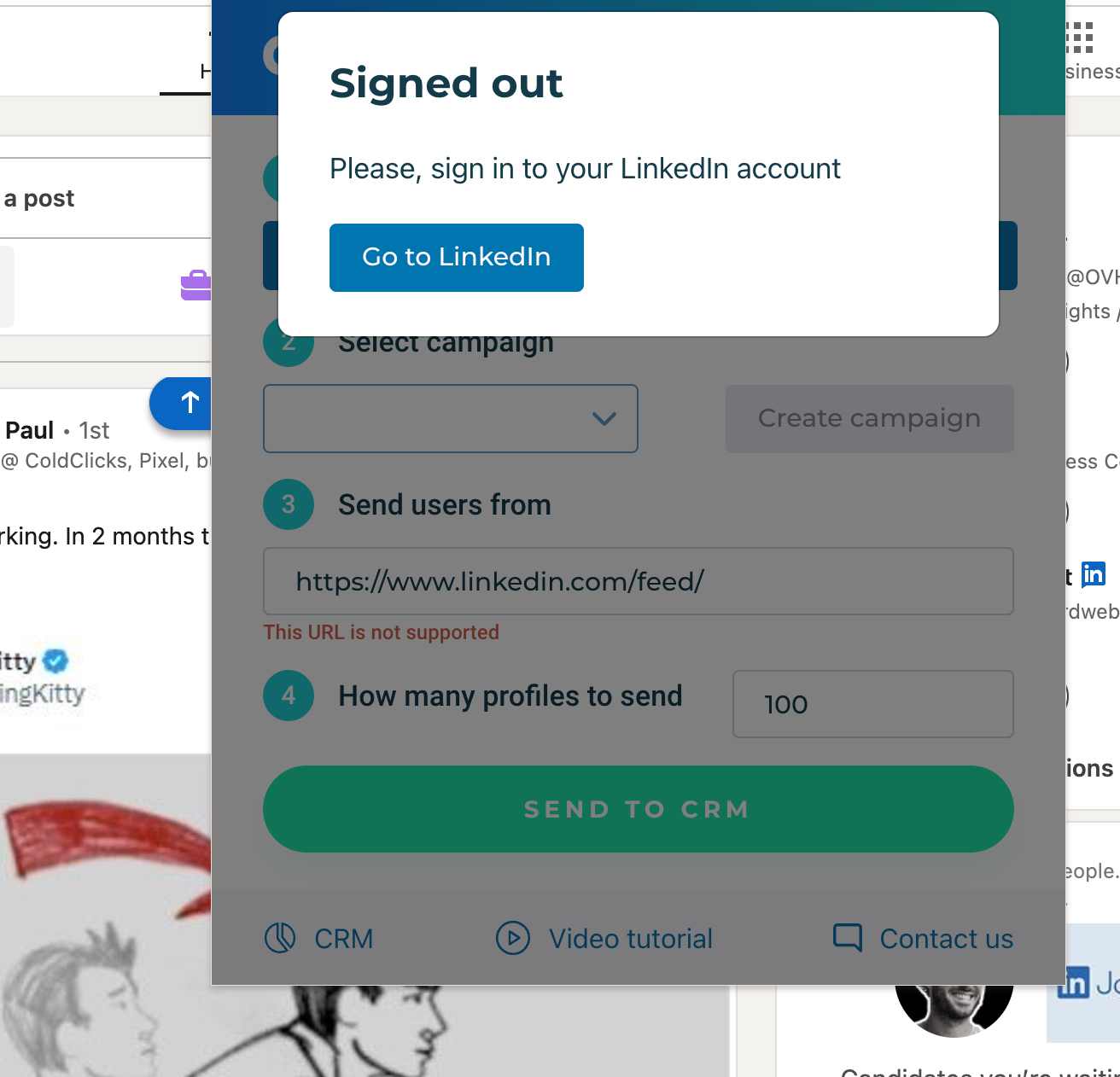
After several tries, we uninstalled the Chrome extension and reinstalled it again. Problem solved, Octopus CRM works again!
This time the profile visits seem to be working.
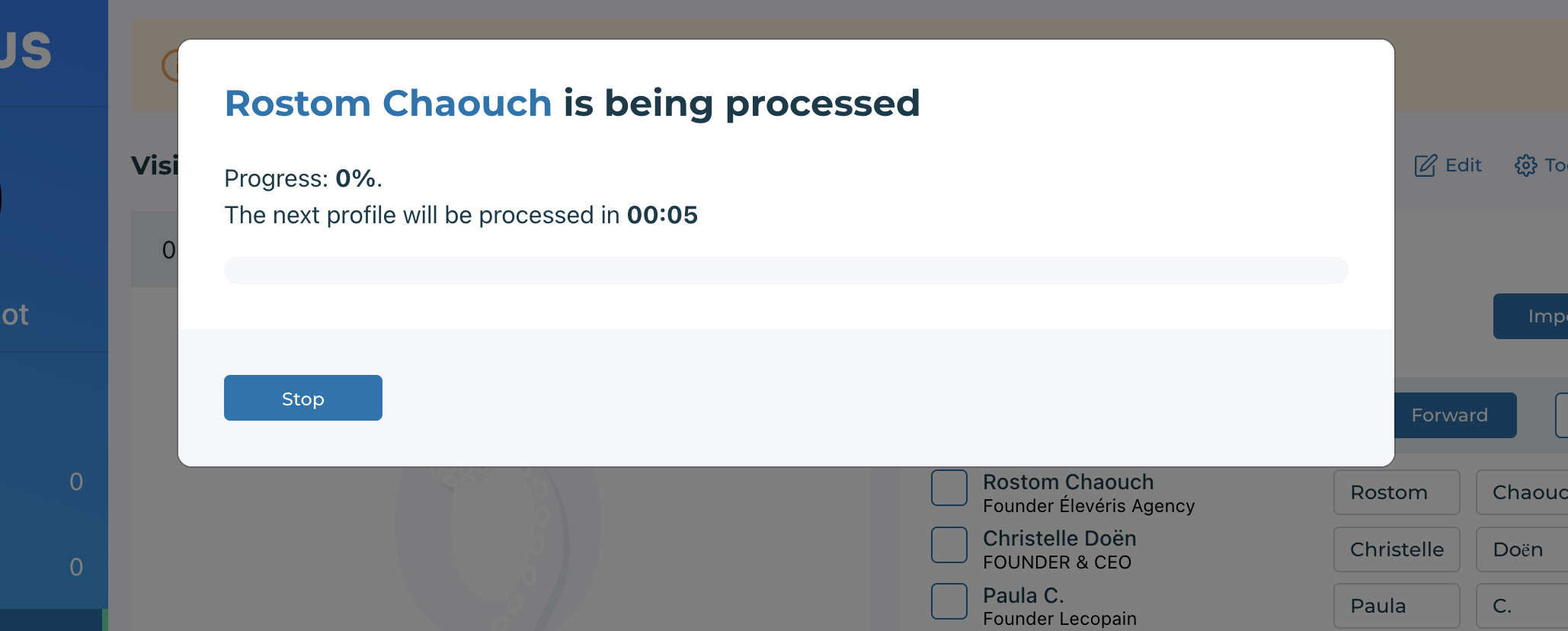
Once the series is finished, we find the results on the left side of the screen.
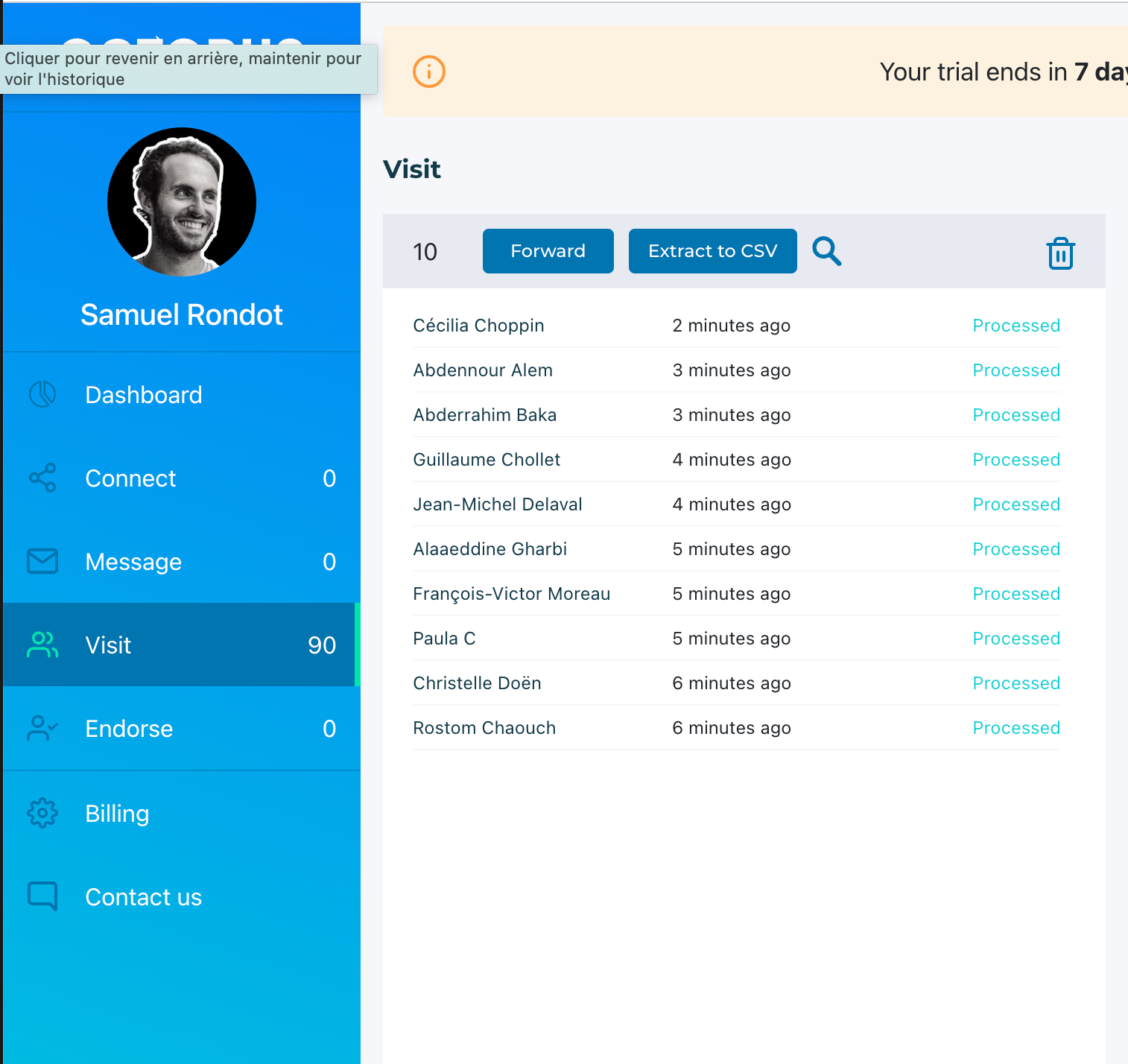
Evaluation of Octopus CRM: Features, Advantages, and Disadvantages
Before deciding the value of Octopus CRM for your needs, it is crucial to understand its capabilities, as well as its strengths and weaknesses. This review examines the main features, advantages, and limitations of Octopus CRM, providing a comparison with other LinkedIn automation tools.
Main Features of Octopus CRM
Octopus CRM offers quite basic functionalities on LinkedIn, namely:
- Profile Views: Automate viewing hundreds of profiles of your target audience each day to increase your visibility.
- Connection Requests: Send personalized connection requests with tailored messages and follow-ups to your prospects.
- Personalized Messages: Write and send messages tailored based on the data and behavior of your connections.
- Automatic Follow-Up: Automatically follow the profiles of your target audience to increase your visibility and engagement.
- Automatic Unsubscribe: Unsubscribe from profiles that do not match your niche to efficiently optimize your network.
- Lead Generation: Convert your LinkedIn connections into leads and export them to your CRM or email marketing tools.
The strengths of Octopus CRM
Implementing Octopus CRM in your LinkedIn strategies offers significant advantages, helping you achieve your networking and marketing goals more easily and quickly. The benefits include:
- Price: The main advantage of Octopus CRM is its price. But unfortunately, paying less sometimes means paying more. The very limited features do not necessarily justify the small price difference compared to tools like useArtemis or Expandi.
Weak Points of Otopus CRM
Despite its price, Octopus CRM has certain limitations and concerns that users should definitely be aware of before starting:
- Interface not intuitive: From onboarding to using the dashboard, the interface is not intuitive and often confusing.
- No cloud service: Octopus CRM only works through a Chrome extension, no online dashboard available.
- Message customization: The platform allows only one follow-up message, with somewhat limited customization options.
- User list size: The number of users you can include in a single list is limited.
- Creating sequences impossible: Octopus CRM does not allow creating action sequences. The inability to perform actions one after the other in a certain logic makes Octopus CRM less effective when used for prospecting.
- Customer support: Feedback indicates that the responsiveness and usefulness of customer support could be improved.
5 Best Alternatives to Octopus CRM
Octopus CRM is not the only LinkedIn automation tool available. There are many other options that might better suit your needs.
In this section, we will compare Octopus CRM with five of its best alternatives: useArtemis, Dux-Soup, LeadFuze, Zopto, and Expandi.io. We will highlight their main features, advantages, and disadvantages, and help you decide which one is the best for you.
1. useArtemis

When it comes to LinkedIn automation, useArtemis is the go-to tool. While other tools like Waalaxy, Octopus CRM, and Expandi use simple message templates for outreach, useArtemis leverages the full power of AI to create personalized messages for each prospect based on their LinkedIn profile and your campaign goals.
Some key features of useArtemis:
- LinkedIn & Sales Navigator Scraper: Allows you to extract thousands of prospects from LinkedIn and Sales Navigator using a Chrome extension.
- Apollo.io Database : If you don't have a Sales Navigator subscription, you can still use the Apollo.io feature on useArtemis, which lets you browse and extract prospects from the Apollo database.
- AI Messages and Replies: useArtemis uses artificial intelligence to create highly personalized messages for your prospects to ensure the highest possible response rate.
- 100% Cloud Based : useArtemis operates in the cloud, making it more robust and convenient.
Benefits of useArtemis.co :
- Safe and Smart: useArtemis.co uses sophisticated algorithms and settings to simulate human behavior, thus protecting your LinkedIn account.
- AI Features: useArtemis leverages AI not only to create hooks and messages but also to analyze your prospects' responses, reply to messages, and create campaigns faster.
- Cloud System: You don't need to keep your browser or computer open for useArtemis to work. It's 100% cloud-based and works while you sleep.
2. Dux-Soup

Dux-Soup is a browser extension that automates your prospecting and lead generation on LinkedIn. It helps you find, attract, and engage with your ideal prospects on LinkedIn. Some key features of Dux-Soup are:
- Profile Visits: You can automatically visit hundreds of profiles of your target audience and get noticed by them.
- Connection Requests: You can automatically send personalized connection requests to your prospects with a custom message.
- Follow-Up Messages: You can automatically send follow-up messages to your connections based on triggers and conditions.
- Data Extraction: You can automatically extract and download data from LinkedIn profiles, such as name, email, phone, and more.
- Campaign Management: You can create and manage multiple campaigns for different audiences and goals.
Benefits of Dux-Soup:
- Affordable: Dux-Soup is one of the most affordable LinkedIn automation tools, with plans starting at $11.25 per month.
- Flexible: Dux-Soup allows you to customize and control your automation settings, such as speed, delay, and frequency.
- Integrations: Dux-Soup integrates with various tools, such as Zapier, HubSpot, Mailchimp, and more.
Drawbacks of Dux-Soup:
- Risk of Ban: Dux-Soup is not an official LinkedIn tool, so it might violate LinkedIn's terms of use and result in the suspension or restriction of your account.
- Browser Dependent: Dux-Soup only works as a browser extension, so you need to keep your browser open and active for the tool to work.
- No Analytics: Dux-Soup does not provide any analysis or reports on your activity or performance on LinkedIn.
3. LeadFuze

LeadFuze is a lead generation software that helps you find and contact your ideal customers. It combines data from LinkedIn, emails, and other sources to provide you with verified and qualified leads. Here are some key features of LeadFuze:
- Lead Search: You can use filters and keywords to find the best leads for your business from a database of over 500 million contacts.
- Email Search: You can get verified email addresses of your leads from various sources, such as LinkedIn, company websites, and social networks.
- Email Sending: You can create and send personalized email sequences to your leads and track their opens, clicks, and responses.
- CRM Integration: You can sync your leads and activities with your CRM and automate your workflow.
- Lead Scoring: You can assign scores to your leads based on their profile data and behavior and prioritize the most qualified ones.
Benefits of LeadFuze:
- Precise and reliable: LeadFuze provides high-quality and verified leads from multiple sources and updates them regularly.
- Simple and fast: LeadFuze allows you to find and contact your leads in just a few minutes with a simple and intuitive interface.
- Support and training: LeadFuze offers dedicated support and training to help you get the most out of the tool and improve your results.
Disadvantages of LeadFuze:
- Expensive: LeadFuze is one of the most expensive lead generation tools, with plans starting at $132.30 per month.
- Limited LinkedIn Integration: LeadFuze does not integrate directly with LinkedIn, so you cannot automate your LinkedIn tasks or messages.
- No Profile Visits: LeadFuze does not offer the feature to automatically visit LinkedIn profiles to increase your visibility and engagement.
4. Zopto

Zopto is a cloud software that helps you automate your LinkedIn prospecting and generate more sales leads. It allows you to create and launch campaigns targeting your ideal customers on LinkedIn. Some key features of Zopto are:
- Profile Views: You can automatically view hundreds of profiles of your target audience each day and get noticed by them.
- Connection Requests: You can automatically send personalized connection requests to your prospects with a customized message and a follow-up message.
- InMail Messages: You can automatically send InMail messages to anyone on LinkedIn, even if you are not connected.
- Automatic Endorsements: You can automatically endorse up to 10 skills on the profiles of your LinkedIn contacts.
- Campaign Analytics: You can track and measure the performance of your campaigns, such as views, connections, messages, and replies.
Benefits of Zopto:
- Cloud-based: Zopto is a cloud-based software, so you don't need to install anything on your device or keep your browser open for the tool to work.
- Safe and secure: Zopto uses advanced algorithms and settings to ensure the security of your LinkedIn account.
- Integrations: Zopto integrates with various tools, such as HubSpot, Salesforce, Zapier, and more.
Drawbacks of Zopto:
- Expensive: Zopto is one of the most expensive LinkedIn automation tools, with plans starting at $215 per month.
- Limited Customization: Zopto offers a set of precise features and predefined templates, but it doesn't allow much customization or flexibility.
- No Email Integration: Zopto doesn't integrate with your email account, so you can't send or receive emails from the tool.
5. Expandi.io

Expandi.io is an innovative LinkedIn automation tool designed to boost your network growth and lead generation efforts. It allows you to create and run personalized and scalable campaigns that precisely target your ideal customers on LinkedIn.
The highlighted features of Expandi.io include:
- Profile Visits: Automatically visit hundreds of profiles from your target audience daily, increasing your visibility to them.
- Connection Requests: Automatically send personalized connection requests with tailored messages and follow-ups to your prospects.
- Personalized Messages: Develop and send personalized messages to your connections using data and actions from their profiles.
- Dynamic Personalization: Use placeholders and dynamic images to make your messages more engaging and relevant.
- Campaign Management: Create and manage various campaigns tailored to different audiences and goals.
- Campaign Analysis: Track and assess the results of your campaigns by monitoring views, connections, messages, and responses.
Benefits of Expandi.io:
- Secure and Smart: Expandi.io uses sophisticated algorithms and settings to simulate human behavior, thus protecting your LinkedIn account.
- Creative and Engaging: With dynamic personalization and images, Expandi.io enhances the creativity and engagement of your messages.
- Integrations: Expandi.io seamlessly integrates with a variety of tools, including Zapier, Lemlist, Hyperise, and more, for enhanced functionality.
Disadvantages of Expandi.io:
- Costly: As one of the most expensive LinkedIn automation tools, Expandi.io plans start at $99 per month.
- No InMail Messages: Expandi.io does not allow sending InMail messages to LinkedIn users outside your network.
- No Auto-Endorsements: The tool does not allow auto-endorsing skills on your LinkedIn contacts' profiles.
Conclusion
LinkedIn is a powerful platform for networking and marketing, but it can also be time-consuming and tedious to manage. That is why many professionals use LinkedIn automation tools to streamline their work and generate more leads.
However, not all LinkedIn automation tools are the same.
Some stand out because of their features, advantages, and limitations.
In this article, we evaluated Octopus CRM, one of the most reliable LinkedIn automation tools on the market, and compared it with five of its best alternatives: useArtemis, Dux-Soup, LeadFuze, Zopto, and Expandi.io. We highlighted their main features, advantages, and disadvantages, and helped you decide which one is best suited to your needs.
With a clear idea of the different options available, it is now time to take action and choose the best LinkedIn automation tool according to your needs. Whether it's to save time, increase efficiency, improve engagement, boost conversion rates, or find more affordable prices, there is a tool that can help you achieve your goals.
Don't wait any longer and start automating your LinkedIn tasks today!
FAQ
What is Octopus CRM?
Octopus CRM is a powerful automation tool designed to simplify your activities on LinkedIn. It helps with lead generation, managing prospecting activities, and building your marketing funnel directly on LinkedIn.
Can I create a custom sequence with Octopus CRM?
Octopus CRM is a Chrome extension that only allows performing actions individually and does not offer logical sequences.
How to use Octopus CRM for free?
To try Octopus CRM for free, sign up for a 7-day free trial.
How to Use Octopus CRM on LinkedIn?
Using Octopus CRM on LinkedIn involves installing the Chrome extension, setting up campaigns, transferring LinkedIn profiles to the CRM, and starting the automation. Integrating with other applications, monitoring statistics, and building your marketing funnel on LinkedIn are also possible for a complete tool experience.
What is the difference between Linked Helper and Octopus?
The main difference between Linked Helper and Octopus lies in their functionality. Linked Helper offers a downloadable solution capable of managing multiple actions and campaigns simultaneously. On the other hand, Octopus works as a browser extension focusing on one action and one campaign at a time. Additionally, Linked Helper has a broader set of features, including an advanced CRM, an email search tool, custom variables, and cross-platform processing capabilities.
Stop missing 40% of your pipeline
useArtemis enriches your data with emails, phone numbers, company details, technology and more.

![Reply.io Our Full Review [ + 5 Alternatives ]](https://useartemis.ghost.io/content/images/2024/07/Violet-Playful-Kids-YouTube-Banner---2024-07-01T161808.413.png)
![Kennected: Our Full Review [+7 alternatives]](https://useartemis.ghost.io/content/images/2024/07/Violet-Playful-Kids-YouTube-Banner---2024-07-01T150916.058.png)
![Amplemarket Our Full Review [ + 7 Alternatives ]](https://useartemis.ghost.io/content/images/2024/07/Violet-Playful-Kids-YouTube-Banner---2024-07-01T150057.467.png)