![Salesloft Our Full Review [ + 7 Alternatives ]](https://useartemis.ghost.io/content/images/2024/08/Violet-Playful-Kids-YouTube-Banner---2024-08-01T094927.449.png)
We Tried Linked Helper: Our Review + 4 Alternatives

Linked Helper is an automation tool for LinkedIn designed to generate leads, prospect effectively, and organize your contacts in an integrated CRM. Whether you are an entrepreneur, salesperson, or recruiter, Linked Helper can optimize your presence on LinkedIn and help you achieve your goals.
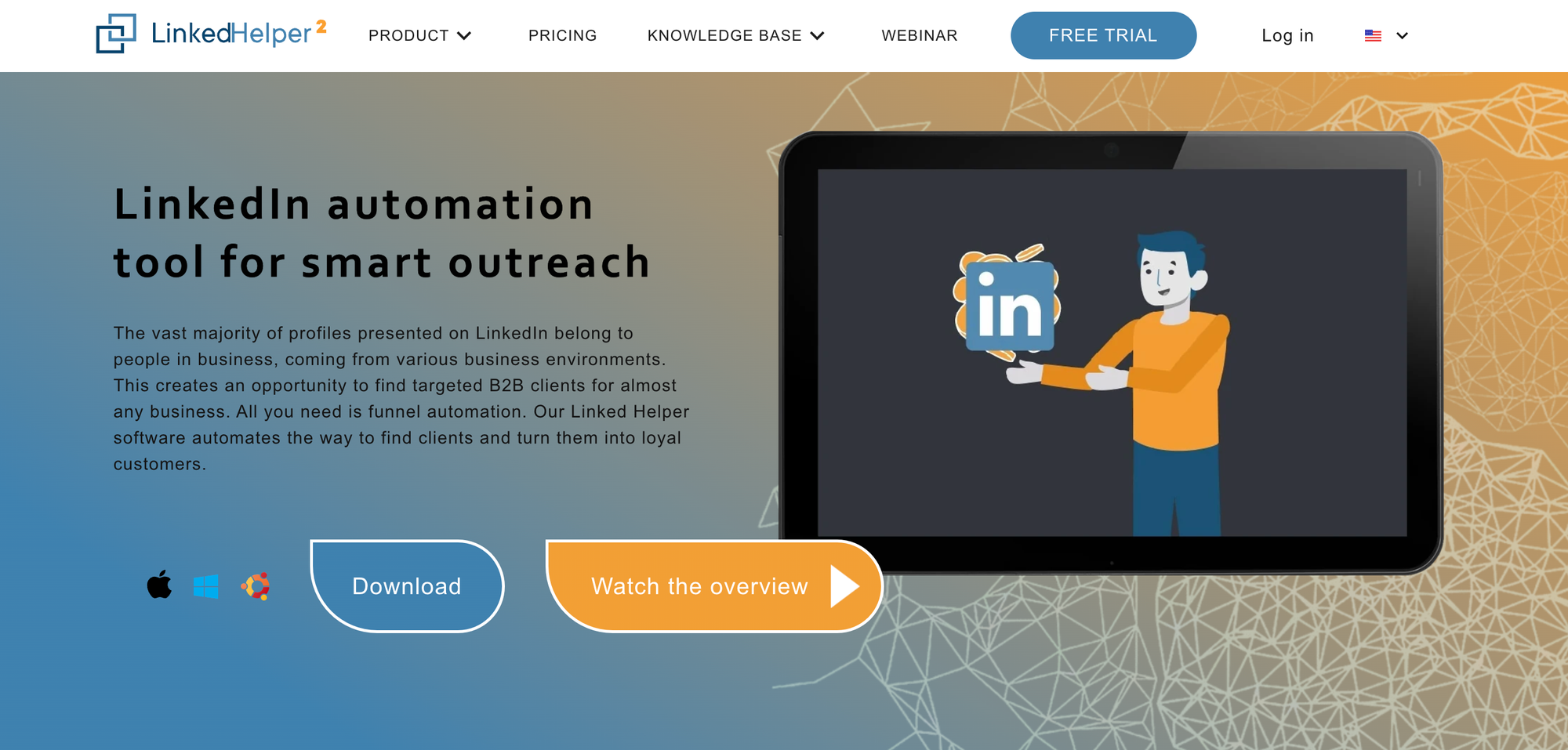
But is Linked Helper really the best solution to automate your activities on LinkedIn? What are its strengths and its weaknesses?
Are there more efficient or better-suited alternatives for your specific needs? In this article, we explore the potential of Linked Helper as well as 4 alternatives to consider for boosting your growth hacking strategy on LinkedIn.
How much does Linked Helper cost?
Let's start from the beginning, how much does Linked Helper cost?
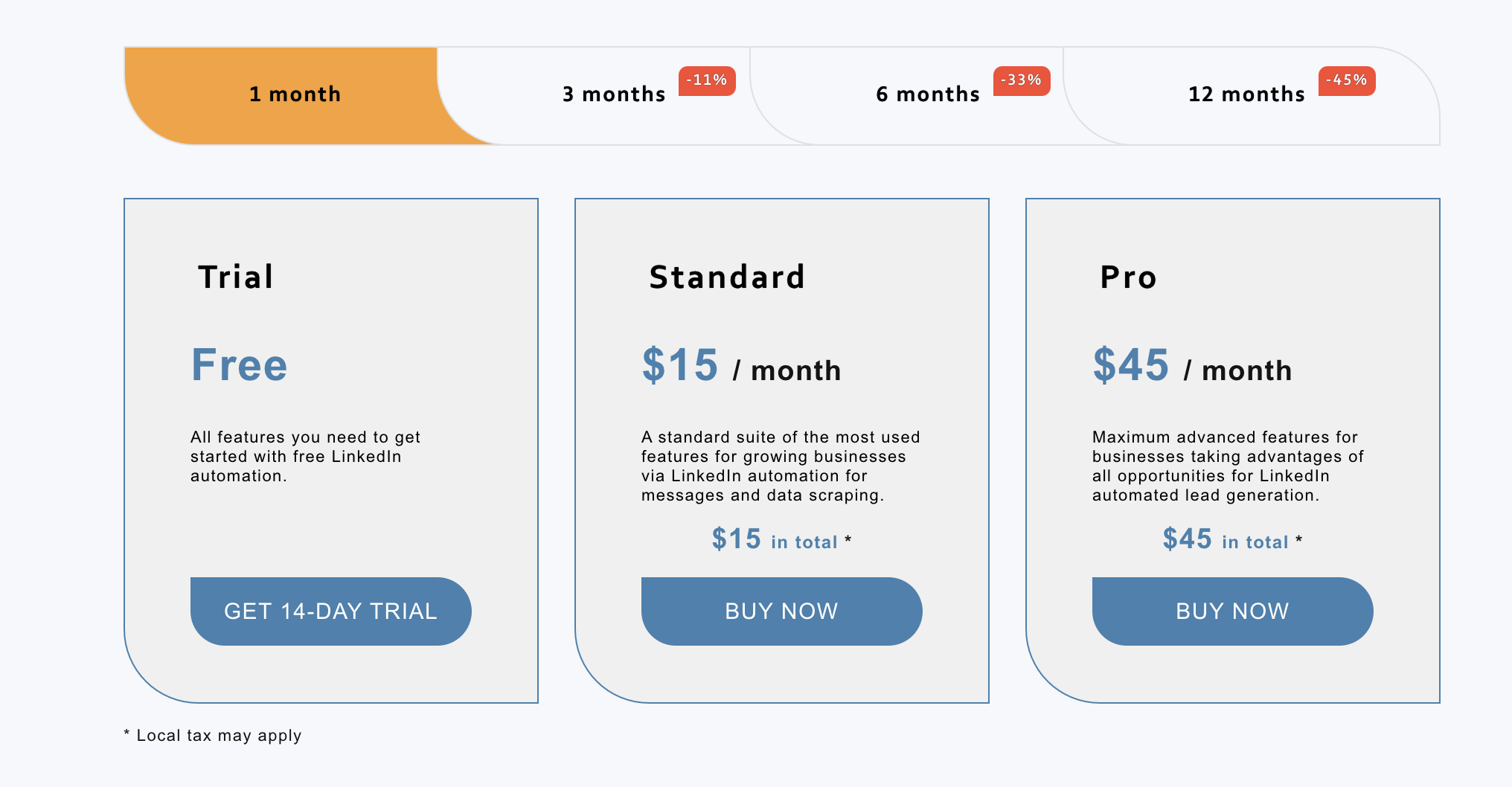
On the pricing page, Linked Helper shows 3 different offers, but there are actually only 2.
The standard offer and the Pro offer.
The free offer is actually just a trial version limited to 14 days.
At first glance, it is impossible to differentiate the features in both offers because the descriptions are vague and unclear.
Our experience with Linked Helper
Installation and getting started
To start using Linked Helper, the process is simple: download and install the application on your computer.
Indeed, unlike most of its competitors, Linked Helper is not a cloud tool and works locally on your machine. Therefore, you need to download and install the software. Unfortunately, the tool will not work if your computer is turned off.
Next, connect your LinkedIn account and start your first campaign. Linked Helper provides a practical guide and tutorial videos to make it easy to set up your campaigns. With a clean and intuitive interface, you can easily track the progress of your campaigns and view their results at a glance.
Key Features Tested
At Linked Helper, we explored the following essential features:
- The search and extraction of LinkedIn profiles based on well-defined criteria (keywords, location, industry, etc.)
- The automatic sending of personalized invitations to the targeted profiles
- The automatic sending of personalized messages to new contacts
- The detection of responses for optimized conversation management
- The verification of contacts' emails for better communication
- The synchronization of contacts and actions with a CRM, whether integrated or external
- The precise tracking of the performance of your campaigns
Performance and Results Achieved
Linked Helper has proven to be an efficient and reliable tool for automating interactions on LinkedIn, allowing us to generate more leads, optimize our prospecting, and manage our contacts in an integrated CRM. Moreover, through measuring and analyzing the impacts of our campaigns, we have been able to refine our marketing strategies. User feedback highlights a clear improvement in productivity and an increase in revenue.
Advantages and Disadvantages Observed
The strengths of Linked Helper are numerous:
- Affordable pricing and transparency, with no hidden fees or commitments
- Optimized security, simulating human actions to stay within LinkedIn limits
- Great flexibility and campaign customization
- Compatibility with various platforms (LinkedIn, Sales Navigator, Recruiter, or Snov.io)
- Responsive customer support that listens
However, there are drawbacks to consider:
- Installing and updating manually can be hard work
- A continuous need for a computer connected to the internet for the app to work
- Variability in the quality of profiles extracted based on the selected criteria
- A risk of spam or having your LinkedIn account blocked if you don't follow the platform's guidelines
4 alternatives to Linked Helper
useArtemis
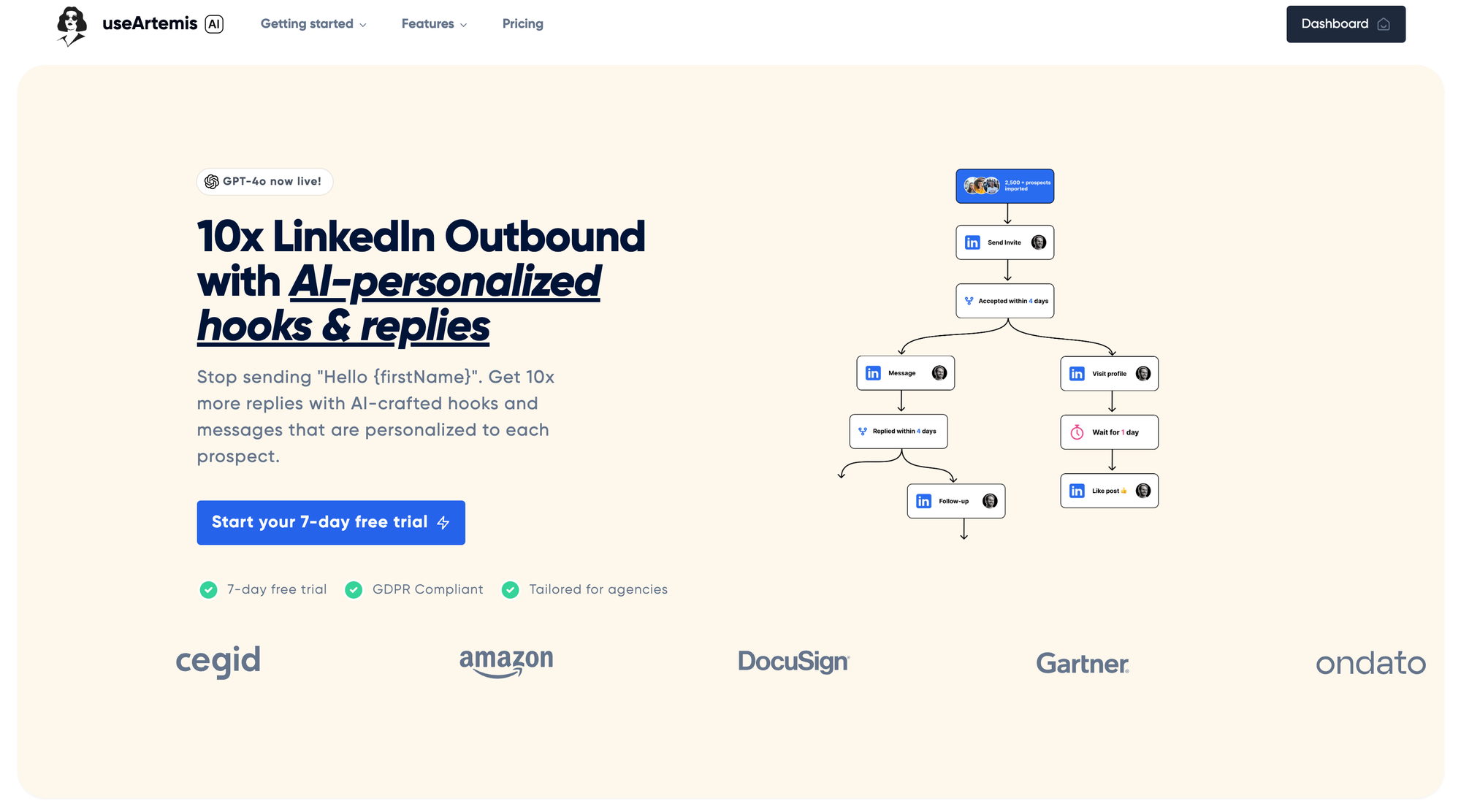
useArtemis is a 100% cloud tool that allows you to automate your LinkedIn prospecting on a large scale while remaining highly personalized thanks to AI.
Unlike most tools that rely on templates like "Hello {firstname}", useArtemis uses AI for a highly personalized approach and optimal response and acceptance rates.
useArtemis offers a 7-day free trial period, and the plan starts at $69 per month.
Octopus CRM
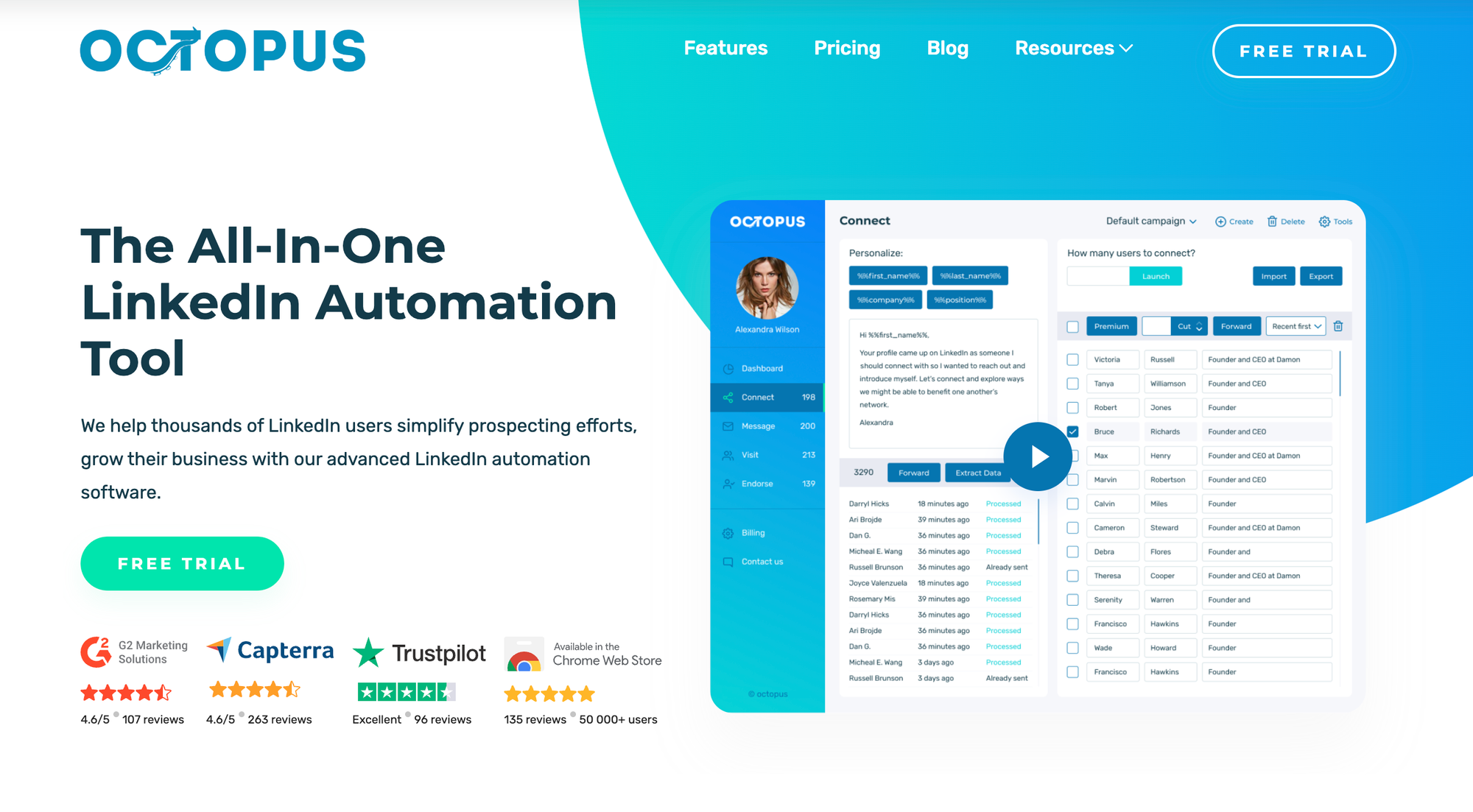
Octopus CRM is an online software that allows you to manage and optimize your LinkedIn presence. With Octopus CRM, you can create custom automation campaigns, send targeted messages and invitations, analyze the performance of your actions, and integrate your data with your CRM. Octopus CRM offers a free 7-day trial period, and pricing plans starting from $9.99 per month.
Expandi
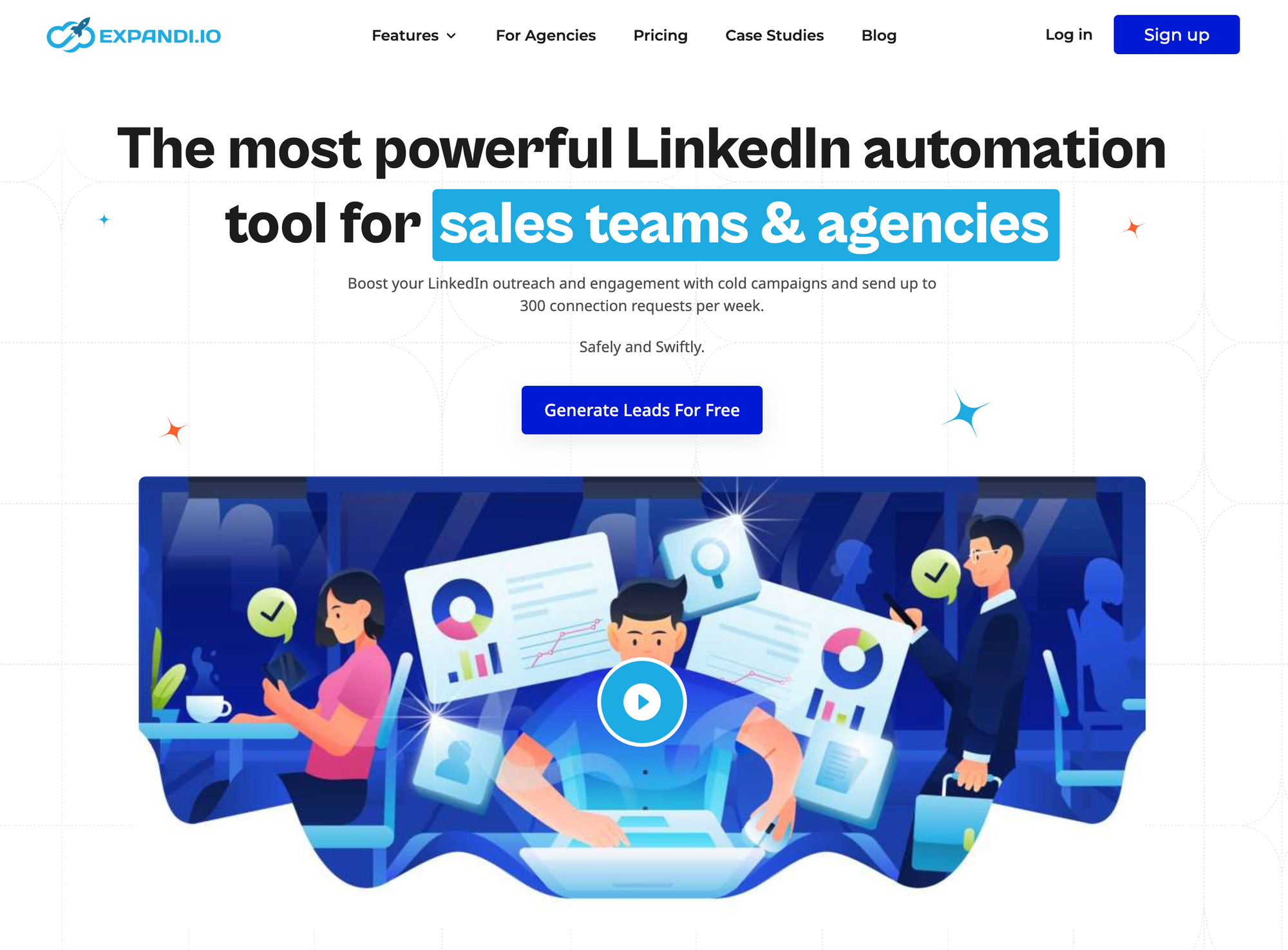
Expandi is a cloud platform that allows you to increase your reach and sales on LinkedIn. Expandi enables you to search for qualified leads, launch smart automation campaigns, test different scenarios, and measure the results of your efforts.
Expandi stands out for its safety and ethics, respecting LinkedIn's limits and avoiding the risk of being blocked. Expandi offers a free demo upon request, and a single plan at $99 per month.
Zopto
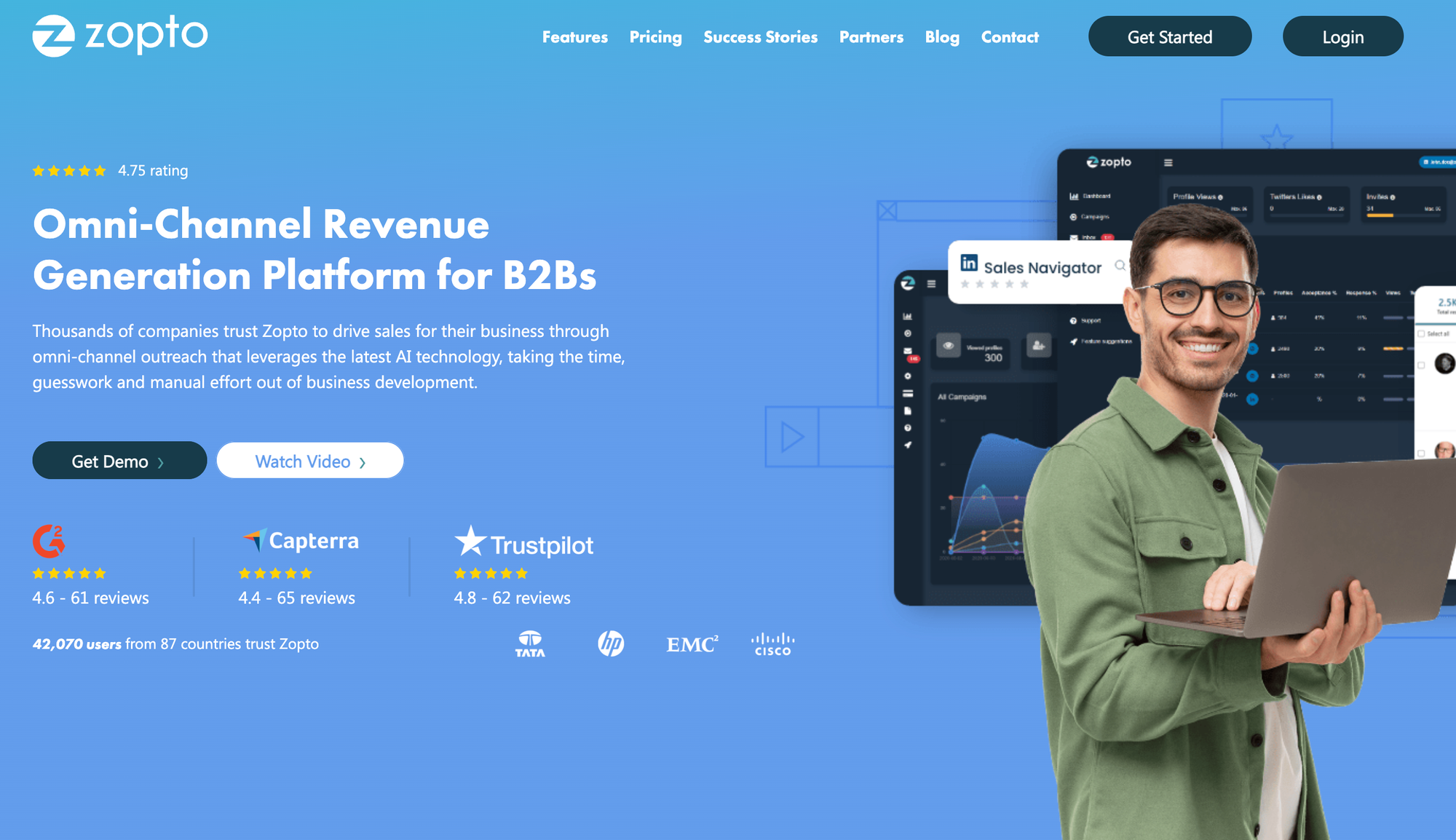
Zopto is a cloud solution that allows you to boost your growth and revenue on LinkedIn. Zopto helps you target ideal prospects, trigger multi-channel automation campaigns, generate hot leads, and track your conversions.
Zopto mainly targets businesses and agencies, and offers advanced features like income level filtering, email verification, and integration with Zapier. Zopto provides a 14-day free trial, and pricing plans start from $215 per month.
Comparison on Features and Pricing
To help you choose an alternative to Linked Helper, below is a comparison table highlighting the features and prices of the 4 tools we previously discussed:
Tool
Features
Pricing
useArtemis
Profile visits, sending invitations and messages with AI, integration with Zapier
$69/month
Octopus CRM
Campaign creation, message sending, performance analysis, integration with CRM
$9.99/month (Starter), $19.99/month (Pro), $39.99/month (Advanced), $69.99/month (Unlimited)
Expandi
Lead searching, campaign launching, scenario testing, result measurement
$99/month (Unique)
Zopto
Lead targeting, campaign triggering, lead generation, conversion tracking
$215/month (Standard), $395/month (Professional), $595/month (Agency)
Selection criteria for an alternative to Linked Helper
Ease of use and installation
One important criterion when looking for an alternative to Linked Helper is ease of use and installation. Nobody wants to spend their time and energy understanding and mastering a complex software.
You are looking for a simple, intuitive, and quick to install tool. From this perspective, browser extension solutions, like Dux-Soup, are much easier to implement than software requiring manual installation and updates, as is the case with Linked Helper. Moreover, a clear and user-friendly interface, such as the one offered by Octopus CRM, makes it easier to use compared to confusing or cluttered interfaces like Zopto's.
Abundance of Features
The abundance of features offered by the tool is another essential criterion. You want a tool that can cover all your needs on LinkedIn, whether it’s for prospecting, sending invitations and messages, verifying emails, or syncing with your CRM. Don’t forget about advanced options like testing different scenarios, analyzing performance, or integrating with other platforms.
From this perspective, tools offering complete and customizable features, such as Expandi or Zopto, stand out from solutions offering more limited or generic features, like Dux-Soup or Octopus CRM.
Compliance with LinkedIn Policies
Compliance with LinkedIn Policies is a crucial selection criterion. It is important not to break the platform's rules regarding unapproved automation tools, and thus avoid compromising the security and integrity of your LinkedIn account. Your account could be blocked or reported by LinkedIn or other users if the rules are not followed.
Tools that strictly follow LinkedIn's guidelines, simulate human actions, and avoid spam, like Expandi or Dux-Soup, are preferable to solutions that perform abusive automated actions or send unwanted messages, such as Linked Helper or Zopto.
Support and Available Resources
The level of support and available resources are important aspects. It is essential to choose a tool that offers you continuous assistance, whether for initial setup, troubleshooting, or optimizing your campaigns.
You are also looking for a tool that offers quality resources, such as guides, videos, or articles, to train yourself and stay informed about best practices and new updates. Tools like Octopus CRM or Expandi, which offer responsive customer support and diverse and relevant resources, outperform those with non-existent or ineffective customer support, or outdated resources, like Linked Helper or Zopto.
Conclusion
Linked Helper is an automation solution for LinkedIn designed to boost lead generation, optimize prospecting, and organize your contacts with an integrated CRM. However, this solution is not without drawbacks, including a manual installation procedure, dependence on the hardware used, and a potential risk of your LinkedIn account being blocked by the platform.
Fortunately, there are alternatives to Linked Helper that offer similar or better features, while being easier to use, more compliant with LinkedIn's policies, and better supported by quality resources.
As part of these alternatives, we have highlighted Dux-Soup, Octopus CRM, Expandi, and Zopto. We encourage you to explore these tools to determine which one aligns best with your professional ambitions and requirements.
FAQ
What is Linked Helper and how does it work?
Linked Helper is an automation tool for LinkedIn, which offers the ability to generate leads, send personalized messages, extract data, and manage contacts. It works as a standalone application (not a Chrome extension), mimicking human behavior on LinkedIn.
What are the advantages and disadvantages of Linked Helper compared to other similar tools?
Linked Helper stands out among LinkedIn automation tools for its reliability, cost-effectiveness, excellent customer support, and variety of features. However, it has some disadvantages such as an unintuitive interface, a risk of non-compliance with LinkedIn policies, the absence of a centralized inbox, complex list segmentation, a steep learning curve, and a lack of cloud-based options.
What are the 4 alternatives to Linked Helper that you recommend and why?
I recommend these 4 alternatives to Linked Helper for their specific advantages:
- Zapier : an online automation platform that allows integrating Linked Helper with other web applications to create custom workflows.
- LinkedFusion : specialized in sending personalized messages and invitations, this tool enhances engagement with your prospects on LinkedIn.
- LeadConnect : this is a CRM integration tool, perfect for synchronizing your LinkedIn contacts with your CRM software, thus optimizing customer relationship management.
- Zopto : a cloud-based solution that excels in generating qualified leads on LinkedIn through advanced filtering, tracking, and analysis features.
How to choose the most suitable tool for your needs and budget?
To select the most suitable LinkedIn automation tool, it's crucial to clearly define your goal, assess your needs and skills, examine the types of data to be processed, and consider the possibilities for collaboration and sharing. Comparing market options based on their features, reliability, reputation, and cost will allow you to make the best choice for your specific situation.
Stop missing 40% of your pipeline
useArtemis enriches your data with emails, phone numbers, company details, technology and more.

![Reply.io Our Full Review [ + 5 Alternatives ]](https://useartemis.ghost.io/content/images/2024/07/Violet-Playful-Kids-YouTube-Banner---2024-07-01T161808.413.png)
![Kennected: Our Full Review [+7 alternatives]](https://useartemis.ghost.io/content/images/2024/07/Violet-Playful-Kids-YouTube-Banner---2024-07-01T150916.058.png)
![Amplemarket Our Full Review [ + 7 Alternatives ]](https://useartemis.ghost.io/content/images/2024/07/Violet-Playful-Kids-YouTube-Banner---2024-07-01T150057.467.png)