![Salesloft Our Full Review [ + 7 Alternatives ]](https://useartemis.ghost.io/content/images/2024/08/Violet-Playful-Kids-YouTube-Banner---2024-08-01T094927.449.png)
Dripify: Our Complete Review + 7 Alternatives

If you are looking for a LinkedIn automation tool to automate your lead generation and sales while saving long hours of manual work, you have probably come across Dripify.
But what exactly is Dripify, and more importantly, is it really the software you are looking for?
We will also look at how Dripify stands against competitors like useArtemis or Dux-Soup.

In this complete review, we will deeply analyze Dripify, exploring all its features, its advantages and limitations, and how it stands against other LinkedIn automation tools.
Additionally, we will highlight 7 alternatives to Dripify, offering you a wide range of options for your LinkedIn lead generation campaigns.
As always, we will start by analyzing the price of Dripify.
Dripify, how much does it cost?
Dripify belongs to the category of LinkedIn tools that work in the cloud.
Unlike tools like Octopus CRM that only work through a Chrome extension and require your computer to be turned on to function.
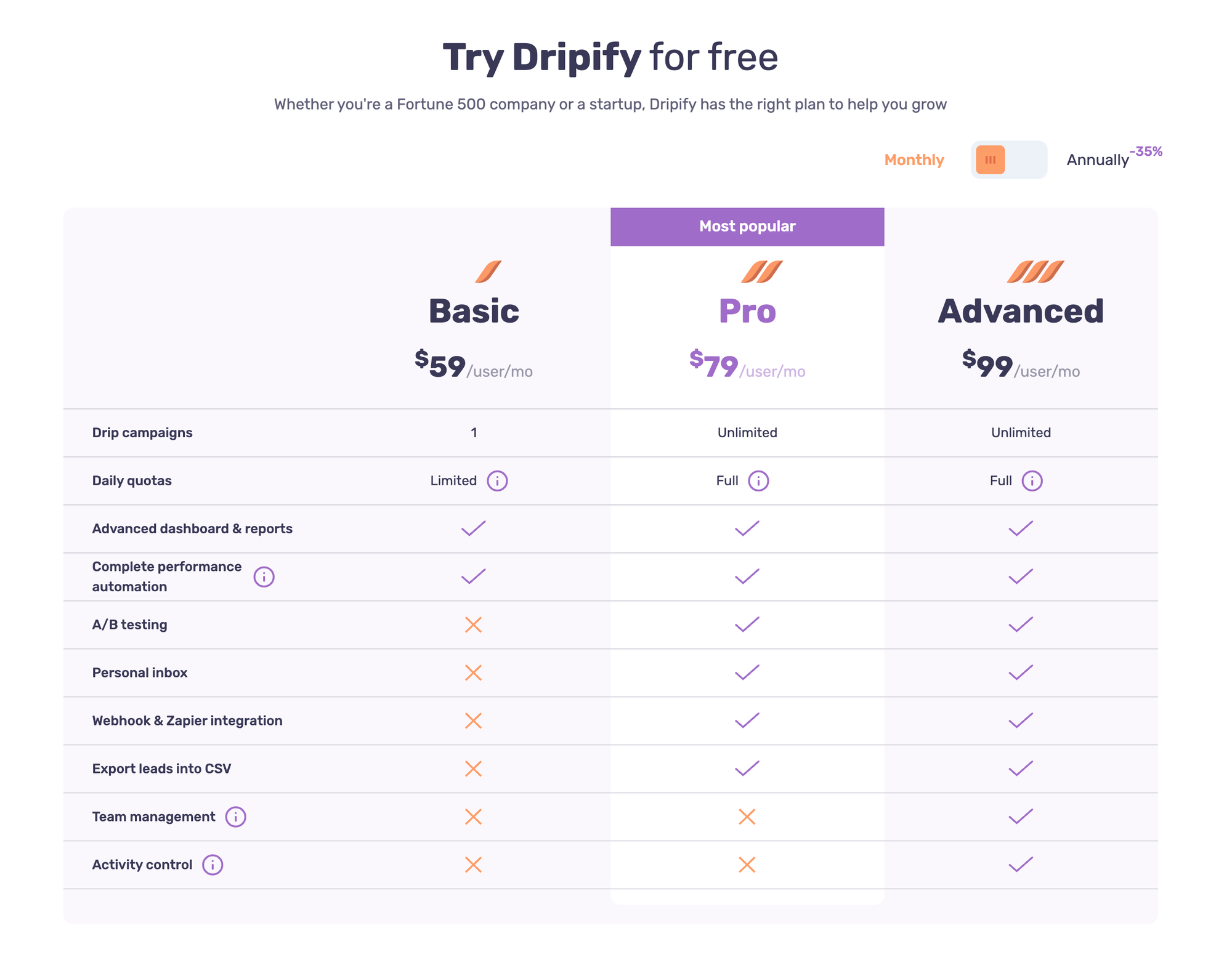
The prices are higher, but the overall performance is also generally better.
The first offer from Dripify starts at $59/month. With this offer, you can connect one LinkedIn account and launch a single campaign.
The most interesting offer among the three is undeniably the Pro offer, which for a few extra dollars allows you to create unlimited campaigns and also offers integration with Zapier, as well as A/B testing.
Dripify offers a free 7-day trial to all new sign-ups.
How to Create a Campaign on Dripify?
First, we will start by signing up on the app.
The sign-up flow involves immediately connecting your LinkedIn account.
Signing up on Dripify
In fact, when you click on "Start free trial," you are immediately redirected to a login page.
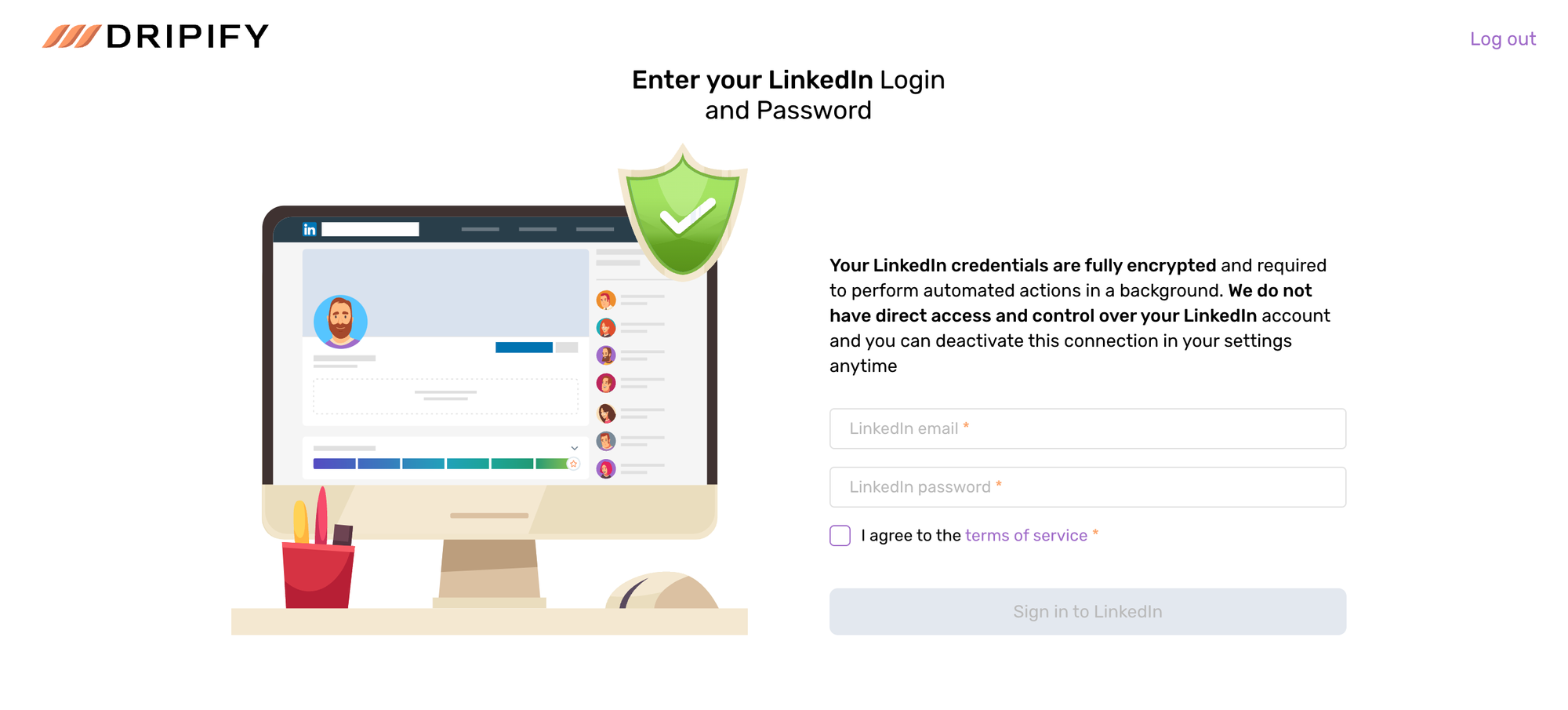
Once the LinkedIn account connection is done, you arrive at the onboarding page.
The connection with LinkedIn happened smoothly and very quickly.
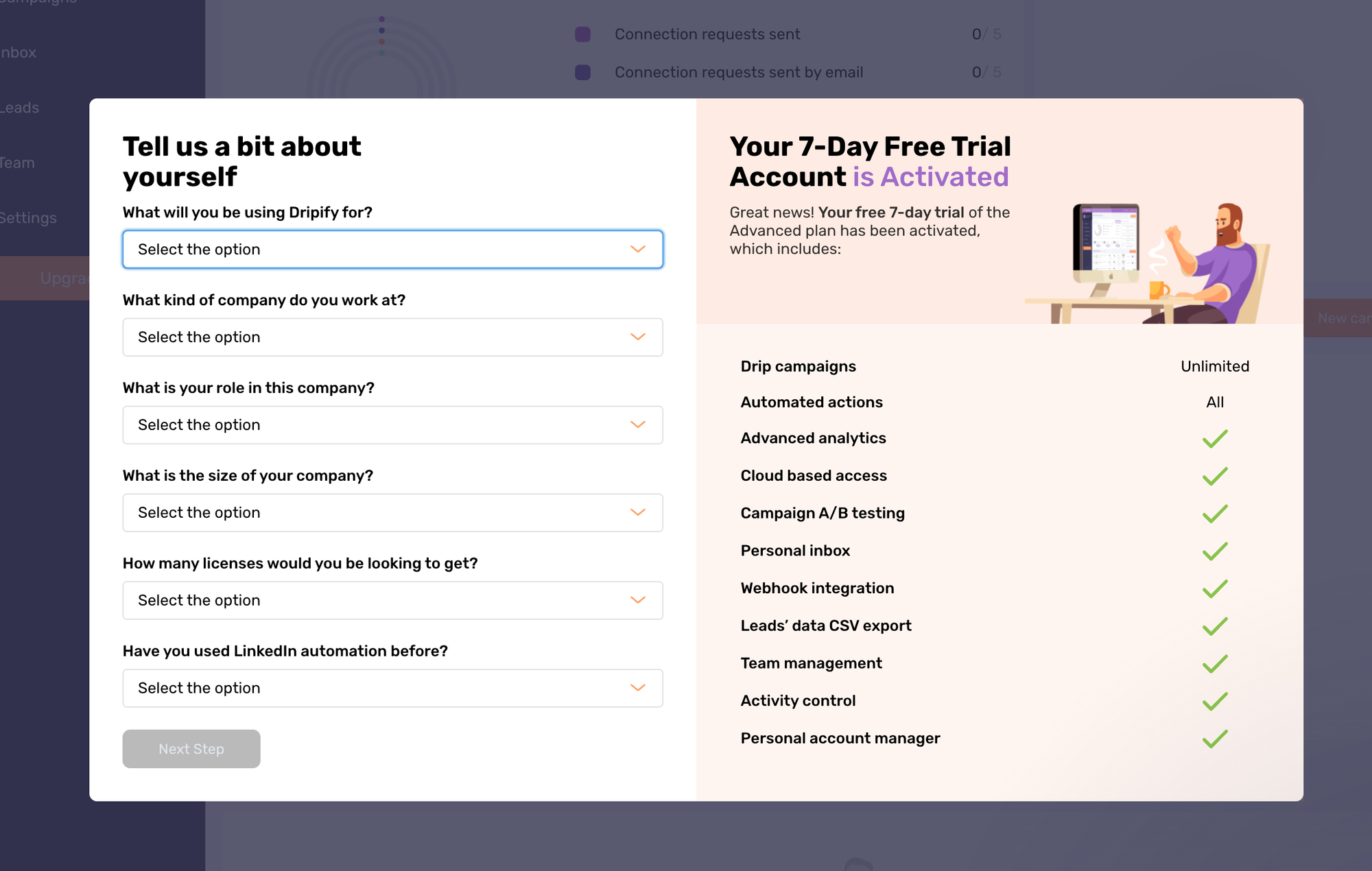
Once the questionnaire is filled out, we are shown a series of videos to learn how to use the tool.
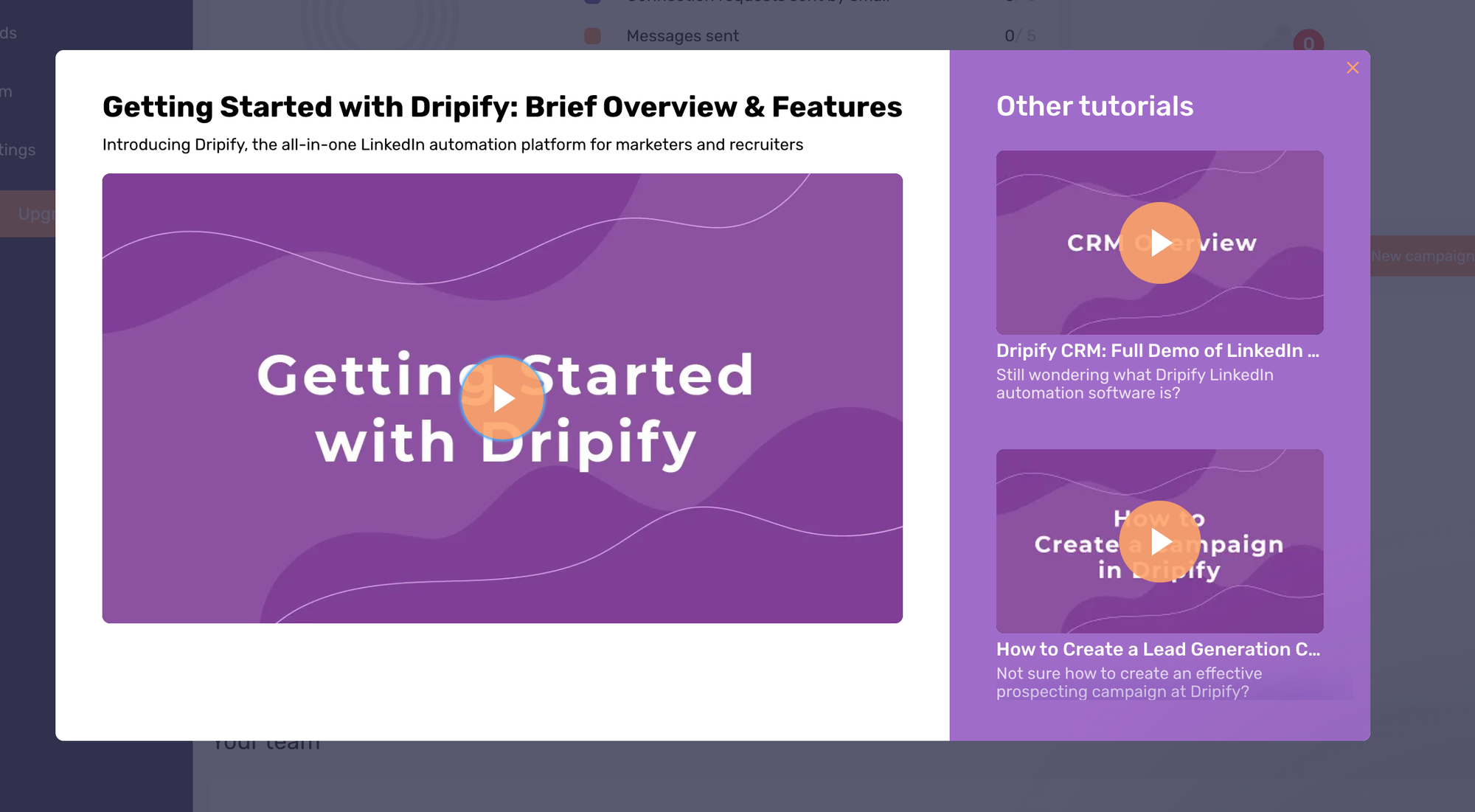
The onboarding process is very pleasant and easy to follow. A guided tour is even offered to help users get started with the tool.
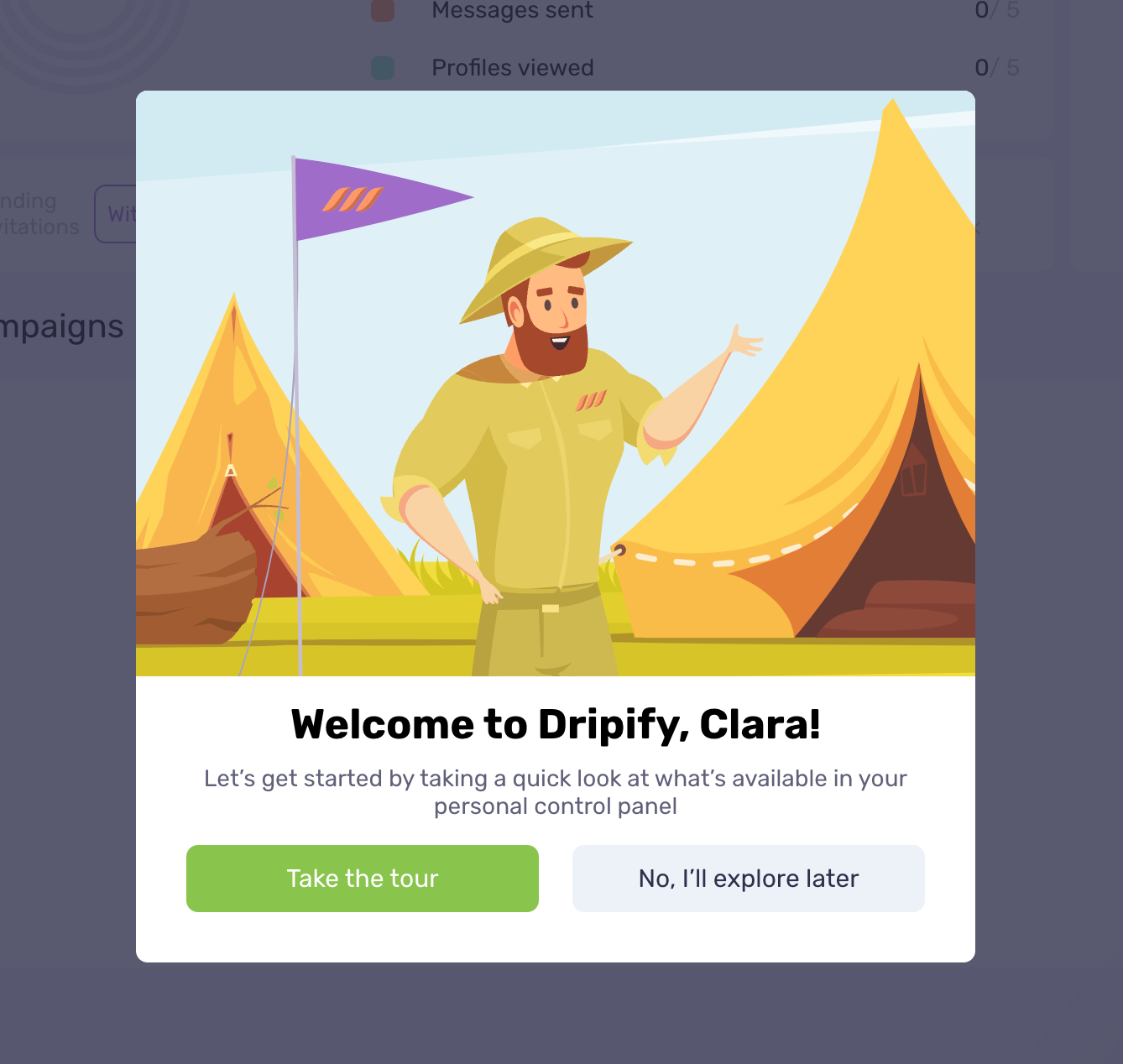
The dashboard is clear, nice and easy to understand. A good point!
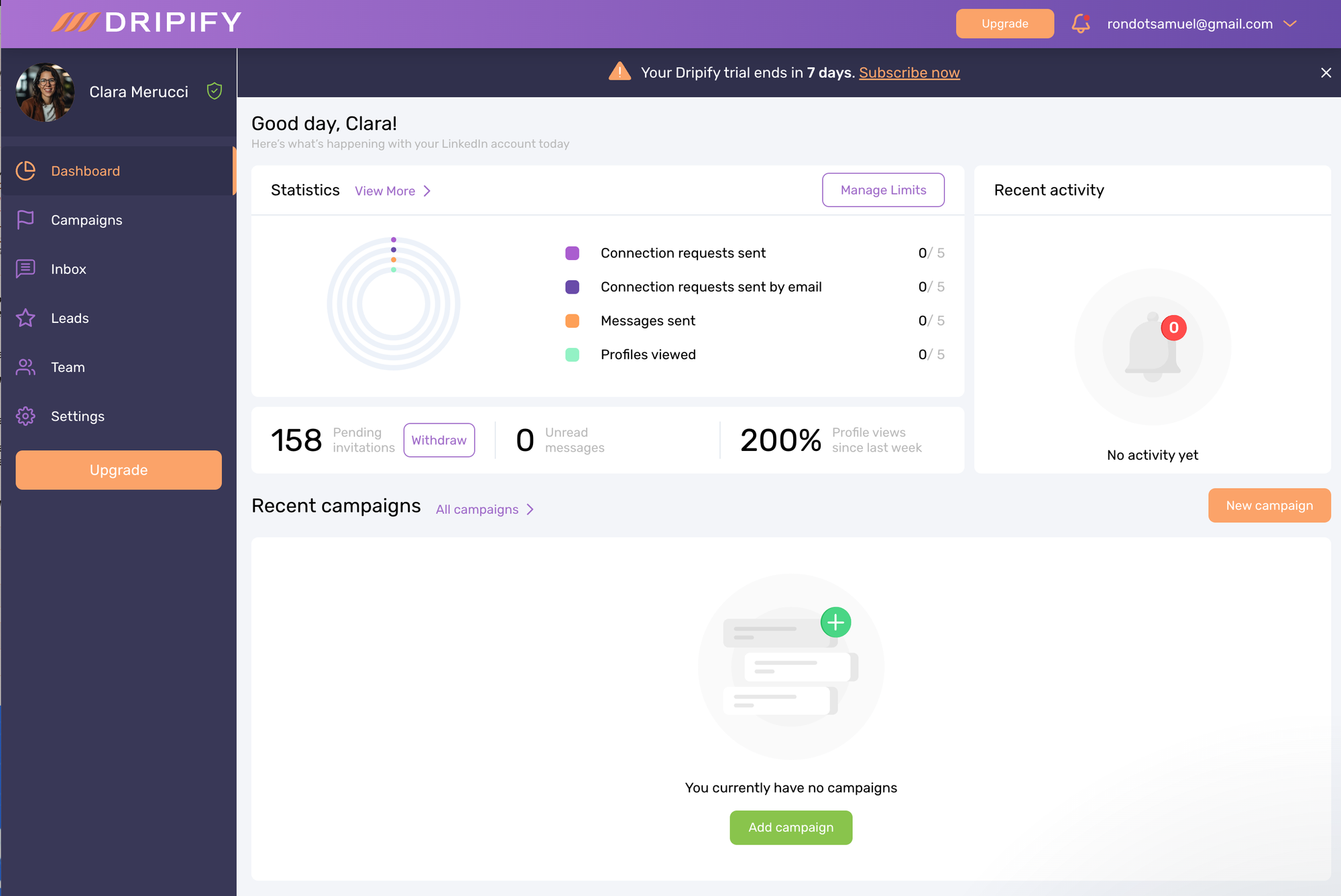
Creation of our first campaign on Dripify
To create our first campaign, we will click on 'New campaign'.
The first step is to import prospects.
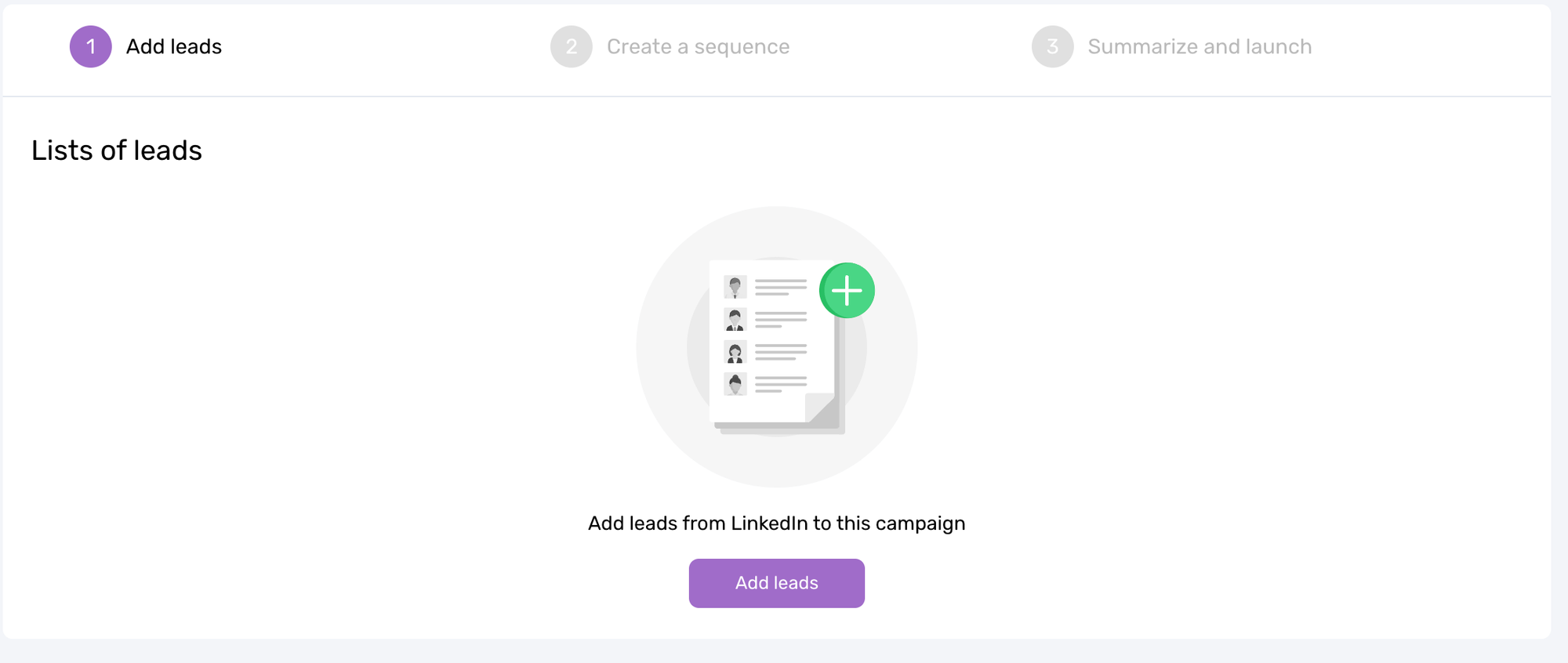
And here comes the first downside of Dripify, the tool only allows 2 sources of data: LinkedIn or CSV.
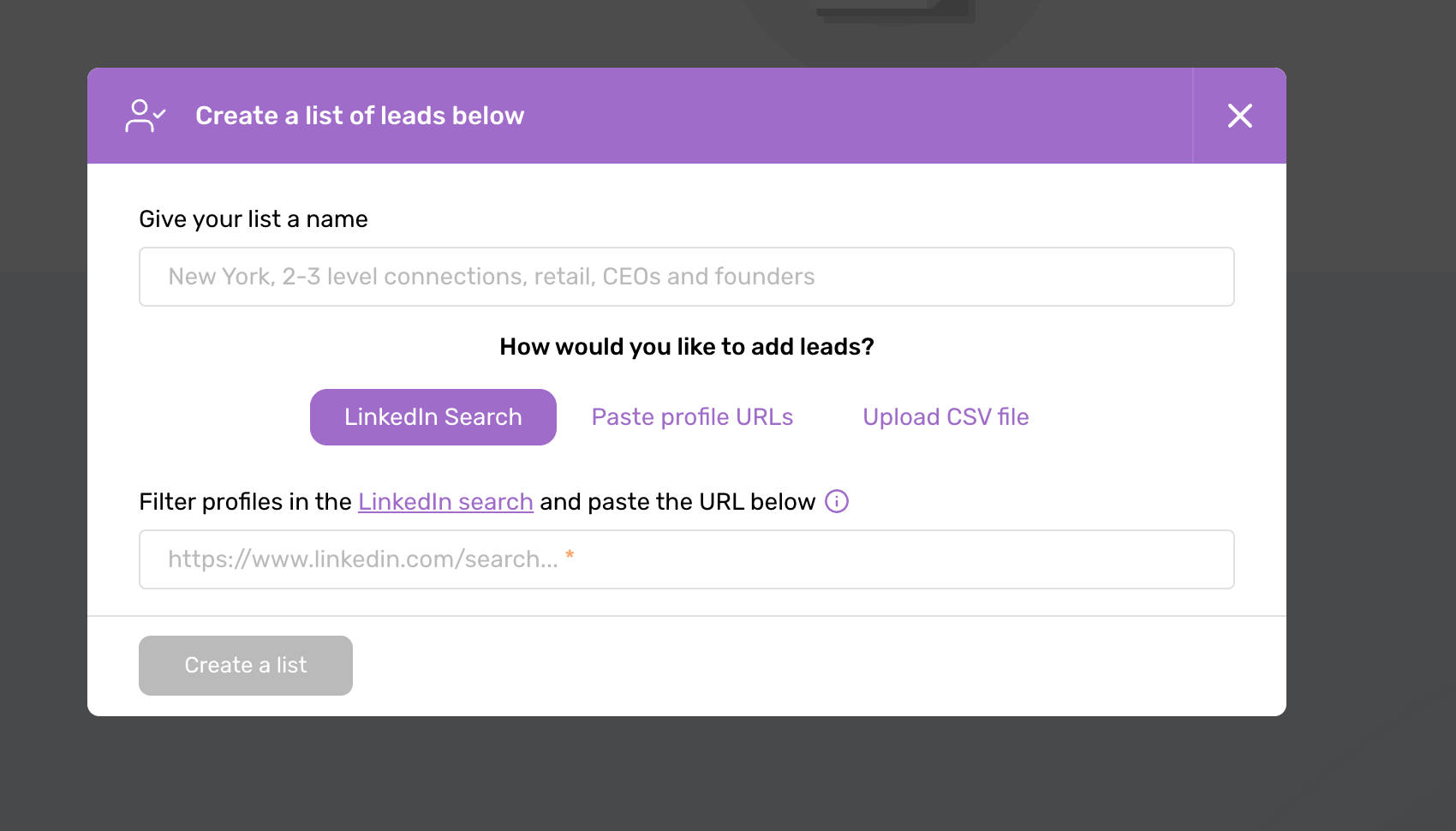
In other words, Dripify does not allow importing leads from Sales Navigator, for example, nor even from Apollo as useArtemis can.
We are going to import prospects from a LinkedIn search URL.
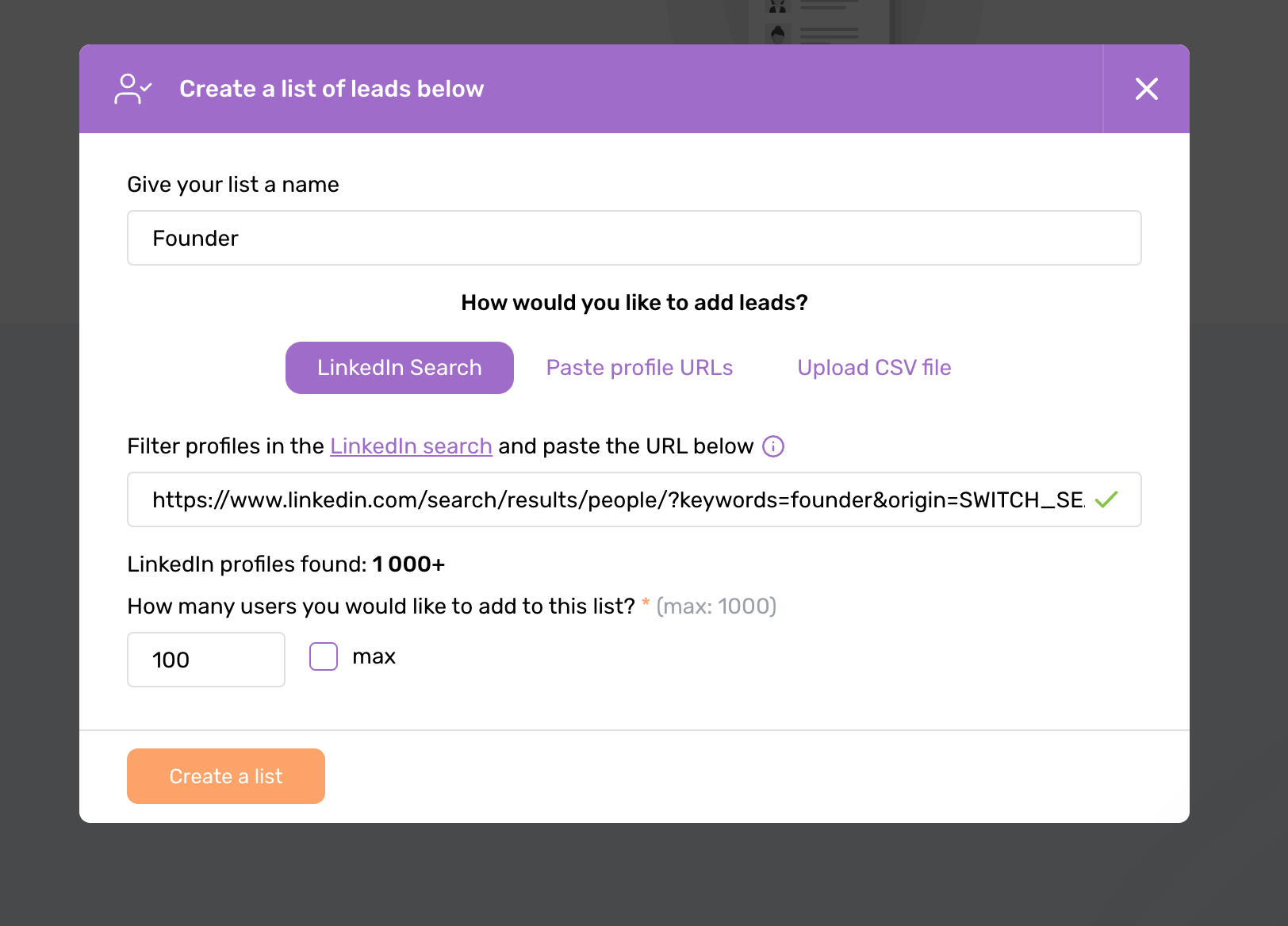
By default, Dripify imports 100 leads, but you can increase this number if you want.
Once our list of prospects is imported, we can move to the next step by clicking on "Next".
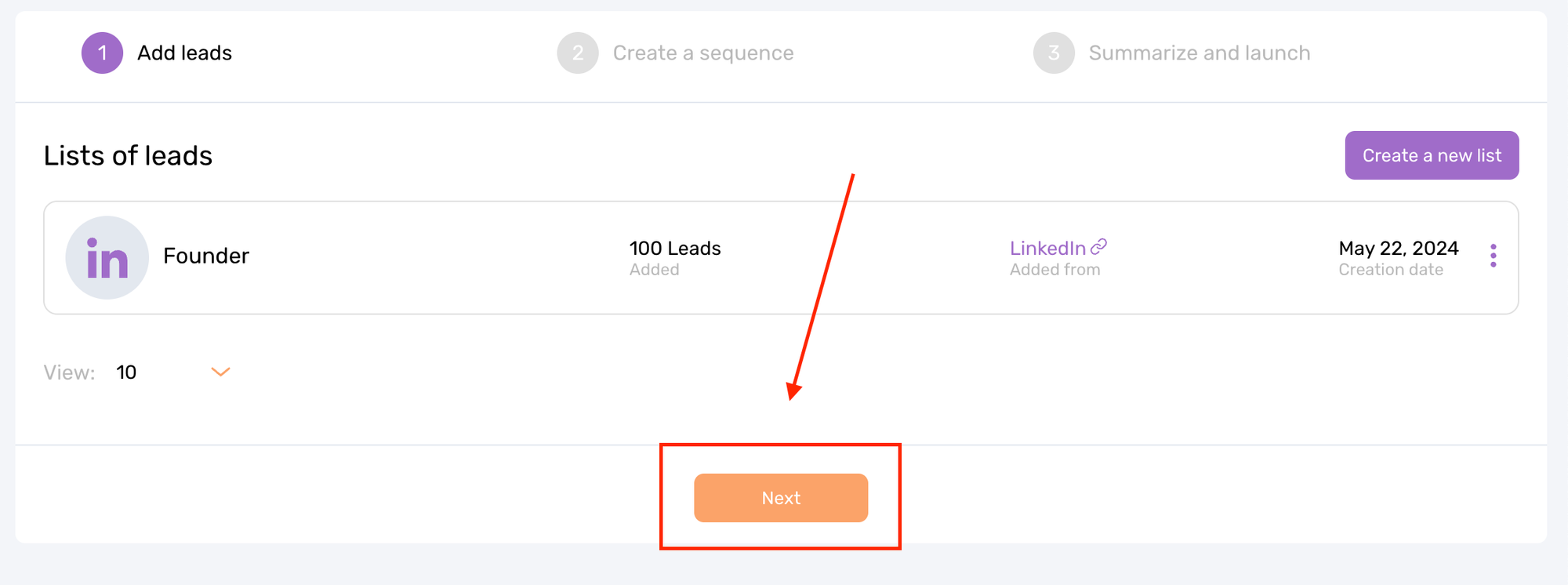
The next step is to create a sequence. We are invited to choose the type of action we want to perform.
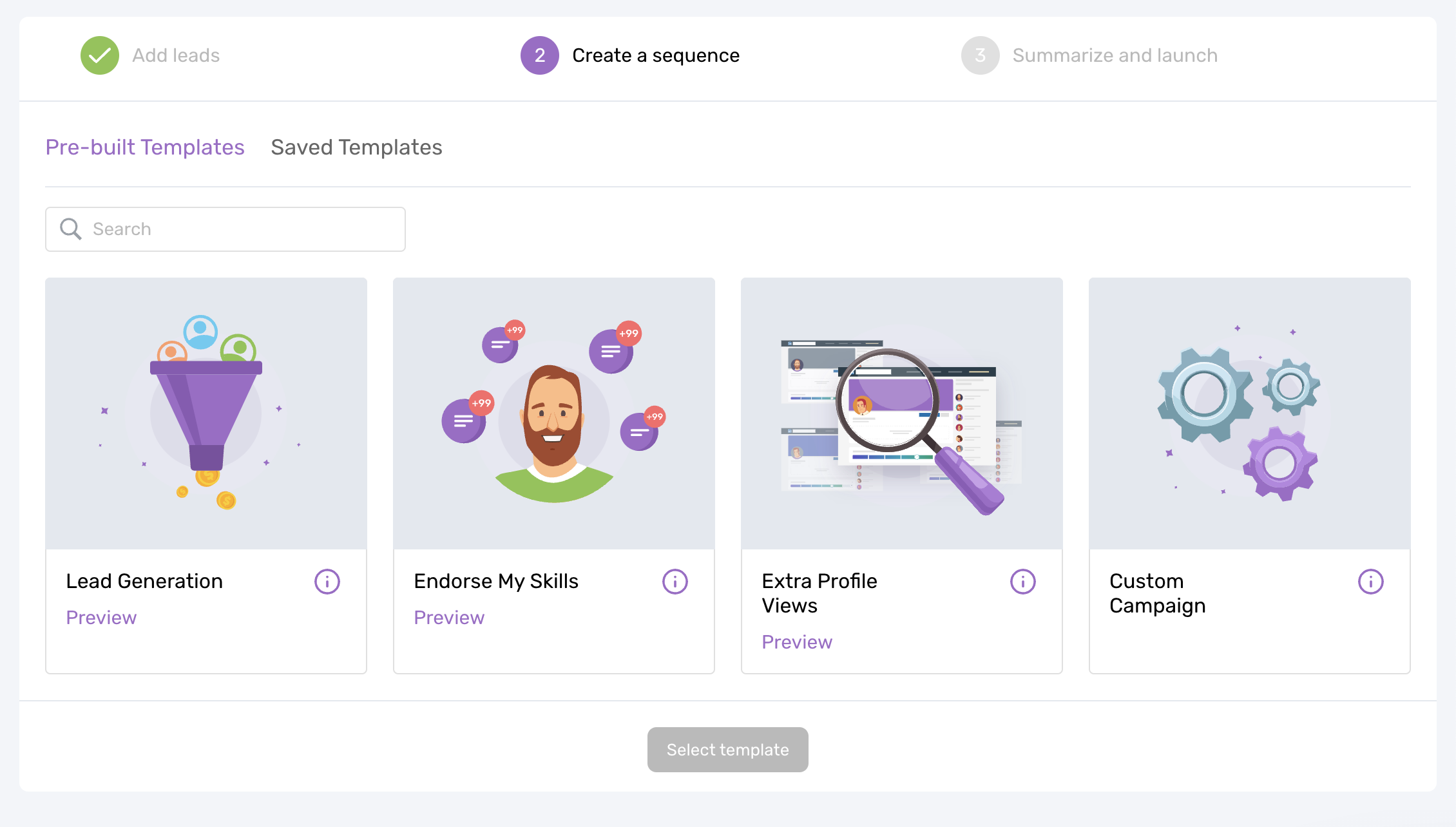
By clicking on "Preview" we can see the sequence to get an idea of the actions that will be performed, the timing, etc.
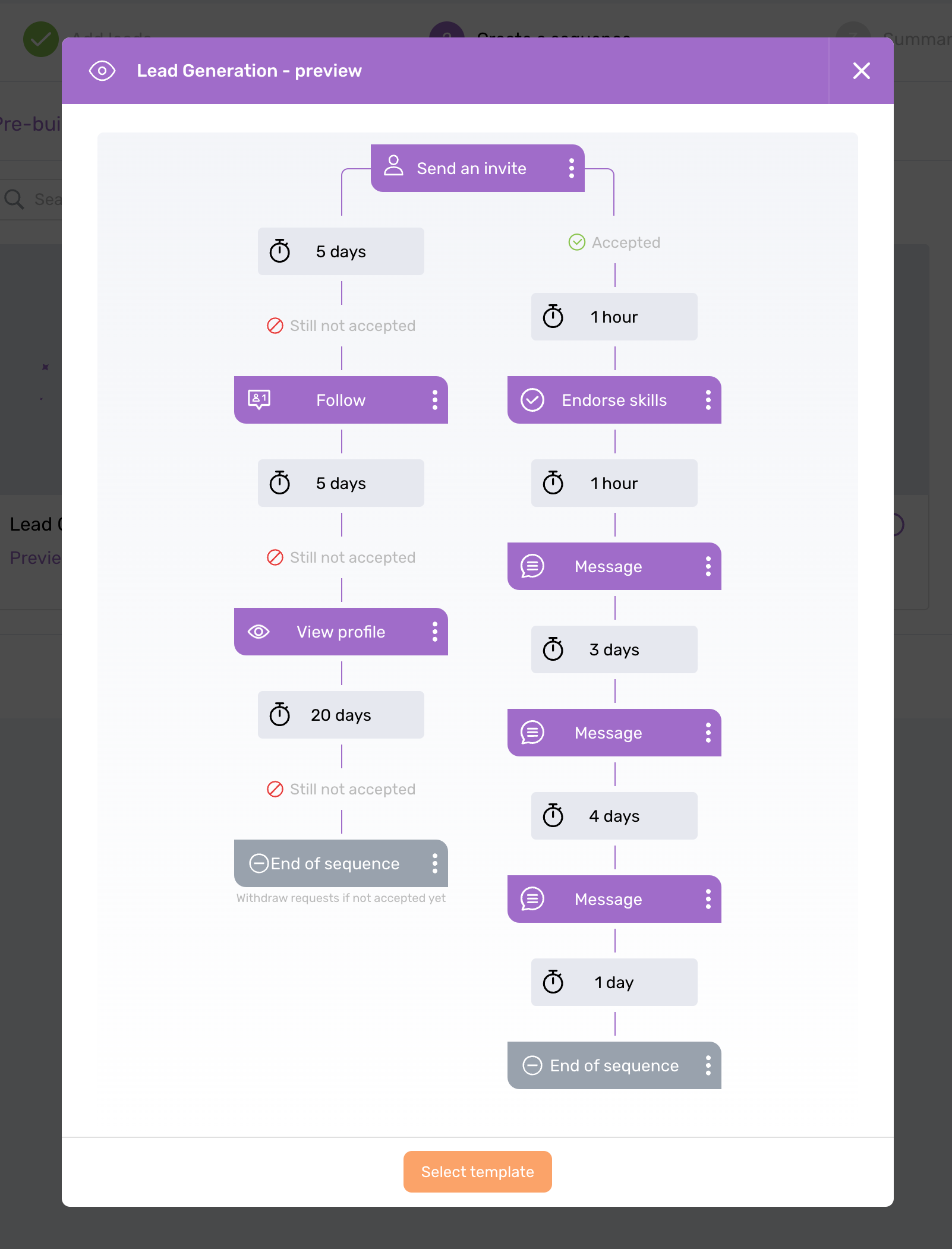
In this example, we choose the "Lead Generation" sequence.
The process is very intuitive, but very quickly we encounter a second limitation of Dripify, namely the inability to customize the sequence.
Indeed, it is not possible to add steps.
It is only possible to modify the messages, the number of days between the steps, but the flow itself is not customizable.
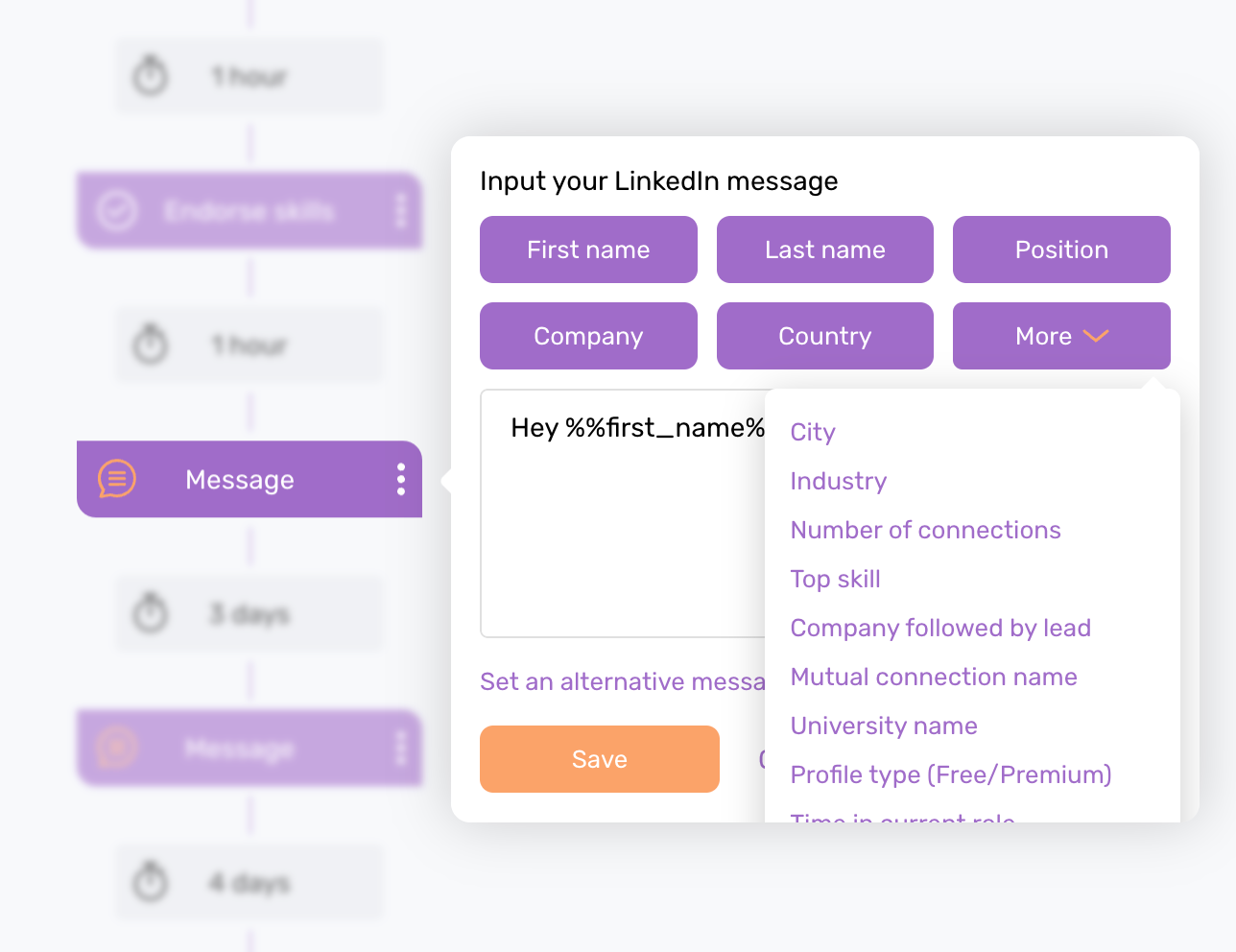
Messages can be personalized with many variables like name, job title, company, city, etc.
We regret the absence of AI to automatically personalize messages based on each prospect, as offered by useArtemis.
Once the customization of our sequence is complete, we arrive at the third and final step.
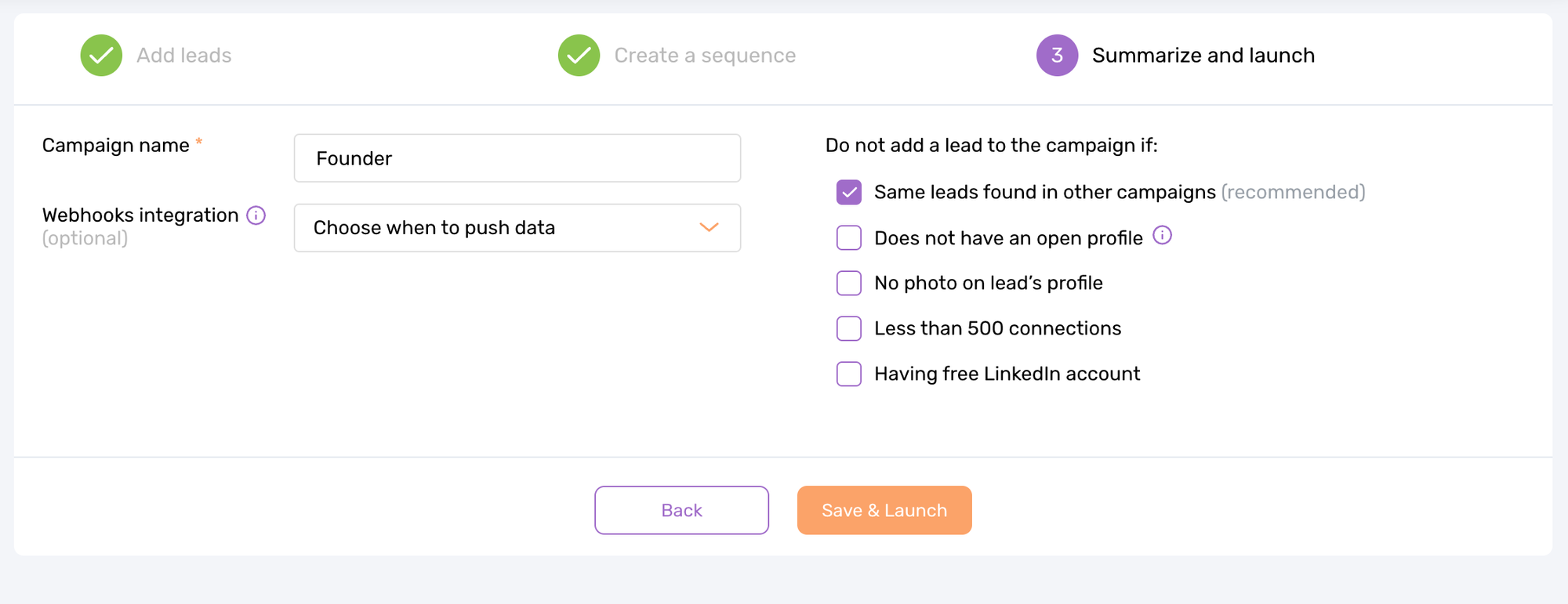
Here we find two very interesting points proposed by Dripify:
- The possibility of not contacting a prospect already contacted in another sequence.
- The possibility of using a webhook to notify a third-party service when certain actions are taken.
All that remains here is to click on 'Save & Launch' to start our first Linkedin prospecting campaign with Dripify.
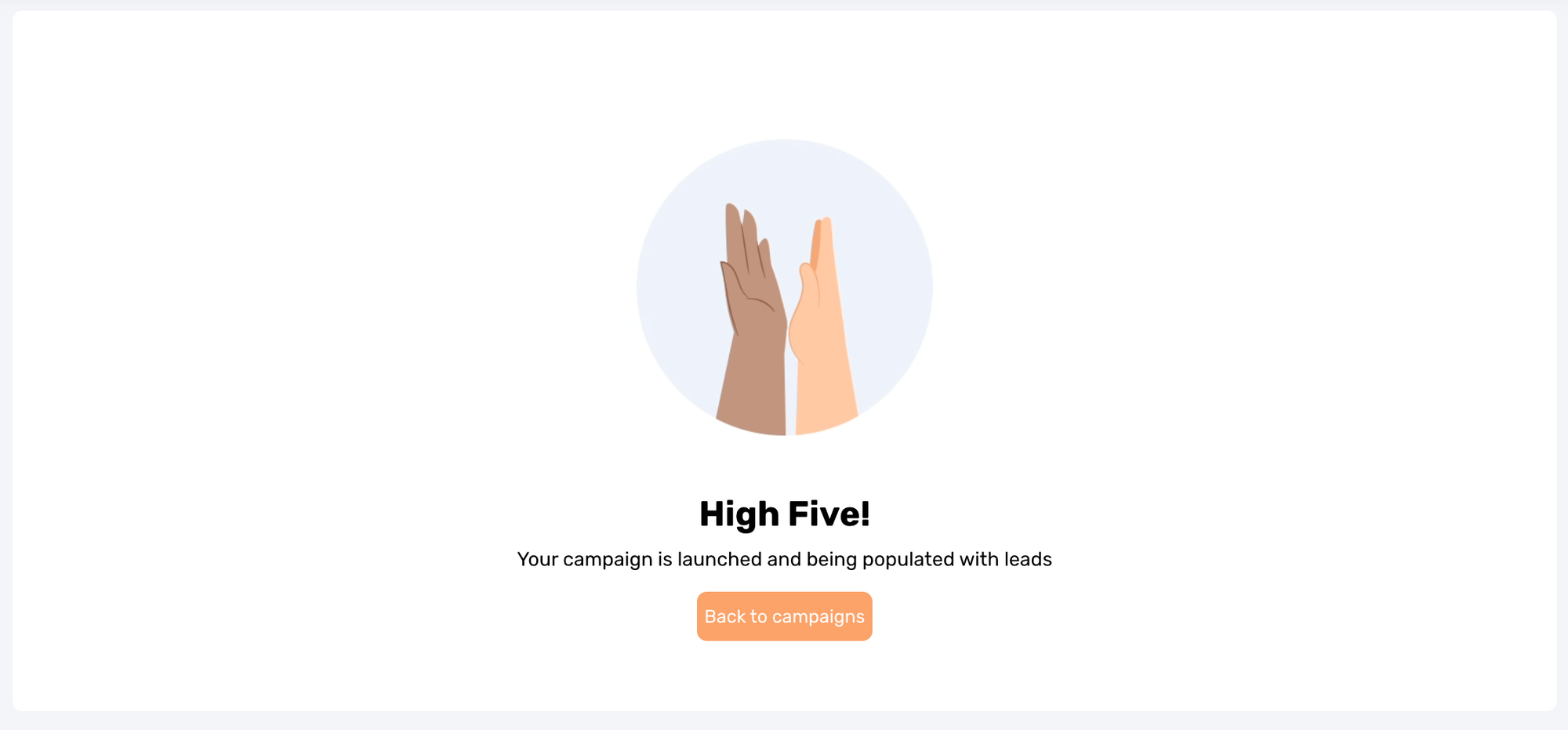
And tada! The campaign is launched, in just a few clicks and very simply.
When you click on "Back to campaigns", you can see the status of your campaign as well as the number of prospects in the pipeline.
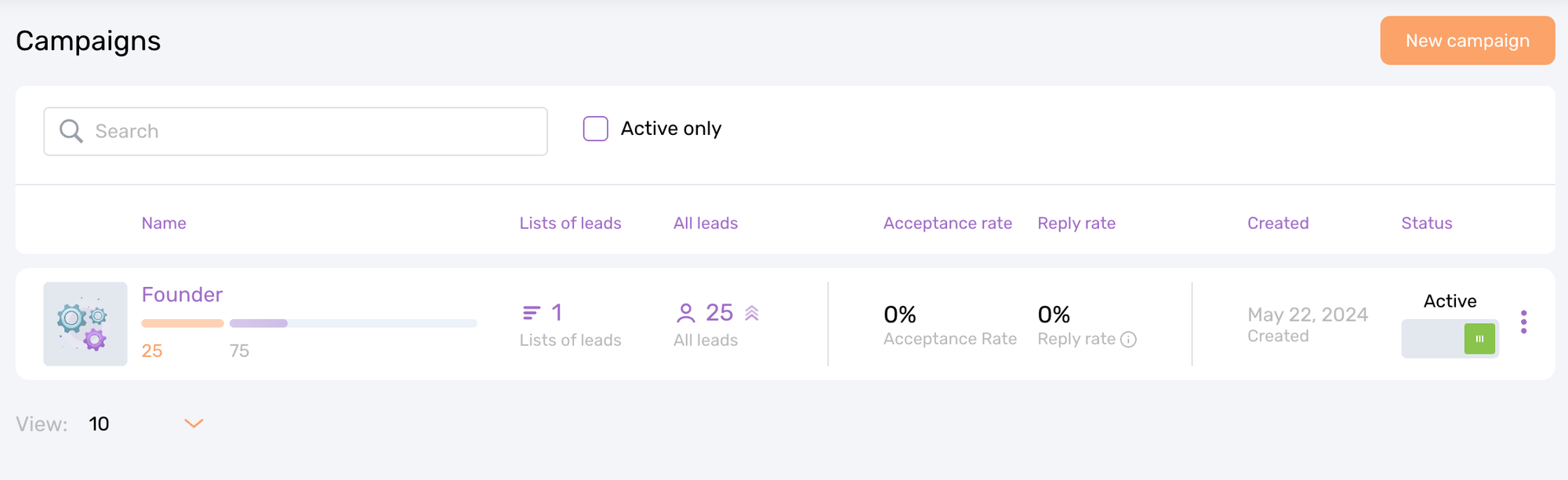
Back on the dashboard, you can also easily see the tasks that have just been completed, the number of prospects contacted, etc...
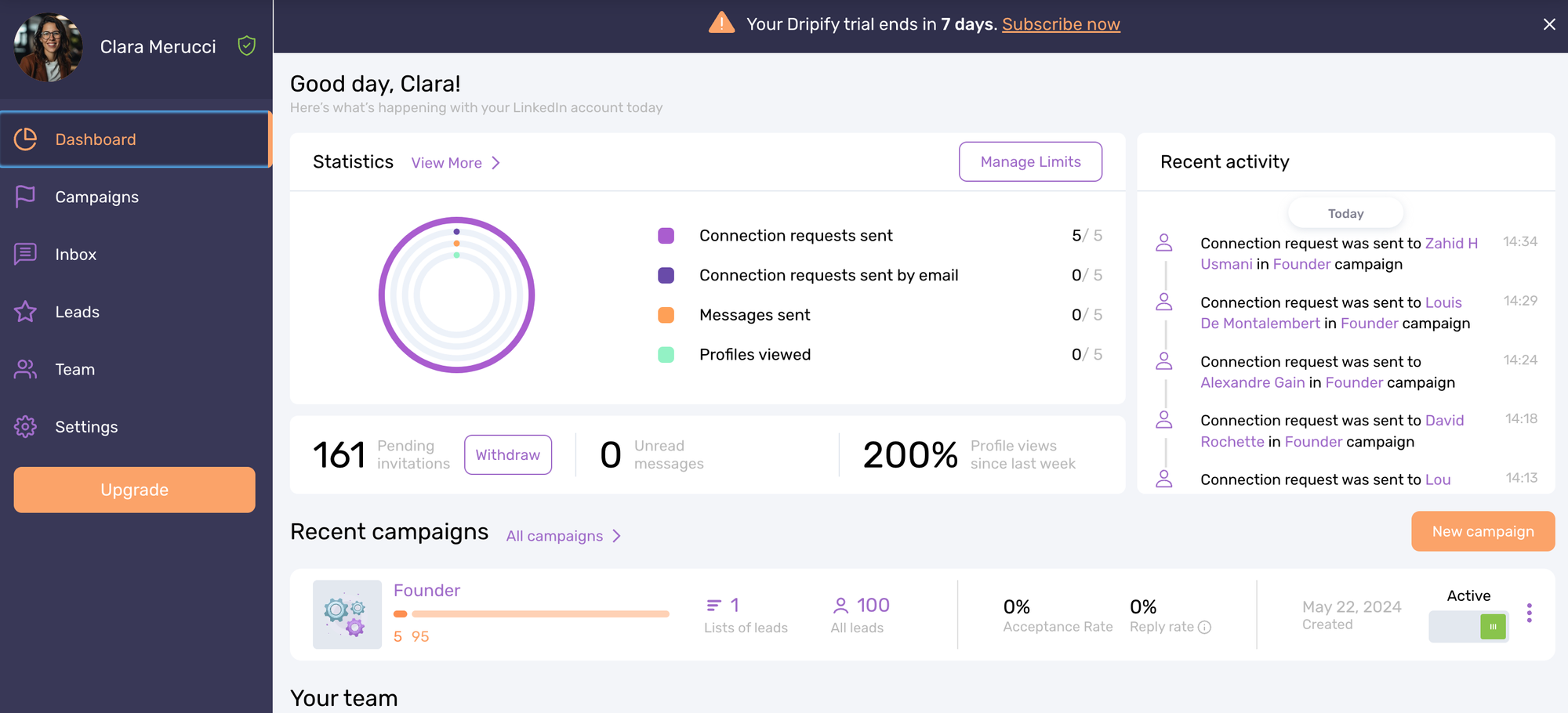
Dive into Dripify: Features, Advantages, and Disadvantages
Dripify is an automation tool for LinkedIn that helps you create and manage follow-up campaigns for your prospects. A follow-up campaign is a series of automated messages sent to your prospects over time, based on their actions and behaviors.
Dripify allows you to design your own drip campaigns using a visual editor, where you can drag and drop different elements such as connection requests, follow-ups, recommendations, profile visits, and much more. You can also use templates and best practices to create effective campaigns in just a few minutes.
Here are some of the main features of Dripify:
- Contact Information: Dripify provides you with valuable information about your prospects, such as their email, phone number, company, industry, location, and more. You can use this data to personalize your messages and target your ideal customers.
- Campaign Metrics: Dripify tracks and analyzes the performance of your campaigns, such as the number of connections, messages, responses, clicks, conversions, and more. You can use this data to optimize your campaigns and improve your results.
- LinkedIn Limits: Dripify respects LinkedIn limits and sends your messages at random intervals, mimicking human behavior. This way, you can avoid getting banned or restricted by LinkedIn.
- Integrations: Dripify integrates with various tools and platforms, such as Zapier, HubSpot, Salesforce, Mailchimp, and more. You can sync your data and automate your workflows across different tools.
The Advantages of Dripify
- Ease of Use: Dripify has a user-friendly interface and a simple setup process. You can create and launch your campaigns in a few minutes, without any coding or technical skills.
- Customer Support: Dripify has a responsive and helpful customer support team, available via chat, email, and phone. You can also access a knowledge base, blog, and community forum for more tips and advice.
The Drawbacks of Dripify
- Lack of Export Features: Dripify does not allow you to export your data or reports, which can be inconvenient if you want to share or analyze your data outside of Dripify.
- No Chrome Extension: Dripify does not offer a Chrome extension to easily extract leads from LinkedIn or Sales Navigator.
- Cannot Extract Leads from Sales Navigator.
- No Custom Sequences: Dripify allows very limited personalization.
- No AI: Unlike tools like useArtemis, Dripify does not allow AI-based outreach personalization.
- Subscription Plans: Dripify's basic plan has limited features and capacities, such as one campaign, one list, and 100 contacts. You will need to upgrade to a higher plan if you want more features and to expand your campaigns.
- Billing Issues: Some users reported billing issues with Dripify, such as charges after canceling their subscription or lack of renewal notifications. It is advised to be vigilant and regularly check your invoices and statements.
Who is Dripify For?
Dripify is a versatile tool designed to enhance lead generation and sales on LinkedIn. It is particularly suitable for users with a well-defined target market and an ideal customer profile (ICP). This section will detail who can benefit the most from Dripify and how to use it to achieve their goals.
The ideal users of Dripify are those who have a good understanding of their target market and a complete ideal customer profile. An ICP represents the specific person or company most likely to buy your products.
Creating an ICP allows you to refine your audience targeting by focusing on prospects with the highest conversion potential.
The key considerations for your ICP include:
- Demographics: Essential data such as age, gender, location, industry, company size, revenue, etc.
- Psychographics: Insights into interests, values, pain points, challenges, goals, motivations, etc.
- Behavior: Observations on purchasing habits, decision-making processes, preferred channels, etc.
With an established ICP, Dripify allows you to identify and connect with your ideal prospects on LinkedIn. The platform enables targeted audience searches using criteria such as job titles, companies, locations, and interests.
After compiling a list of prospects, Dripify allows you to initiate and manage drip campaigns tailored to them. A drip campaign includes automated messages, strategically scheduled based on the actions and behaviors of the recipients. Dripify's intuitive visual editor makes it easy to create campaigns by dragging and dropping elements like connection requests, follow-ups, endorsements, profile visits, etc.
Models and best practices are available to speed up the effective creation of campaigns. Moreover, Dripify offers in-depth analyses and insights to track campaign performance, including metrics on connections, messages, responses, clicks, conversions, and more. These analyses help to improve your strategies for better results.
Potential users of Dripify include:
- B2B Marketers: Ideal for generating leads and sales, building relationships, and nurturing prospects. Effectively promote content, offers, and events.
- Recruiters: Simplify talent acquisition with targeted searches, personalized messages, and consistent follow-ups.
- Sales Representatives: Increase productivity and efficiency through automated contacts, lead qualification, and deal facilitation.
In essence, Dripify is optimally used by users who are well-acquainted with their target market and ICP. It eases the identification and engagement of ideal prospects on LinkedIn, supporting the creation and implementation of strategic drip campaigns to boost lead generation and sales.
7 Best Alternatives to Dripify: Features and Benefits
Dripify is not the only player in the field of LinkedIn automation tools. There are a multitude of choices available, each offering unique features and benefits suited to your LinkedIn lead generation efforts. In this section, we will look at 7 main alternatives to Dripify, highlighting how they compare to Dripify in terms of features and benefits.
Additionally, we will provide you with links to their websites, allowing you to explore more about what they offer and maybe even try them out.
The 7 best alternatives to Dripify are:
useArtemis
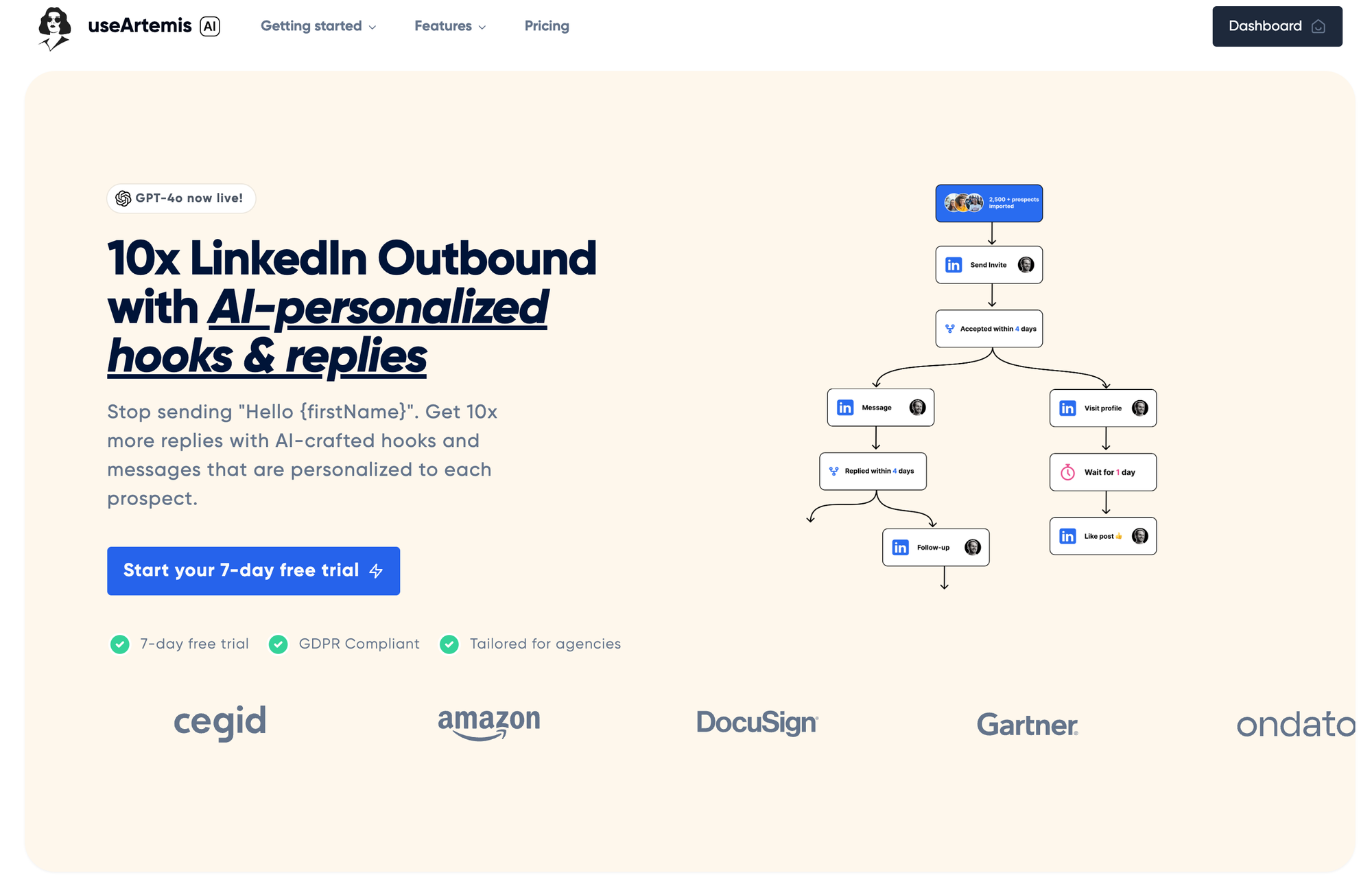
Perfect for customizing and executing targeted campaigns towards your prospects. With useArtemis.co, adapt your messages based on full data about profiles — from industry and company to role.
useArtemis allows you to use AI to personalize your approach and thus maximize your response and acceptance rates.
Explore its 7-day free trial, after which you can choose between the Starter, Growth, or Enterprise plans.
NetHunt - CRM in Gmail
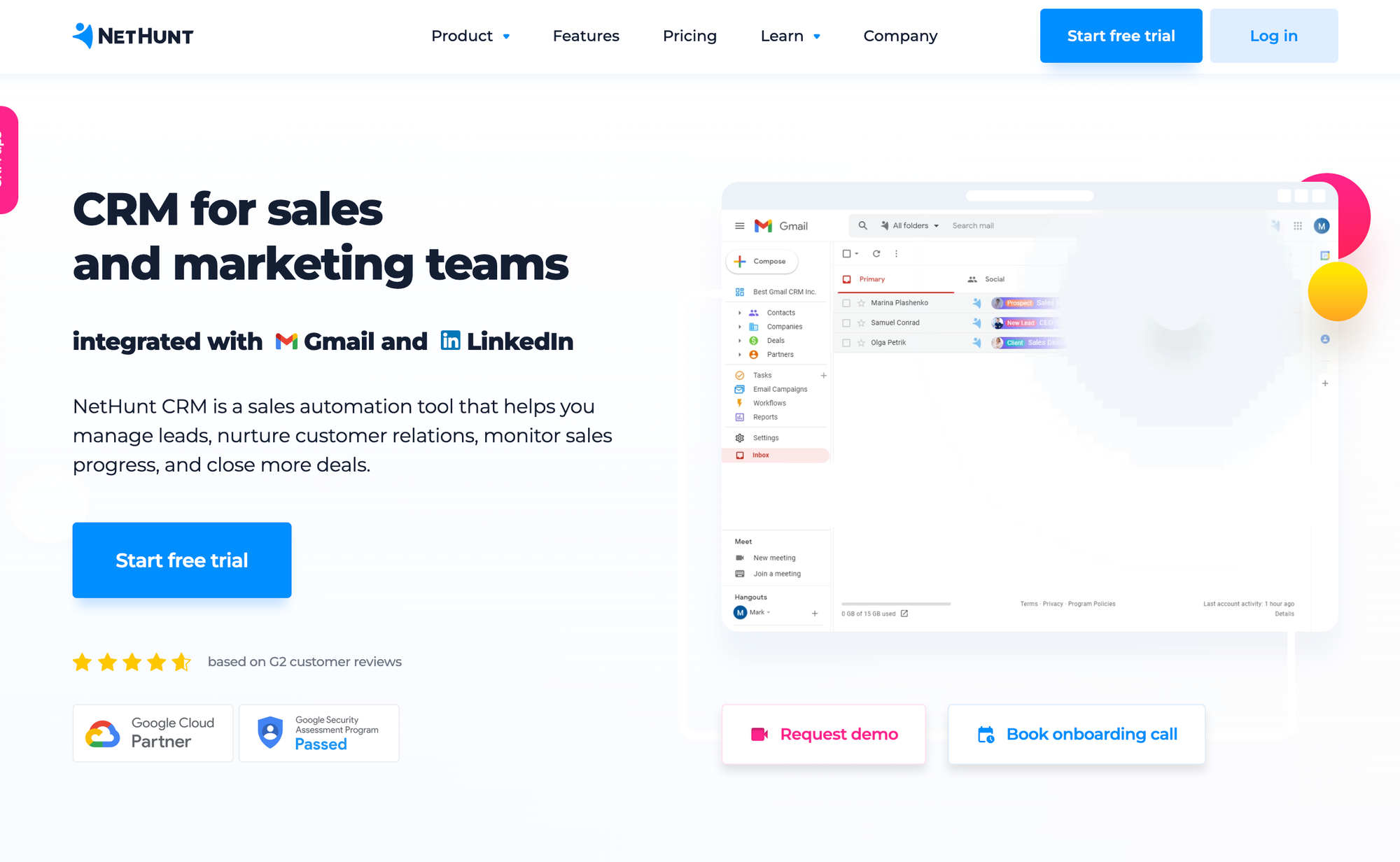
Experience seamless CRM integration with Gmail and other Google Workspace apps.
NetHunt excels in managing contacts, deals, tasks, and emails, all from one integrated platform. Automate your LinkedIn outreach, follow-ups, and sync data directly into your Gmail.
With deep sales performance analytics, NetHunt offers a free plan for up to 2 users, followed by Professional, Professional Plus, and Enterprise plans.
Surfing
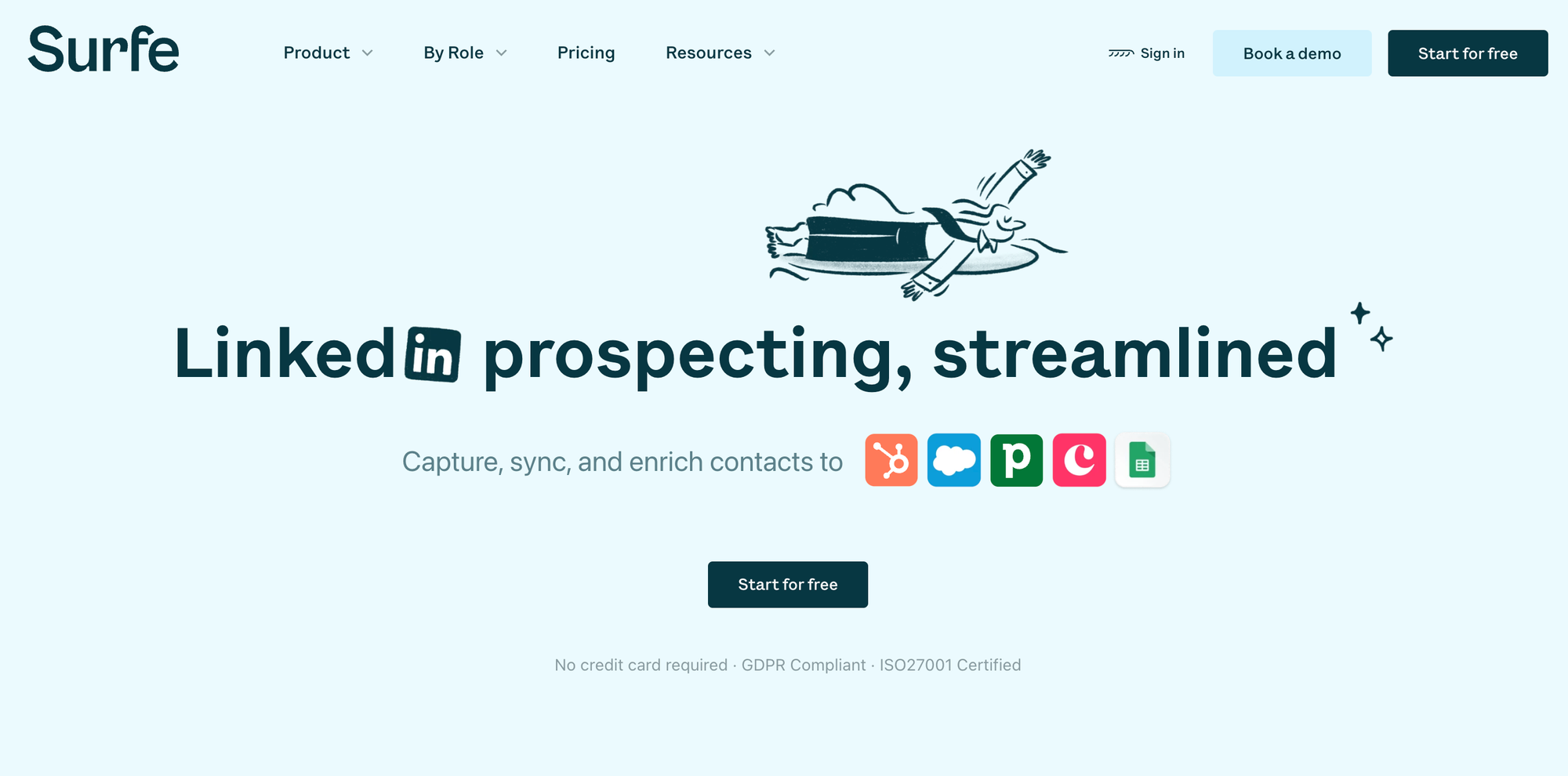
This tool supports your networking and lead generation efforts on LinkedIn. With Surfe, expand your network through connection requests, messages, recommendations, and profile visits tailored to your audience.
Plan actions and set limits to stay in good terms with LinkedIn. Surfe provides essential statistics on your engagement and offers a free plan for up to 100 daily actions and two paid plans: Basic and Pro.
Sales Tools
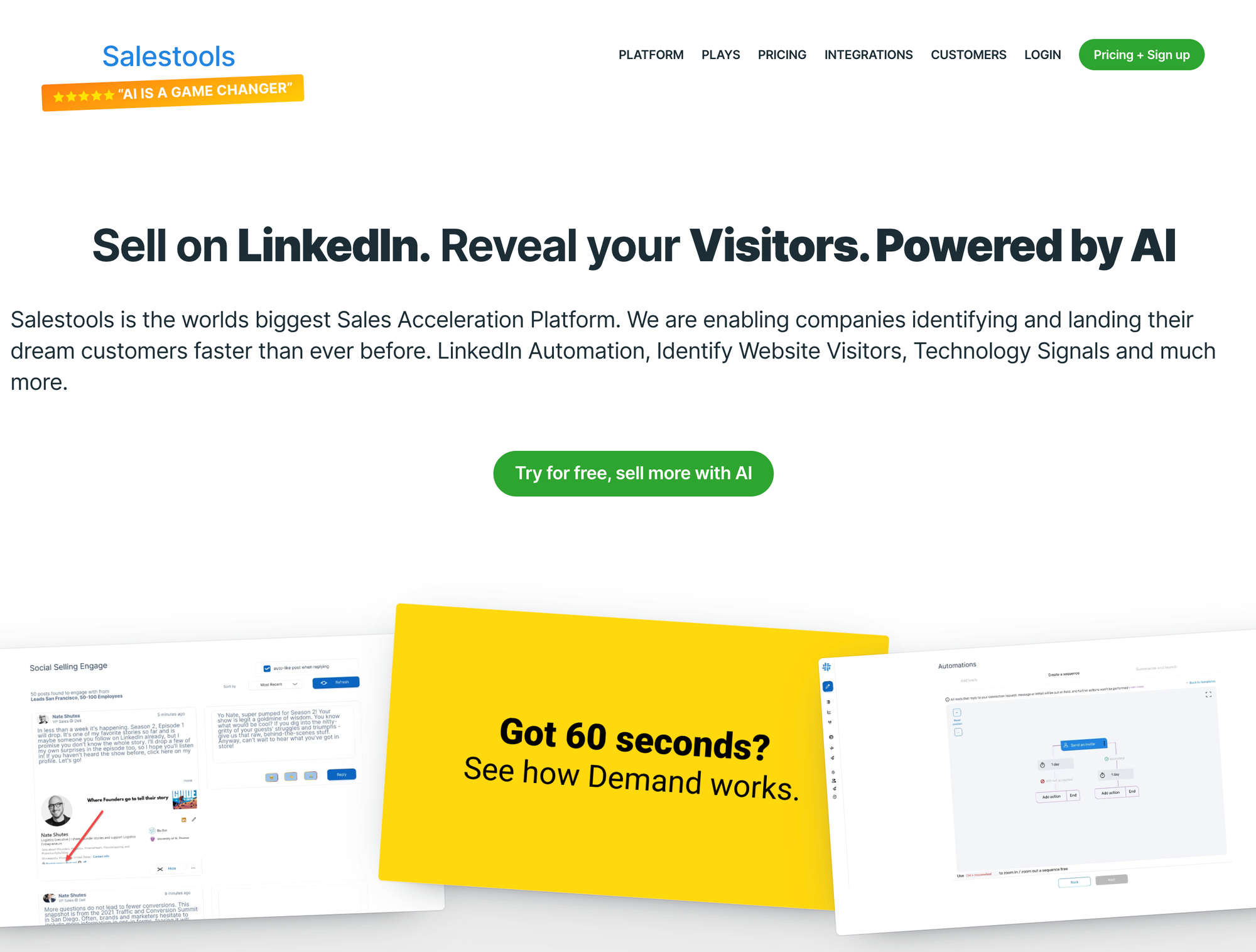
A complete sales automation platform that helps find and engage ideal leads via LinkedIn, email, phone, and more. Salestools stands out for its ability to refine your target audience searches and enrich lead data. Start and manage multi-channel campaigns, with a free trial available before choosing between the Starter, Professional, Business, and Enterprise plans. [Learn more about Salestools].
PersistIQ
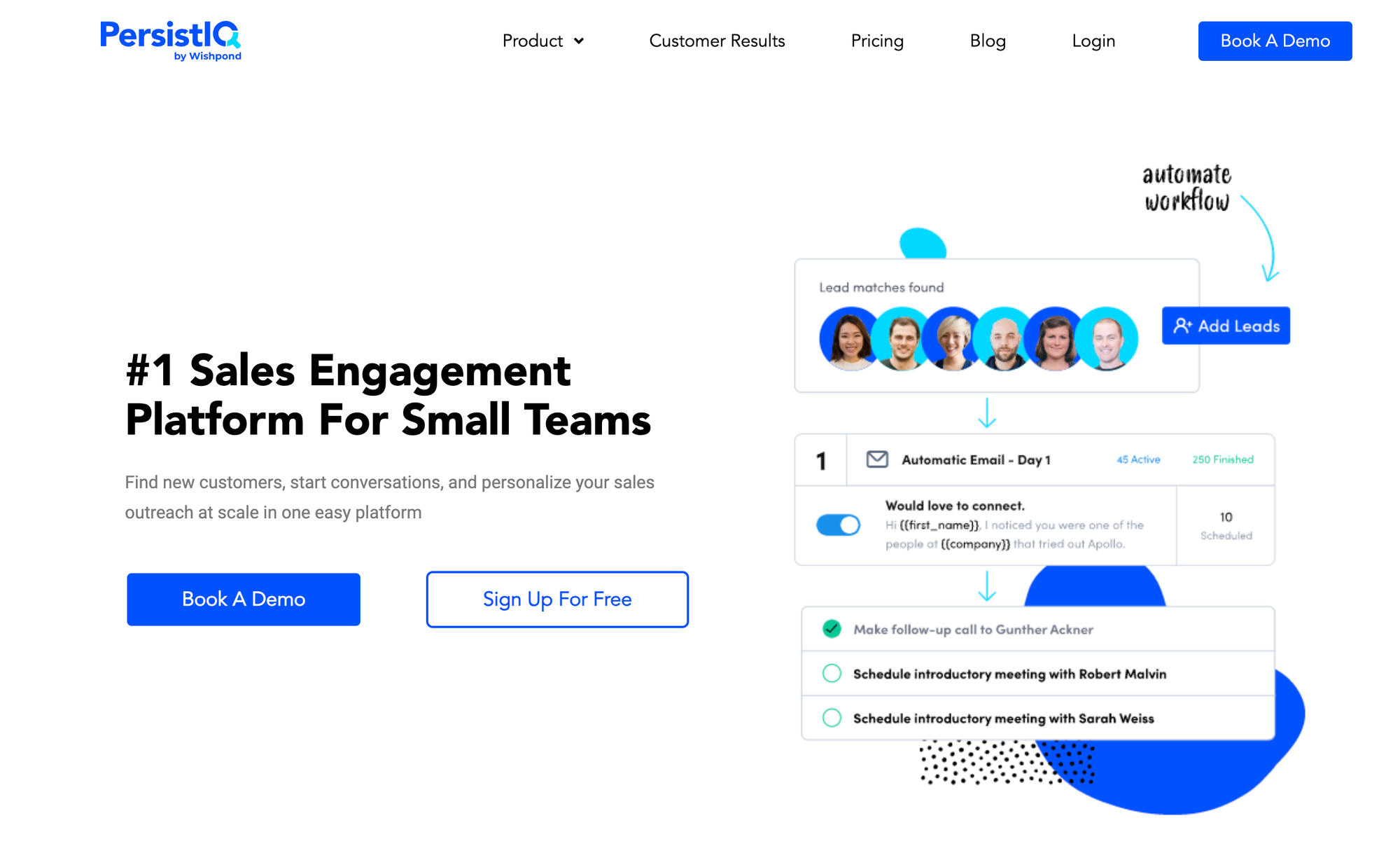
A dynamic sales engagement platform, making it easy to create and manage drip campaigns. Harness the power of automation with a series of messages tailored to your leads' interactions and behaviors. Use a visual editor to build your campaigns, incorporating emails, calls, tasks, and more, or use templates for quick setup. Integrated with tools like LinkedIn, Salesforce, and Gmail, PersistIQ offers a 14-day free trial, followed by Starter, Pro, and Enterprise plans.
Dux-Soup
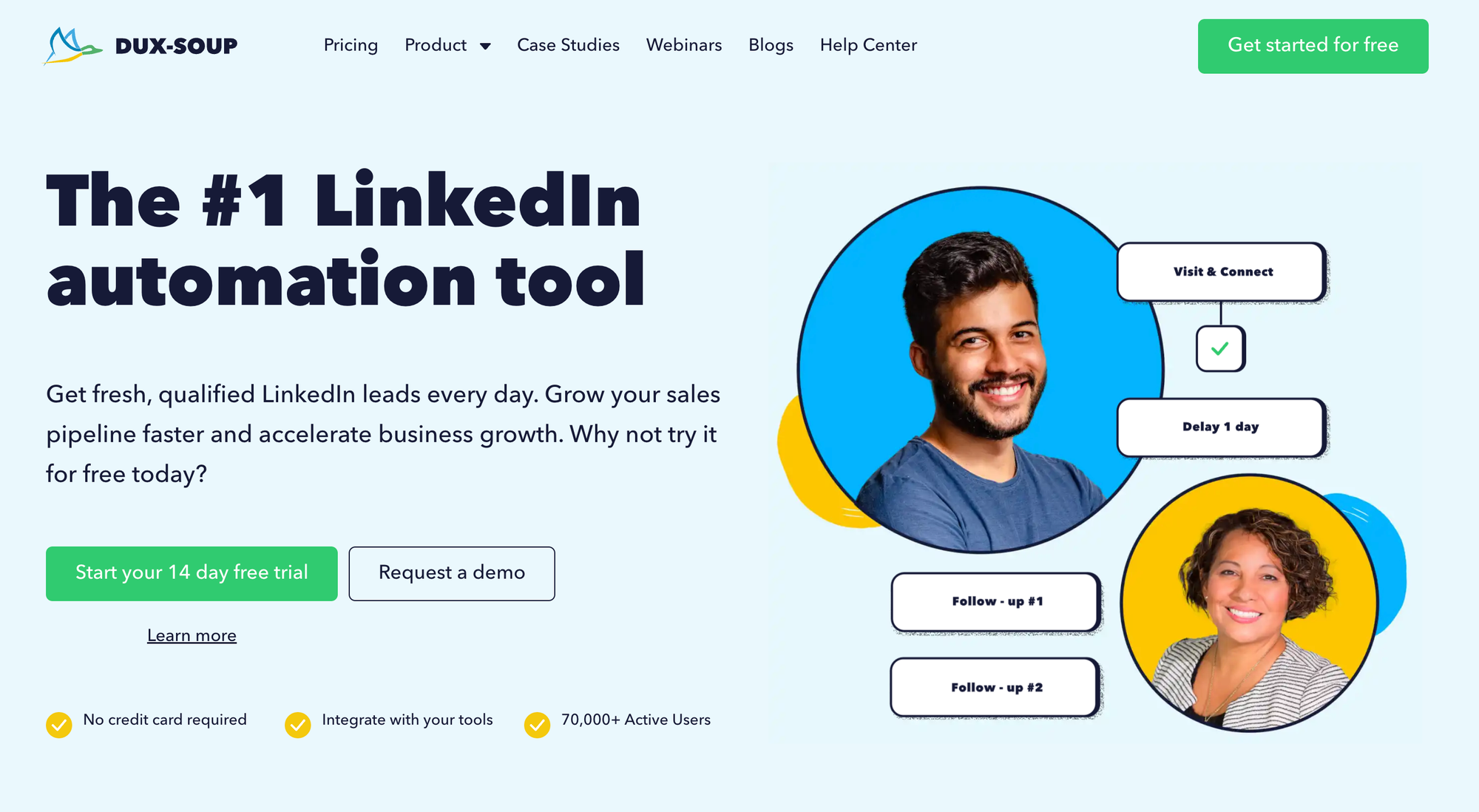
Dive into LinkedIn engagement with a tool that automates the process of searching, attracting, and engaging with prospects. Dux-Soup excels in sending connection requests, messages, endorsements, and profile visits. Download prospects' information for deeper insights and receive detailed activity reports. With a free plan for basic features and more robust Professional and Turbo plans, Dux-Soup ensures you stay on top of your game on LinkedIn.
In conclusion, these 7 alternatives to Dripify offer a variety of choices to improve your lead generation strategy on LinkedIn. Each one provides distinct features and benefits, and choosing the right tool depends on your specific goals, budget, and preferences. We hope this overview helps you find the ideal tool for your needs, propelling you towards success in your LinkedIn lead generation journey.
Conclusion
In this article, we have provided an in-depth review of Dripify, a LinkedIn automation tool designed to automate your sales on autopilot. Additionally, we have shared the 7 best alternatives to Dripify that offer various features and benefits to meet your LinkedIn lead generation needs.
We hope this article has provided clarity on what Dripify is, how it works, and how it compares to other available tools. Our goal is to help you discover the ideal tool that aligns with your goals, budget, and preferences.
If you want to explore Dripify or one of its alternatives, feel free to click on the links in this article to sign up for a free trial or a subscription. For more information and customer testimonials, we recommend visiting their official websites.
Thank you for your attention, and we wish you success in your journey towards excellence in lead generation on LinkedIn.
FAQ
What is Dripify for?
Dripify is a tool designed for LinkedIn automation and lead generation. It helps marketers and sales teams create and manage automated campaigns, easily integrate with other tools, and meticulously analyze their results.
Unique compared to Linked Helper or other LinkedIn automation solutions, Dripify stands out by offering a web-based and cloud-based platform, enriched with advanced analytics, team management capabilities, and a promise of superior safety and reliability.
Is Dripify Safe to Use?
Dripify promotes itself as the safest LinkedIn automation tool on the market, using cloud-based operations, human behavior simulations, activity control measures, and unique IP addresses to avoid detection by LinkedIn. However, it is crucial to understand that using any automation tool on LinkedIn goes against their terms of use and may risk account suspension.
So, although Dripify aims for security, using it is not without risks, and users should proceed with caution and responsibility.
Do I need a Sales Navigator for Dripify?
No, a Sales Navigator is not required for Dripify.
Do you need LinkedIn Premium for Dripify?
Similarly, LinkedIn Premium is not needed to use Dripify. Dripify works with all types of LinkedIn accounts, including free accounts. However, choosing LinkedIn Premium can offer some benefits like increased profile views and access to advanced search filters.
Stop missing 40% of your pipeline
useArtemis enriches your data with emails, phone numbers, company details, technology and more.

![Reply.io Our Full Review [ + 5 Alternatives ]](https://useartemis.ghost.io/content/images/2024/07/Violet-Playful-Kids-YouTube-Banner---2024-07-01T161808.413.png)
![Kennected: Our Full Review [+7 alternatives]](https://useartemis.ghost.io/content/images/2024/07/Violet-Playful-Kids-YouTube-Banner---2024-07-01T150916.058.png)
![Amplemarket Our Full Review [ + 7 Alternatives ]](https://useartemis.ghost.io/content/images/2024/07/Violet-Playful-Kids-YouTube-Banner---2024-07-01T150057.467.png)