
How to use LinkedIn Boolean Search ? [ 5 Exemples]

Everything You Need to Know about Boolean Search on LinkedIn
Today, I'll be discussing Boolean search on LinkedIn, a tool you need to master to find those standout profiles!
Indeed, with this search mode, you finally get relevant results to discover qualified leads.
Elevate your LinkedIn prospecting campaigns, and I will share with you the secrets of Boolean searches, plus a bonus tool to refine your acquisition strategy.
Let's go!
What is Boolean Search?
Performing a Boolean search means combining your keywords with operators, which I like to refer to as (almost) magical filters.
The goal? To include or exclude profiles of certain users to maximize the relevance of the results.
"Boolean operators" might sound technical, but they're straightforward to grasp.
It is, in fact, a detailed and advanced search through the database that houses the millions of professionals registered on LinkedIn.
To sort these profiles, we mainly use five expressions combined with keywords to combine, assemble, or exclude. Let me introduce you to Quotation Marks, Parentheses, NOT, AND, and OR, your new acquisition team.
Something to remember about these terms: they have a priority order, just like in math calculations. They follow this order:
- Quotation Marks
- Parentheses
- NOT
- AND
- OR
What does this mean? Adhering to Boolean logic is essential for accurate results! For instance, LinkedIn's system always prioritizes Parentheses over "OR."
Why You Must Absolutely Use Boolean Search?
Refining searches on LinkedIn is good, but why is it necessary?
If I had to sum it up in one sentence, I'd say it's THE solution for finding qualified prospects and competent candidates.
Pretty impressive, right? After all, LinkedIn is the world's leading professional network.
You should master it and make it your B2B acquisition source, whether you're seeking prospects or candidates. Good news! Boolean search enables high-quality targeting, allowing you to find genuinely qualified leads.
Without the operators, your results would show all the profiles matching your keywords, like searching for a needle in a haystack.
And when I say all the profiles, I mean it, since you'll even come across professionals who mention your search terms but not in the context you're looking for.
For instance, when you search "sales director," you might find profiles of sales directors, finance sales directors, construction sales directors, and recommendations for sales directors.
It's inconvenient and counterproductive.
That's where Boolean expressions come to your rescue.
Now that you know (almost) everything about this sourcing method, let's put it into practice.
Or, you could keep wasting time before coming back here to finally ace your LinkedIn prospecting.
The Nuances of Boolean Language to Manage Your Prospecting Efficiently
Understanding the purpose of each operator is crucial for optimizing your prospecting strategy. Let's dive into these essential expressions!
OR for consolidating search results
By including OR, you broaden the scope to get more results for a query, especially when looking for a profile with one characteristic OR another.
When to use it? The OR operator is effective for a keyword and its variants, ensuring you don't miss out on a gem.
Imagine searching for your future public relations officer; you'd be wise to also include "public relations consultant" OR "head of public relations."
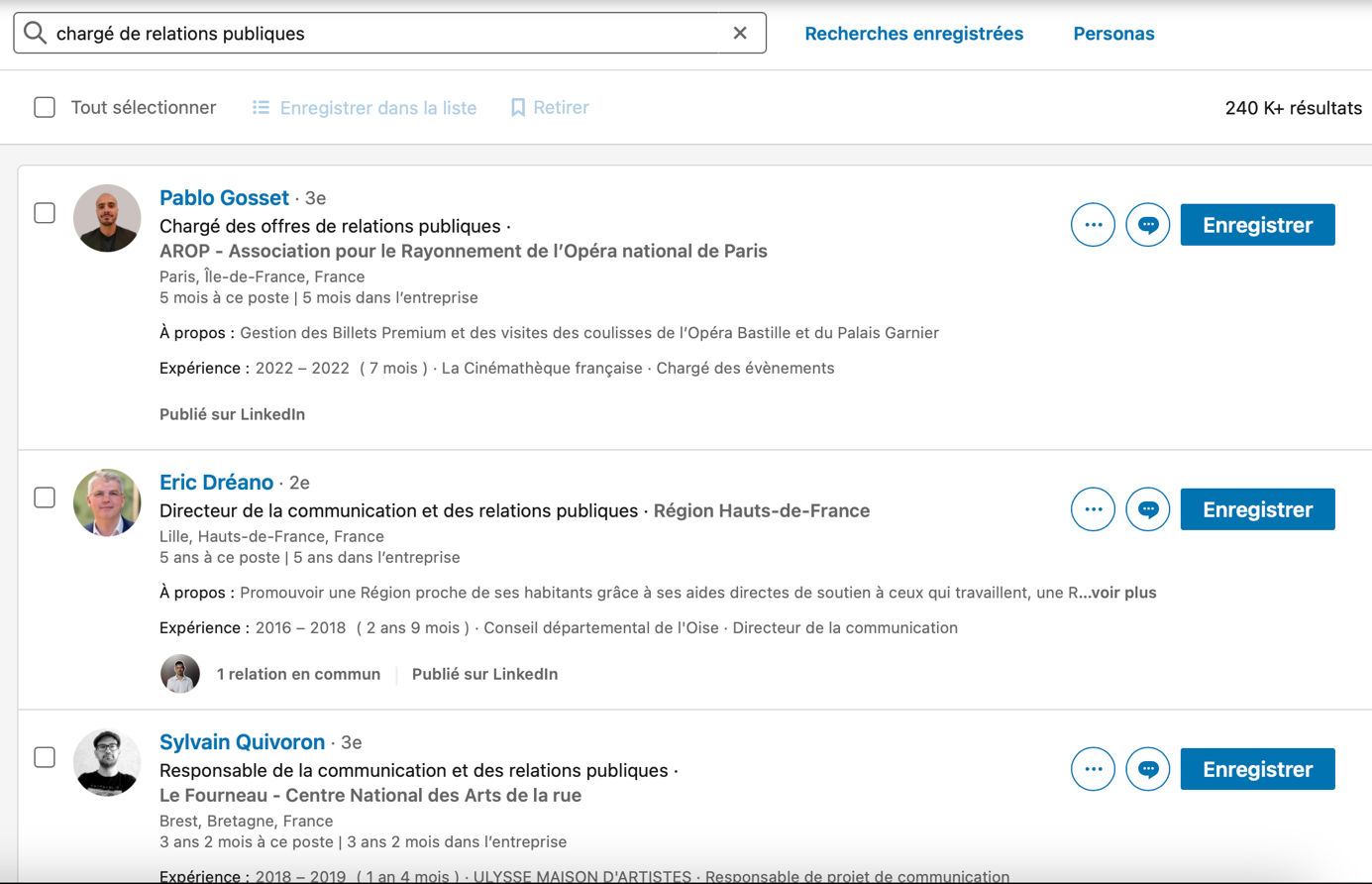

As you can see, OR is your friend for searching different terms that essentially mean the same thing.
AND: the operator for grouping
Ideal for finding a multifaceted professional, AND highlights profiles with several keywords, keeping only those that possess both simultaneously.
Are you looking for an HR marketing manager? Try "manager" AND "marketing" AND "HR"!
This way, you'll only get HR marketing manager job titles; no standalone manager, HR, or marketing profiles.


This function is also valuable for targeting professional profiles in a specific geographical area, particularly handy for on-site recruitment missions.
NOT: The Boolean Filter to Exclude a Term from the Search
Unsurprisingly, NOT is used to exclude certain search results, focusing more precisely on your query.
Use NOT when you wish to emphasize one term while limiting another.
For instance, for a search like "copywriter," you might want to eliminate profiles of freelancers for an in-house hiring purpose.
Comparing "copywriter" to "copywriter" NOT "freelance" clearly gives more relevant results.


Grouping Boolean Search Results Using Quotation Marks
Quotation marks are used when searching for an exact phrase with the goal of finding profiles containing that exact phrase in the specified order.
Without the quotation mark filter, the list of results remains somewhat irrelevant. Use them generously to enhance the quality of your sourcing.
By typing "purchasing manager", you will get a choice of professionals with that specific job title, without having to sort through profiles that just mention either "manager" or "purchasing".


For it to work, always use straight quotation marks; avoid French quotation marks and other variants.
Advanced Search Using Parentheses for High-Quality Targeting
I love Boolean search using parentheses, and I can assure you, you'll quickly become fond of it too!
It's the filter to use for refining LinkedIn responses — the perfect operator to find the ideal profile and weed out those that don't match.
Here, you're combining your keywords with other operators, prioritizing the included terms.
Let me demonstrate how searching for a specific profile can be highly successful.
To successfully launch my new product, I want to collaborate with a copywriting strategist based in Lyon.
I start with a very basic query.

Well, I'm not convinced. Geographically, it's off the mark. Furthermore, subsequent results suggest content advisors, web writers, and even a communications director.
What to do? I capitalize on Boolean language to exclude these profiles.
I don't want a writer, content creator, or web copy designer. I go with the phrase ("Copywriting Strategist") NOT ("writer" OR "content creator" OR "web copy designer") AND ("Lyon").
There it is, my ideal candidate!
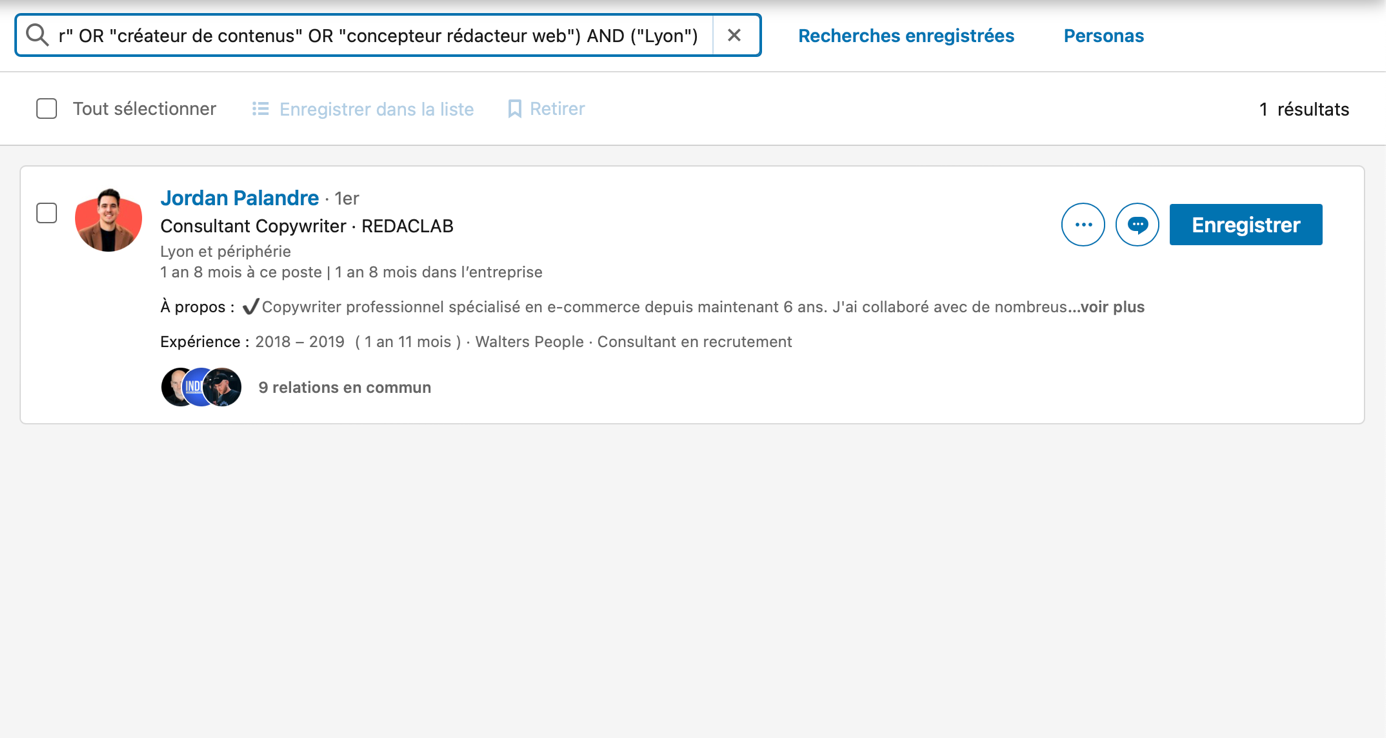
NB: I illustrate my examples based solely on the search field. Use filters with your criteria for even more relevant results.
How to Conduct a Boolean Search on LinkedIn?
Step 1: Define the search criteria by asking questions such as:
- What profile am I looking for?
- In which geographical area?
- What skills should my ideal candidate have?
- What experience should be present on my target profile's page?
- In which industry do I want to find my prospect or candidate?
- Which professional category could provide me with business opportunities?
The idea is to address the criteria of prospect filters and accounts to best refine the results.
This stage is similar to creating a target persona, a time for brainstorming your expectations and needs.
When you spot a potential perfect match, note the used keywords and see how adding them to your phrasing works out.
All good? Move on to Step 2! Head to the LinkedIn search bar.
Now, transform your ideal profile into a highly targeted query using Boolean operators.
There's no magic formula; it requires trial and error, tweaking, and re-testing until you find the profile you have in mind.
Your goal? Combine filters and queries, respecting the priority order to refine the search.
After hours of testing, I'll share a little tip to maximize your custom prospecting efficiency.
- Use a tracking tool, carefully noting the query for each search performed and its results. You'll thank me later.
Why? Refining your Boolean query terms progressively until you find the efficient version is a great method.
Keeping a record is my solution for having key indicators on what works, what needs tweaking, and what doesn't match.
Another tip?
- Try combining operators for maximum result relevance. Using them alone won't suffice. Experiment, and you'll find that combining quotation marks, parentheses, AND, NOT, and OR is the key to success.
It's clear that Boolean search can be ultra-effective, as long as it's mastered and utilized properly. But, does it work everywhere on LinkedIn?
The answer coming up.
Where to Conduct Your Boolean Searches?
Boolean search operators can be used on:
Good to know: the phrase submitted to the social network's engine can be found anywhere on the profile, whereas specific fields define the database being explored.
Prospecting on LinkedIn
Looking for a project manager with experience in a company and graduated from a top-tier school? It's doable!
On basic LinkedIn, targeting and refining suggestions can be done based on two criteria:
- Search field
- Search criteria (first name, last name, title, company, school)
Key Point: Quotation marks don't work with basic search; for that, head over to LinkedIn Sales Navigator!
Finding Clients on LinkedIn Sales Navigator
Searching deeply with boolean filters on LinkedIn Sales Navigator? I say a big YES!
It's the ultimate tool for sales professionals seeking the right prospects to increase conversion rates.
From personal experience, the boolean language is highly effective in targeting potential clients, making it a great solution for generating powerful leads.
This time, utilize it on two levels:
- Company field
- Job title field
Revamp Your Hiring with LinkedIn Recruiter
Dive deep into the role of a true headhunter with boolean search!
From job titles, companies, schools, training to past successful roles, specify all your recruitment criteria.
To conduct a deep search and spot the best candidates, utilize available filters:
- Search bar
- Job title
- Company
- School
Bonus: Optimizing Your Profile for Boolean Search
Couldn't discuss boolean search without emphasizing this: LinkedIn users, take note!
Profile optimization is a must.
Too many promising professionals overlook the importance of enhancing their professional information.
Improving your profile equals more visibility and opportunities.
Now, understanding the platform's search engine, strategize your profile against the competition.
useArtemis: The Essential Tool for Enhancing Your Boolean Searches

So, you've got a finely-tuned list of profiles and are ready to connect. However, LinkedIn's limitations mean you might not always get your prospects' emails. Frustrating, isn't it?
Fear not, the solution is here: useArtemis to the rescue!
Features include a robust dashboard to export and enrich your network leads automatically.
Names, photos, LinkedIn URLs, roles, companies, relationship levels, Twitter profiles - everything is on your dashboard to streamline your prospecting.
LinkedIn Scraper by useArtemis in 3 Simple, Fast, and Secure Steps:
- Install the Chrome extension
- Conduct searches on LinkedIn
- Export your data to useArtemis by launching the chrome extension. (more in this article)
Head to the dashboard to discover emails or phone numbers of your potential clients and candidates. It's your turn.
In Summary? Boolean search + LinkedIn Scraper = qualified leads!
Ready to impress your next team member with your LinkedIn search skills? Go for it!
Stop missing 40% of your pipeline
useArtemis enriches your data with emails, phone numbers, company details, technology and more.


![Salesloft Our Full Review [ + 7 Alternatives ]](https://useartemis.ghost.io/content/images/2024/08/Violet-Playful-Kids-YouTube-Banner---2024-08-01T094927.449.png)
![Reply.io Our Full Review [ + 5 Alternatives ]](https://useartemis.ghost.io/content/images/2024/07/Violet-Playful-Kids-YouTube-Banner---2024-07-01T161808.413.png)